What are feature flag tools?
Feature flag tools are software platforms or libraries that enable developers to control the activation of features in a live application without modifying or redeploying the codebase. By integrating these tools into the software development lifecycle, teams can toggle features on or off, perform gradual rollouts, and experiment with new functionality in real-world conditions.
This control reduces risk, as developers can isolate potentially problematic features, and enables agility, as new features can be tested in production environments before full-scale adoption. These tools are valuable in environments where Continuous Integration and Continuous Delivery (CI/CD) are standard practices.
Feature flags support development practices like trunk-based development, where multiple features are merged into a single codebase, but not all are active at the same time. In addition to managing feature rollouts, feature flags can also be applied for A/B testing, managing application configurations, and handling infrastructure changes.
Key features of feature flag tools
Flag management and configuration
Developers can create flags for various features and organize them by context, such as by project, team, or deployment environment (e.g., development, staging, production). Modern tools often provide a user-friendly dashboard where teams can view all active and inactive flags, ensuring clarity over the status of features.
Version control is another critical aspect of flag management. These tools typically log changes made to flags, including updates to conditions, target audiences, or rollout percentages. This historical record helps teams identify and troubleshoot issues by pinpointing specific changes that may have introduced unexpected behavior. Flag expiry management allows teams to set time limits or reminders to remove unused flags, reducing technical debt.
Rollout strategies
Rollout strategies enable teams to release features in a controlled and phased manner. Percentage-based rollouts, for example, allow developers to enable a feature for a small subset of users, such as 5% or 10% of the total user base. This method reduces risk by limiting the scope of exposure if issues arise. As confidence in the feature grows, the rollout percentage can be gradually increased until the feature is available to all users.
Another common strategy is phased rollouts, where features are activated for specific groups of users, such as internal testers, beta testers, or customers from a particular geographic region. By segmenting the rollout, teams can monitor the performance and stability of features in a controlled environment before scaling it to a broader audience. These tools also support canary deployments, where new features are tested first on a single server or region.
Dynamic targeting
Dynamic targeting allows teams to define complex conditions under which a flag is activated. For example, a feature can be turned on for users based on their demographic data, geographic location, subscription level, or behavioral patterns. This granularity allows new features to be introduced to subsets of users most likely to benefit from or provide feedback about the feature.
For example, e-commerce platforms can use dynamic targeting to enable features like personalized recommendations or regional promotions for users in specific markets. Similarly, SaaS platforms can activate premium features only for enterprise-tier subscribers, giving teams more control over their product offerings and business models.
Analytics and insights
Feature flag tools provide analytics and insights into how features perform in production. These analytics help teams track the adoption and impact of new features, measure key performance indicators (KPIs), and determine whether a feature meets its intended goals. Metrics like user engagement, error rates, and conversion rates can be linked to feature flags, offering insights.
For example, if a new feature results in a higher-than-expected error rate or a drop in user satisfaction scores, teams can quickly switch off the flag to mitigate the issue while investigating further. Conversely, positive metrics like increased engagement or improved retention can validate the feature’s effectiveness and justify a full rollout.
Performance and reliability
Feature flag tools are designed to minimize the performance overhead of evaluating flag conditions during application runtime. This often involves the use of in-memory caches, distributed data stores, and efficient flag evaluation algorithms to ensure negligible latency, even in high-traffic environments.
Reliability is another essential factor. Many tools include failover mechanisms to ensure the application remains functional if the flagging service experiences downtime. For example, a feature flag system might return default values or cache the last known state of flags to prevent disruptions.
9 Notable Feature Flags Solutions
1. LaunchDarkly
LaunchDarkly is a software delivery platform that combines feature flags, guarded releases, and experimentation to help teams release features confidently, monitor performance, and optimize user experiences. It offers enterprise governance, developer-friendly workflows, and AI capabilities.
Key features include:
- Release Assistant: Simplify feature management with tools like the Release Assistant, enabling consistent, safeguarded releases. Automate multi-phase rollouts aligned with organizational best practices for greater reliability.
- Guarded releases: Monitor releases in real time with health metrics and set performance thresholds to detect issues early. Instantly remediate errors and roll back to a stable state.
- Experimentation: Embed experiments into every feature release. Use statistically rigorous methodologies to measure key metrics, optimize features, and deliver meaningful customer experiences. Conduct full-stack experiments across diverse environments using LaunchDarkly’s SDKs.
- Generative AI support: Safely test and iterate on GenAI features in production. Manage runtime configurations for prompts and models, target AI configurations to specific audiences, and safeguard releases with instant rollback capabilities.
- Targeted user experiences: Deliver tailored feature experiences to customer segments with advanced targeting capabilities. Personalize product interactions for diverse user groups with precision.
![]()
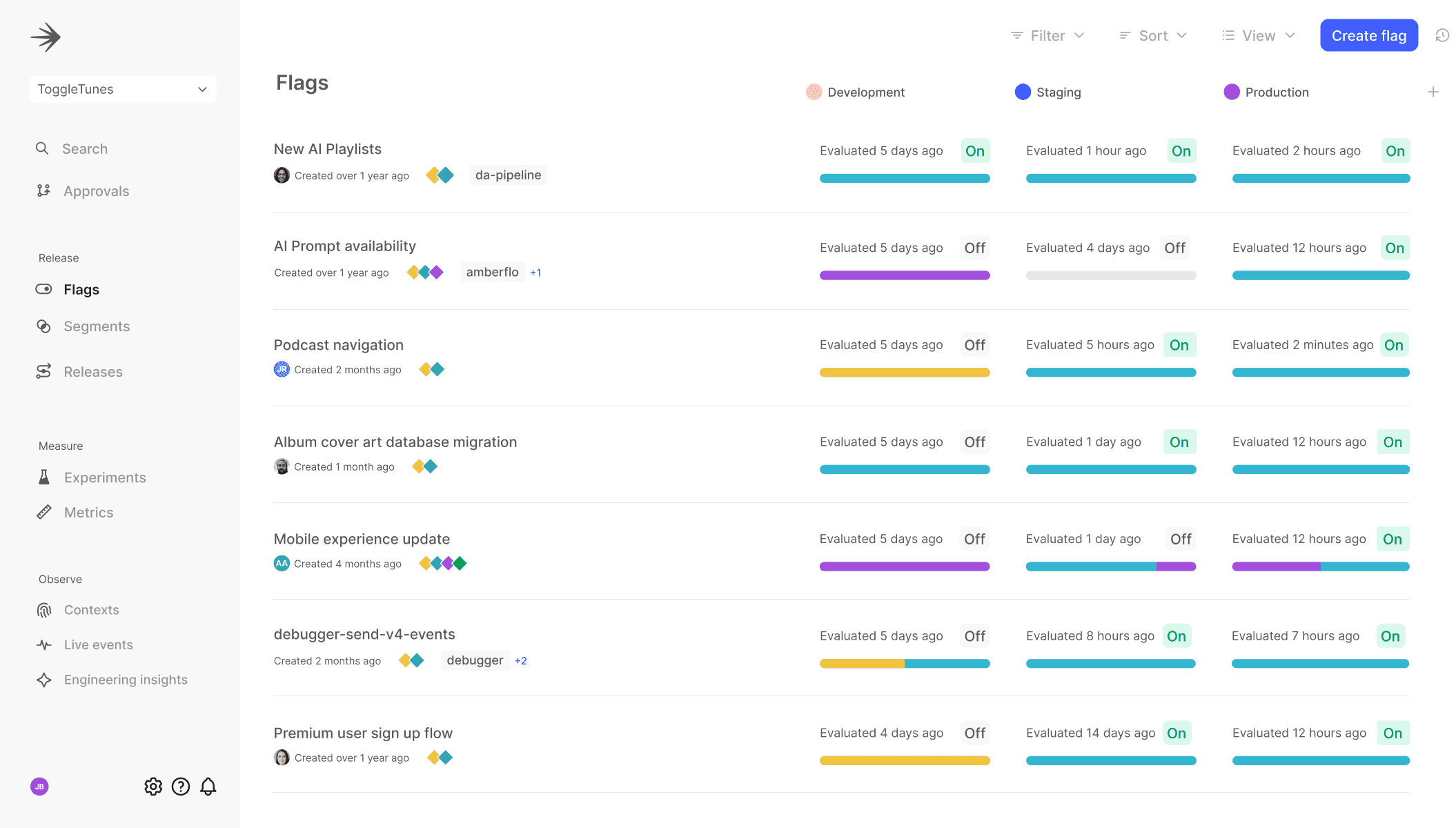
Source: LaunchDarkly
2. Flagsmith
Flagsmith is a platform for implementing, managing, and optimizing feature flags across various development environments. It helps teams to release software features with granular control, enabling strategies such as staged rollouts, A/B testing, and remote configuration. Flagsmith supports web, mobile, and server-side applications.
Key features include:
- Feature flag management: Simplify the creation and organization of feature flags with an intuitive dashboard. Manage flags by development environment, individual users, or user segments for precise targeting.
- Granular rollout control: Implement staged rollouts, percentage-based rollouts, or canary deployments to release features gradually. Adjust rollout percentages or enable features for specific user groups dynamically without redeploying code.
- A/B testing and experimentation: Use multivariate flags to conduct A/B and multivariate tests, enabling data-driven experimentation. Analyze results using integrated analytics platforms to optimize application performance and user experience.
- Remote configuration: Adjust application settings in real-time using remote configuration capabilities. Change values such as feature-specific parameters without needing code updates or deployment cycles.
- User segmentation: Leverage stored user traits to create detailed segments. Roll out features selectively to chosen groups, such as early adopters or internal testers.
![]()
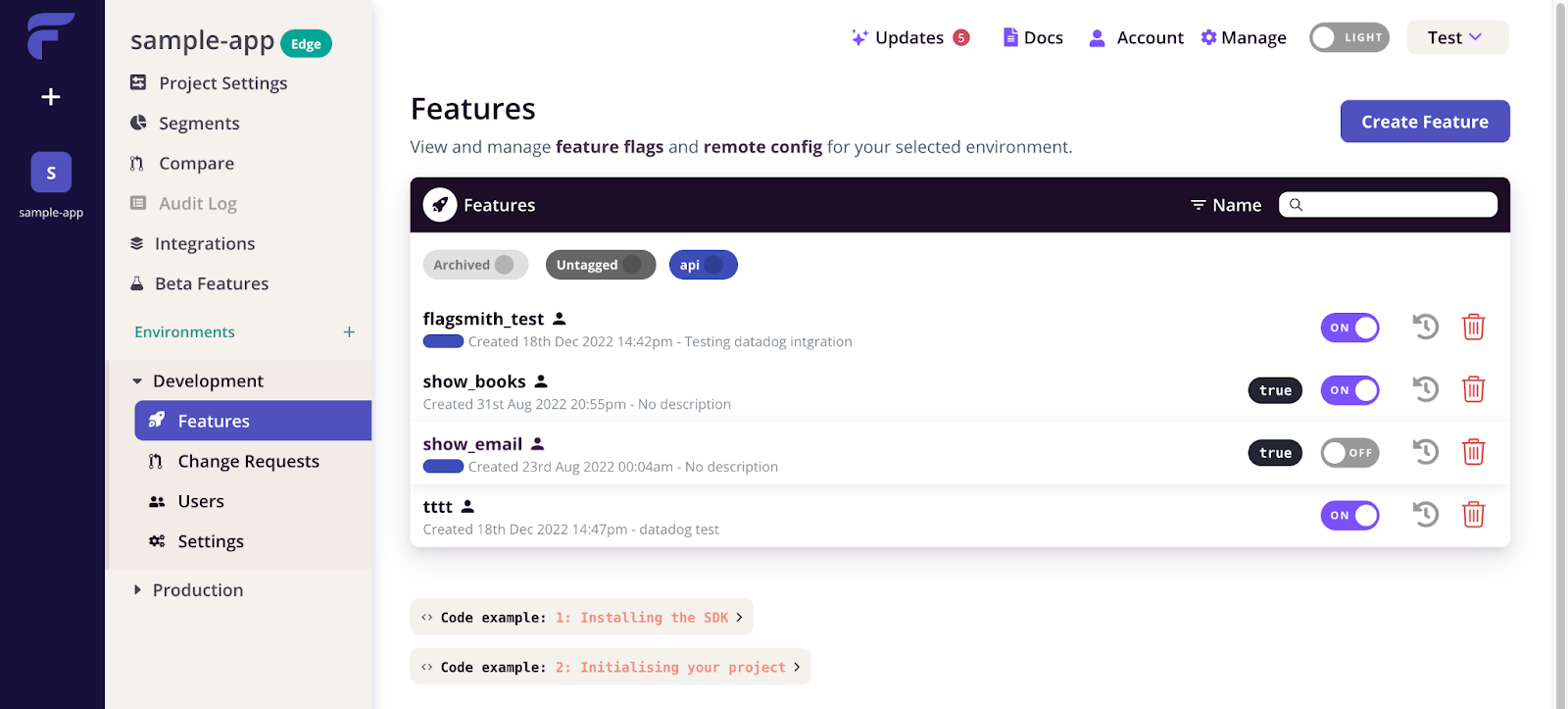
Source: Flagsmith
3. Unleash
Unleash is an open-source feature flag platform to improve developer productivity while providing enterprises with security, compliance, and data governance. By decoupling code deployments from feature releases, Unleash helps development teams to release software faster.
Key features include:
- Feature rollout strategies: Configure feature flags for specific users or segments using built-in rollout strategies like progressive rollout. Use custom constraints to target rollouts based on attributes such as geographic location, customer type, or telemetry data.
- Automated rollbacks and kill switches: Ensure safe releases with features like instant rollbacks and kill switches. If an issue arises, features can be disabled immediately to maintain application stability.
- A/B testing and experimentation: Create controlled experiments with reusable segments and cross-session stickiness. Implement A/B/n testing to evaluate and improve user experiences.
- Real-time feedback and insights: Leverage Unleash Signals to capture telemetry from various systems and adjust rollout strategies dynamically. Gain immediate insights into feature performance for data-driven decisions.
- Security and compliance: Offers self-hosted and single-tenant private hosting options, ensuring that no end-user data leaves your environment. Features like SSO integration, granular role-based access, and detailed audit logs provide compliance and data protection.
![]()
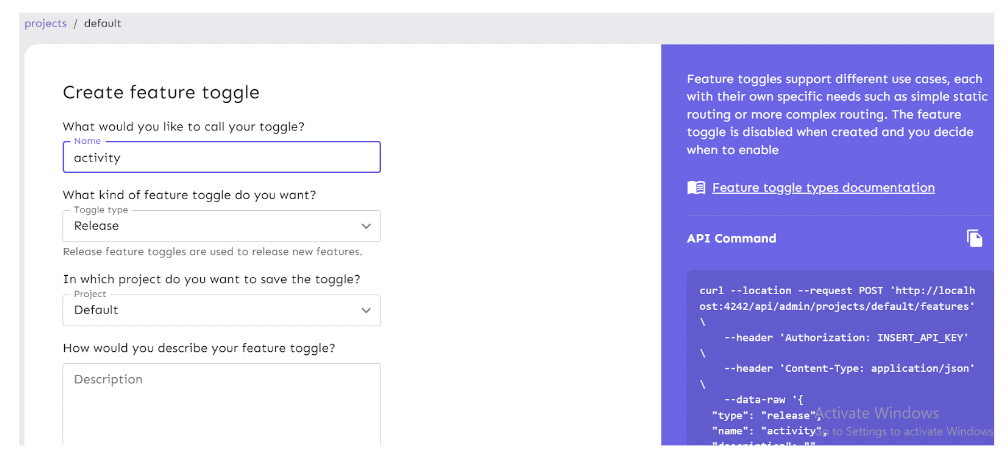
Source: Unleash
4. FeatBit
FeatBit is an open-source platform to simplify feature flag management, enabling developers to ship code safely, deliver targeted user experiences, and innovate faster. By decoupling code deployment from feature releases, FeatBit ensures agility in software delivery while reducing operational risks.
Key features include:
- Feature flag management: Create, manage, and filter feature flags effortlessly. FeatBit allows fine-grained control over feature rollouts with reusable segments and user-specific targeting.
- Targeted rollouts and experimentation: Assign flags to specific user groups or segments and run feature-level A/B tests. FeatBit’s insights help teams measure the impact of changes and make data-driven decisions.
- Error mitigation and rollbacks: Test new features in production by rolling them out to a small percentage of users first. Instant rollback functionality ensures seamless recovery from unexpected issues without redeployment.
- Flexible hosting: Deploy FeatBit anywhere—on-premises, in the cloud, or as a hybrid solution. Options like Relay Proxy/Agent let you host feature flag services in private environments or improve performance by reducing network latency.
- Developer-friendly SDKs: Integrate easily into applications with SDKs for .NET, JavaScript, React, Node.js, Python, and Go. Simple if/else logic in the code gives developers direct control over feature releases.
![]()
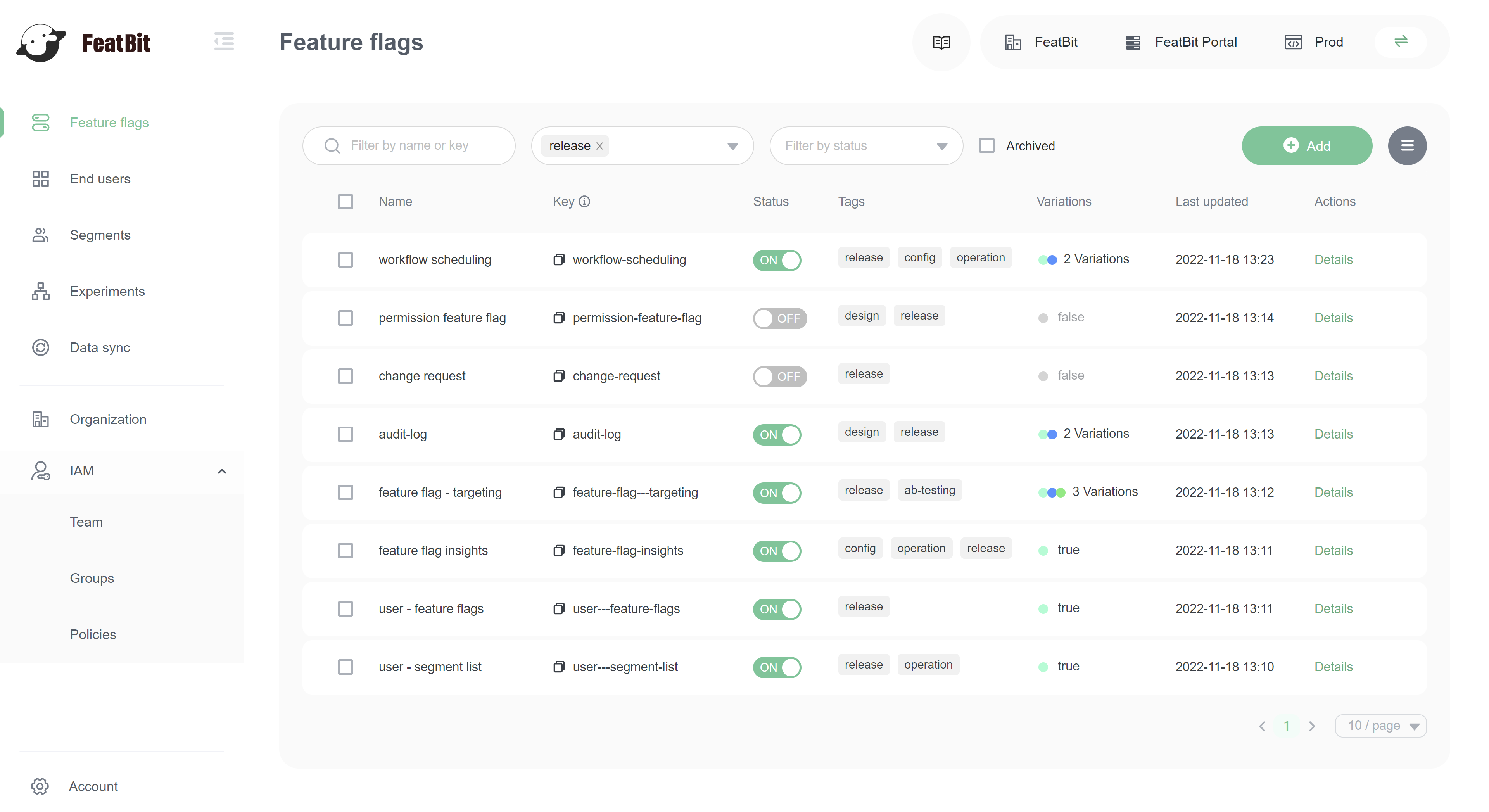
Source: FeatBit
5. DevCycle
DevCycle is a feature flag management platform to help teams ship software faster. With visibility and control over feature flags, DevCycle allows engineering teams to test features in production, reduce risks, and improve collaboration. Built on industry standards, it supports OpenFeature SDKs and can scale with an organization.
Key features include:
- Real-time updates: Instantly enable or disable features in real time without requiring application restarts or page refreshes.
- Percentage-based rollouts: Gradually release new features to a segment of users to minimize risk. Schedule and control rollout percentages over time for safer deployments.
- A/B testing and experimentation: Run experiments directly through feature flags, measure feature performance, and make data-driven decisions to improve user experience and product outcomes.
- Flag state visibility: Manage all feature flags in one place with visibility across development, staging, and production environments. Track flag states and evaluation frequencies.
- Roles and permissions: Implement precise access control to feature flags by defining roles for team members. This ensures secure management of flags across different environments.
![]()
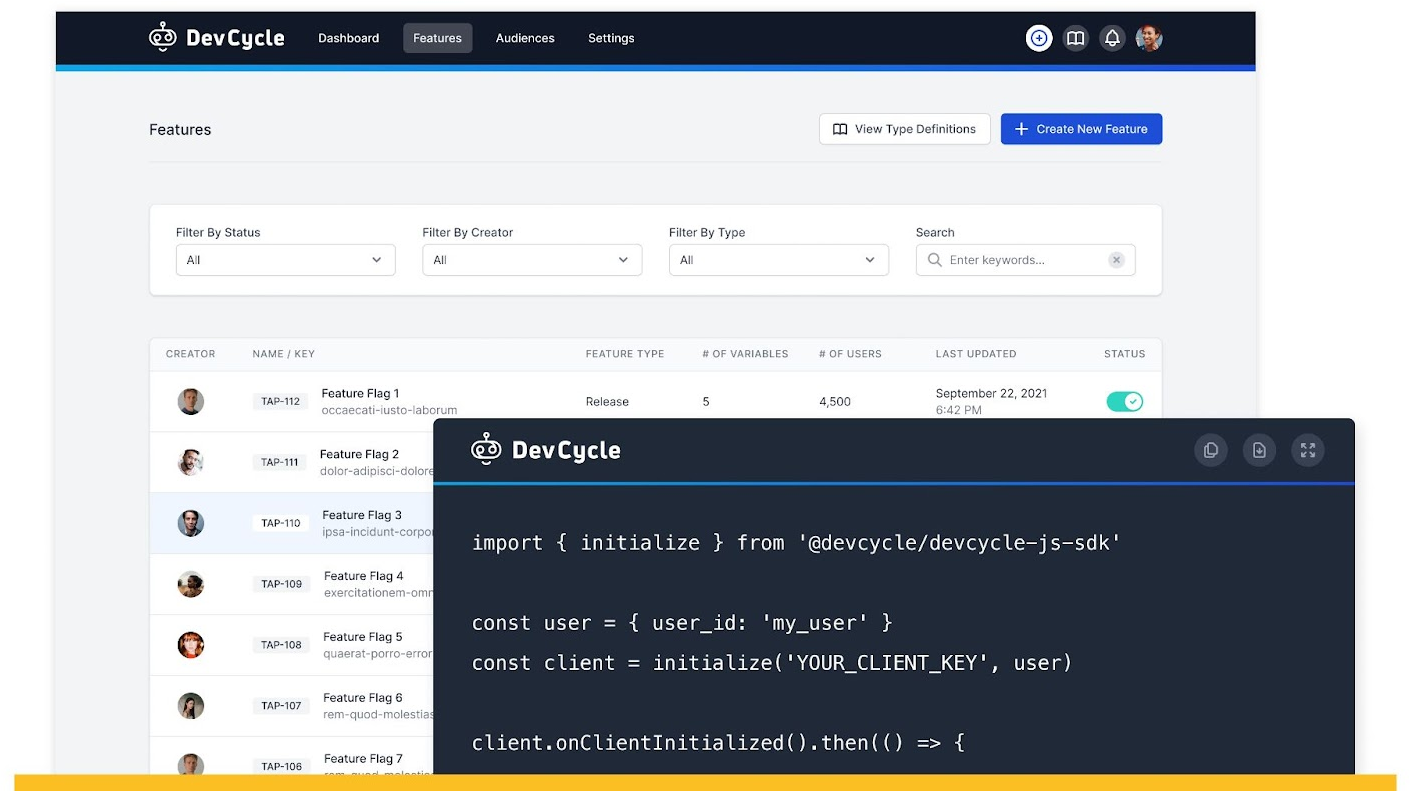
Source: DevCycle
6. Optimizely
Optimizely is a platform that helps marketing, product, and engineering teams deliver digital experiences through feature management and experimentation. With feature experimentation, teams can implement feature flags to validate ideas, reduce risks, and ensure high-quality releases.
Key features include:
- Feature flags for risk mitigation: Control the rollout of new features using feature flags or toggles. Gradually release updates to a small segment of users, ensuring stability and minimizing risks during deployments.
- Server-side experimentation: Leverage server-side experimentation tools to conduct A/B tests and identify the most effective features. Use data-driven insights to validate hypotheses and improve user experiences.
- Seamless integration with CI/CD: Integrate feature flagging and experimentation into CI/CD workflows, enabling agile teams to develop and release updates rapidly while maintaining high-quality standards.
- Free feature flagging with Rollouts: Access free feature flagging capabilities through Optimizely Rollouts. This solution provides SDKs for popular languages like Node.js, Python, Ruby, Go, React, Swift, and C#, making it easy for developers to get started.
- Iterative feature testing: Run A/B tests on a small segment of traffic to measure the effectiveness of new features. Use this approach to refine features before rolling them out to the entire user base.
![]()
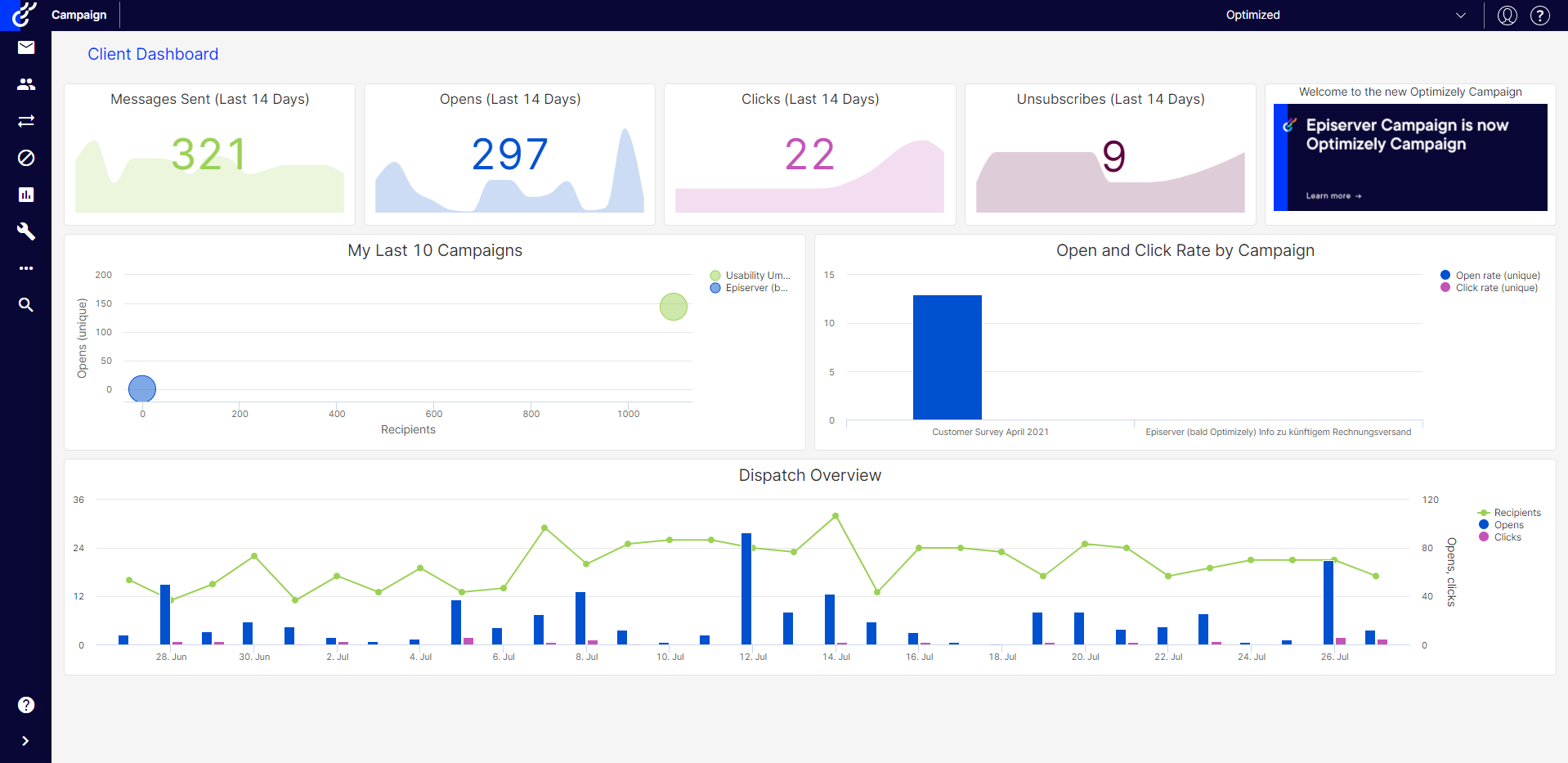
Source: Optimizely
7. Split
Split is a platform that combines feature flagging with testing and observability to help product development teams ship software confidently and efficiently. Its Feature Data Platform provides real-time insights into the performance and impact of every feature.
Key features include:
- Feature delivery and control: Decouple deployment from release with feature flags to accelerate delivery while safeguarding code. Define rollout rules, standardize safe releases, and maintain precise control over feature management.
- Feature observability and measurement: An attribution engine connects feature flags to key data, enabling full feature-level observability. Teams can monitor and measure every feature’s impact, ensuring informed release decisions based on real-time data.
- Automated rollout monitoring: Leverage instant feature impact detection to identify and resolve performance or user experience issues during progressive rollouts. This automated approach eliminates the need for manual issue detection and triaging.
- A/B testing and learning: Conduct experiments to measure the effectiveness of features, ensuring every release aligns with business goals. Make timely, data-informed decisions to optimize user experiences and product outcomes.
- Enterprise-ready architecture: Designed for global enterprises, the SDK architecture
![]()
8. Flipt
Flipt is a feature flag solution that integrates with a company’s existing codebase and workflows. By leveraging Git for version control, it ensures feature flags are managed declaratively, auditable, and synchronized across environments. It is available as both a fully managed cloud service and an open-source solution.
Key features include:
- GitOps-first approach: Manage feature flags directly through Flipt Cloud, with changes automatically flowing into the Git repositories. This ensures version control, traceability, and alignment with development processes.
- Integrated workflows: Flipt’s feature flags reside alongside the code, enabling easy release, rollback, and auditing using familiar Git tooling. This simplifies adoption and ensures smooth integration with existing workflows.
- Environment synchronization: Synchronize local, CI, and production environments, ensuring feature flags are consistent across all stages of development for reliable releases.
- Secure and scalable: Whether self-hosted or managed, Flipt prioritizes security with features like SSO, SAML authentication, and RBAC. It is built to scale, accommodating low-latency, high-volume use cases.
- Extensive SDK support: Provides server-side, client-side, and OpenFeature SDKs for popular programming languages like JavaScript, Go, Python, Ruby, and Java, ensuring compatibility across diverse tech stacks.
![]()
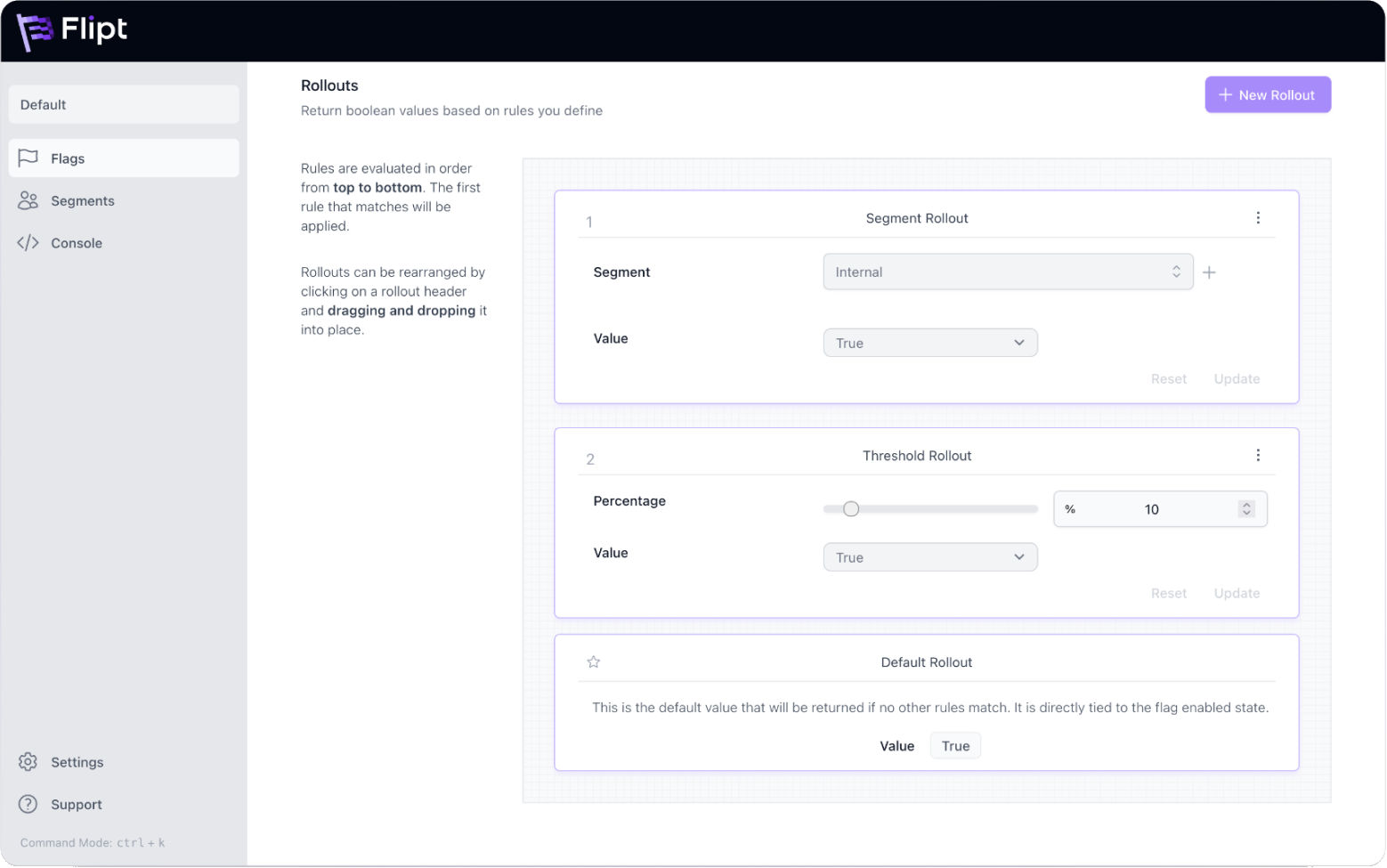
Source: Flipt
9. Flipper Cloud
Flipper Cloud is a feature flag management platform built on the Flipper library, which helps make feature releases safe, flexible, and efficient. With integration into workflows and infrastructure, Flipper Cloud ensures teams can deploy code any time and release features on their own terms.
Key features include:
- Flexible feature releases: Decouple deployment from feature releases. Roll out features progressively to specific users, groups, percentages of users, or even for limited time periods.
- Instant rollbacks: Revert features instantly without waiting for redeployment or CI processes.
- Rollout options: Enable features for individual actors, such as users or teams, or for specific groups like beta testers or power users. Adjust the scope iteratively to expand access safely.
- Audit trails: Keep track of all feature flag changes, including who made them and when.
- Feature organization: Assign feature owners, use tags to categorize flags, and monitor flag activity to determine when they are safe to delete.
![]()
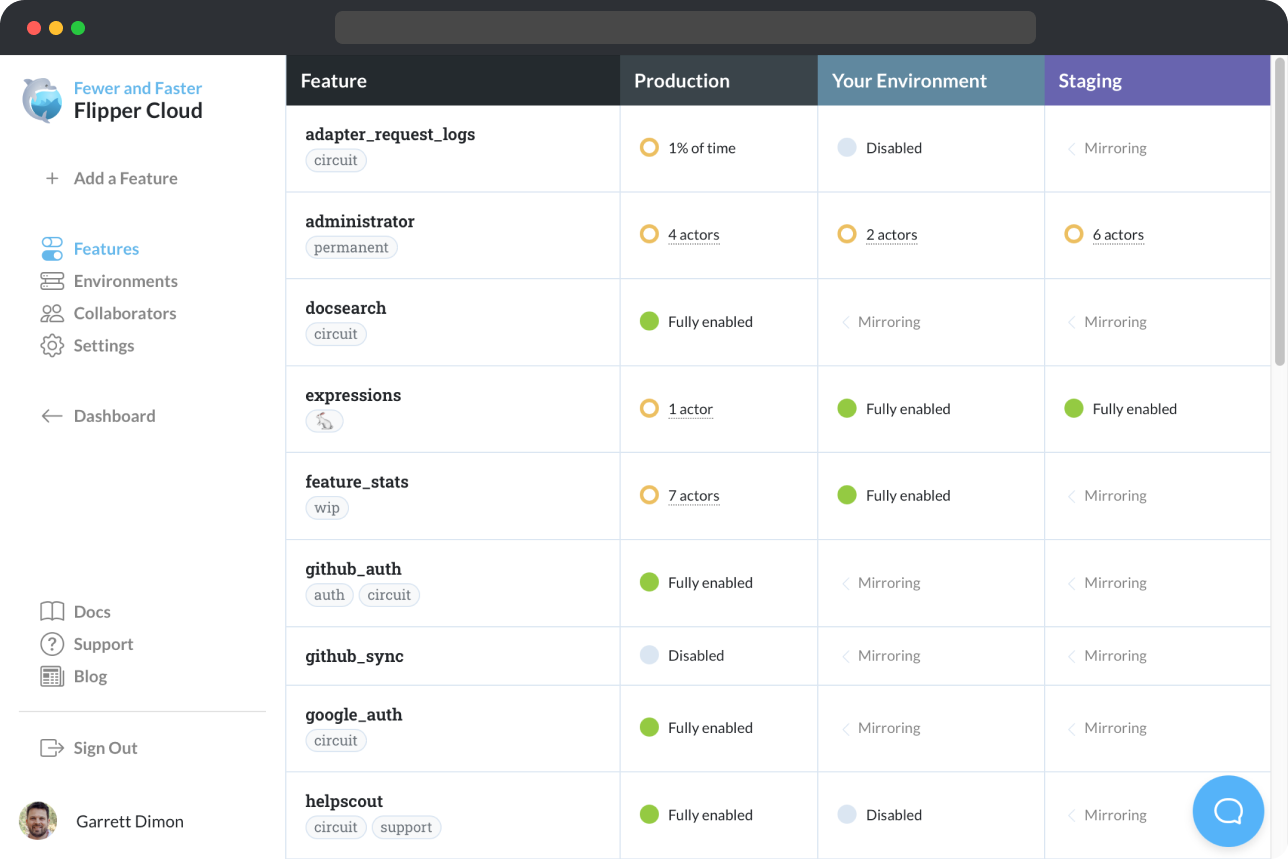
Source: Flipper Cloud
Conclusion
Feature flag tools are indispensable for modern software development, enabling teams to deploy features safely and efficiently while minimizing risks. By decoupling code deployment from feature releases, these tools enhance flexibility in development workflows, support data-driven decision-making through experimentation, and improve user experience with targeted rollouts.
Help us continuously improve
Please let us know if you have any feedback about this page.

