What are Kubernetes deployment tools?
Kubernetes deployment tools enable the management and scaling of container-based applications. They help automate the deployment, scaling, and operations of application containers across clusters of hosts. These tools aim to simplify Kubernetes cluster administration, ensuring that applications run exactly as specified and can recover from failures.
Deployment tools are often used to support Continuous Delivery and Continuous Integration (CI/CD) processes when deploying updates to Kubernetes clusters. By allowing declarative configuration and management, they ensure the reproducibility of application environments. Their automation reduces the overhead associated with manual updates and deployments, enabling fast, reliable releases.
Key features of Kubernetes deployment tools
Kubernetes deployment tools typically include some or all of the following capabilities:
Environment promotion
Environment promotion involves moving applications and services through different stages, such as development, staging, and production. Kubernetes deployment tools support this process by automating application promotion across environments. This is typically achieved through pipelines that enforce checks, validations, and automated testing before an application is promoted to the next stage.
Templating and application modeling
Kubernetes deployment tools often use Helm charts or similar templating mechanisms to define the desired state of an application. These templates enable developers to abstract the complexity of Kubernetes manifests, making it easier to manage different configurations for various environments. Application modeling further allows teams to represent the architecture of an application, including its dependencies and required resources.
Smooth integration with CI and other DevOps tools
Kubernetes deployment tools integrate with Continuous Integration (CI) systems and other DevOps tools. This integration enables automated testing, building, and deployment of applications whenever code changes are committed. It reduces the time and effort required to move from code commit to production, while also improving the traceability of deployments.
Deployment success monitoring
Deployment tools offer built-in monitoring features that track the status of deployments, including metrics such as pod availability, application performance, and resource use. These tools can provide real-time alerts and dashboards that allow teams to quickly identify and address issues that arise during or after deployment.
Secret and configuration management
Kubernetes deployment tools provide mechanisms for securely storing, accessing, and managing sensitive information such as API keys, passwords, and certificates. They also allow for dynamic configuration of applications, enabling updates without the need for redeploying the entire application. By integrating secret management into the deployment process, these tools help maintain security and compliance.
Security and compliance
Deployment tools often include features to enforce security policies, such as role-based access control (RBAC), network policies, and vulnerability scanning. They can also automate compliance checks, ensuring that deployments meet industry standards and organizational policies. This helps protect sensitive data and ensure that applications comply with regulatory requirements.
Full-featured Kubernetes deployment tools
1. Octopus
Octopus Deploy is a Continuous Delivery (CD) platform enabling deployment orchestration for Kubernetes as well as deployments to other platforms. Octopus provides an engine to template Kubernetes configurations, build advanced deployment processes and model environment promotion. Octopus allows you to apply DevOps best practices to Kubernetes, combining them with GitOps-style deployments and Kubernetes-native tools.
License: Commercial
Key features of Octopus Deploy:
- Environment promotion: environments in the core concept of Octopus. You can define environments and promotion flows for groups of applications. Octopus allows the separation of application configuration and environment properties to make adding or modifying environments across myriads of applications easy.
- Configuration templates: with Octopus, you can manage Kubernetes configuration using Helm, Kustomize, or YAML. You also have the option to create a configuration using the Octopus UI. By combining declarative configurations with Octopus variables, you can create templates that are reusable across multiple environments or applications
- Advanced deployment pipelines: deployment pipelines can include smoke tests, approvals, change management, notifications, and more. The pipeline can also combine multiple deployments, like creating a resource with Terraform and deploying a database and an app on Kubernetes.
- Service tasks: go beyond deployments with maintenance tasks like app scaling, restarts, or troubleshooting. Design your maintenance tasks by combining Octopus steps or adding your own.
- Deployment verification and configuration visualization: get confidence that a cluster achieved the desired state after deployment and see all the objects deployed with Kubernetes Object Status.
- Simplified access to clusters: install Octopus Kubernetes agent on your cluster to safely run deployments and maintenance tasks without exposing the cluster API.
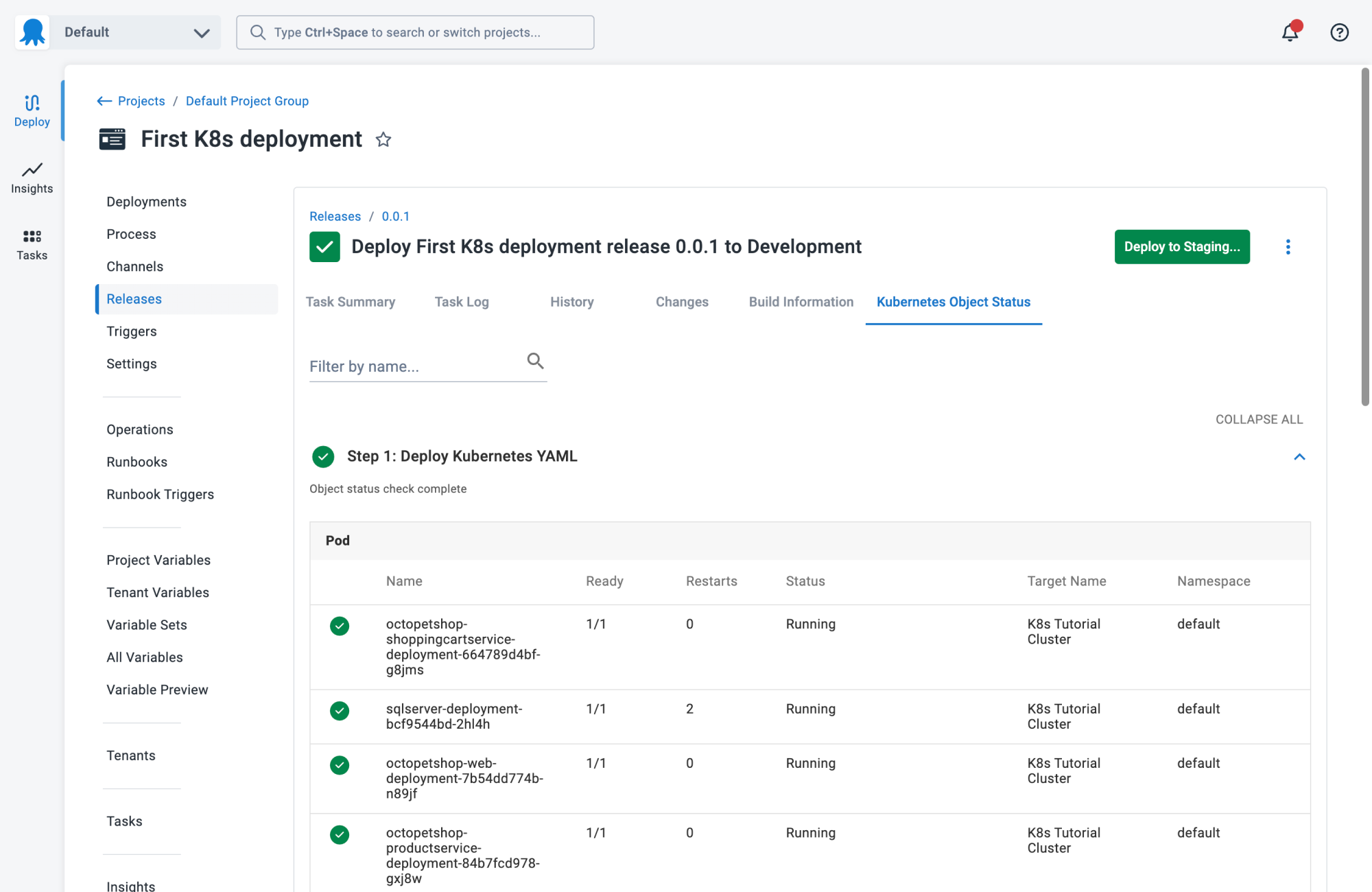
Get started with Octopus for free
Standardize and automate Kubernetes deployments across teams and environments.
2. Codefresh
Codefresh is the GitOps platform built for enterprises. Remove the barriers to modernization with an Argo platform built for progressive delivery, security, and scale with the best practices of GitOps baked right in.
License: Commercial
Key features of Codefresh:
- GitOps control plane: Blind spots in your software delivery are a thing of the past with a control plane that connects every developer to the argo runtimes, clusters, and applications they care about.
- Simplified progressive delivery: Be confident in your software releases with streamlined Canary and Blue/Green deployments and automated rollbacks with unrivaled visibility.
- A new dimension of observability: The first platform to truly offer end-to-end transparency into every deployment process, the build and images it came from, and your most essential integrations in one place.
- GitOps deployments: Tame the complexity of microservice deployments with our GitOps application creation wizard and progressive delivery monitoring that brings critical insights from your favorite integrations and complete control over the deployment process.
- Eliminate production downtime: Incidents in production are no longer an all-hands-on-deck situation with comprehensive dashboards and critical insights that help you efficiently identify problems and remediate them with minimal downtime.
- Modern architecture: First-in-class hosted Argo CD means zero maintenance GitOps is immediately available to developers while offering advanced flexibility for experts wanting to scale with unlimited argo runtimes on their infrastructure.
This allows not only your developers to view and better understand your deployments, but it also allows the business to answer important questions within an organization. For example, if you are a product manager, you can view when a new feature is deployed or not and who it was deployed by.
![]()
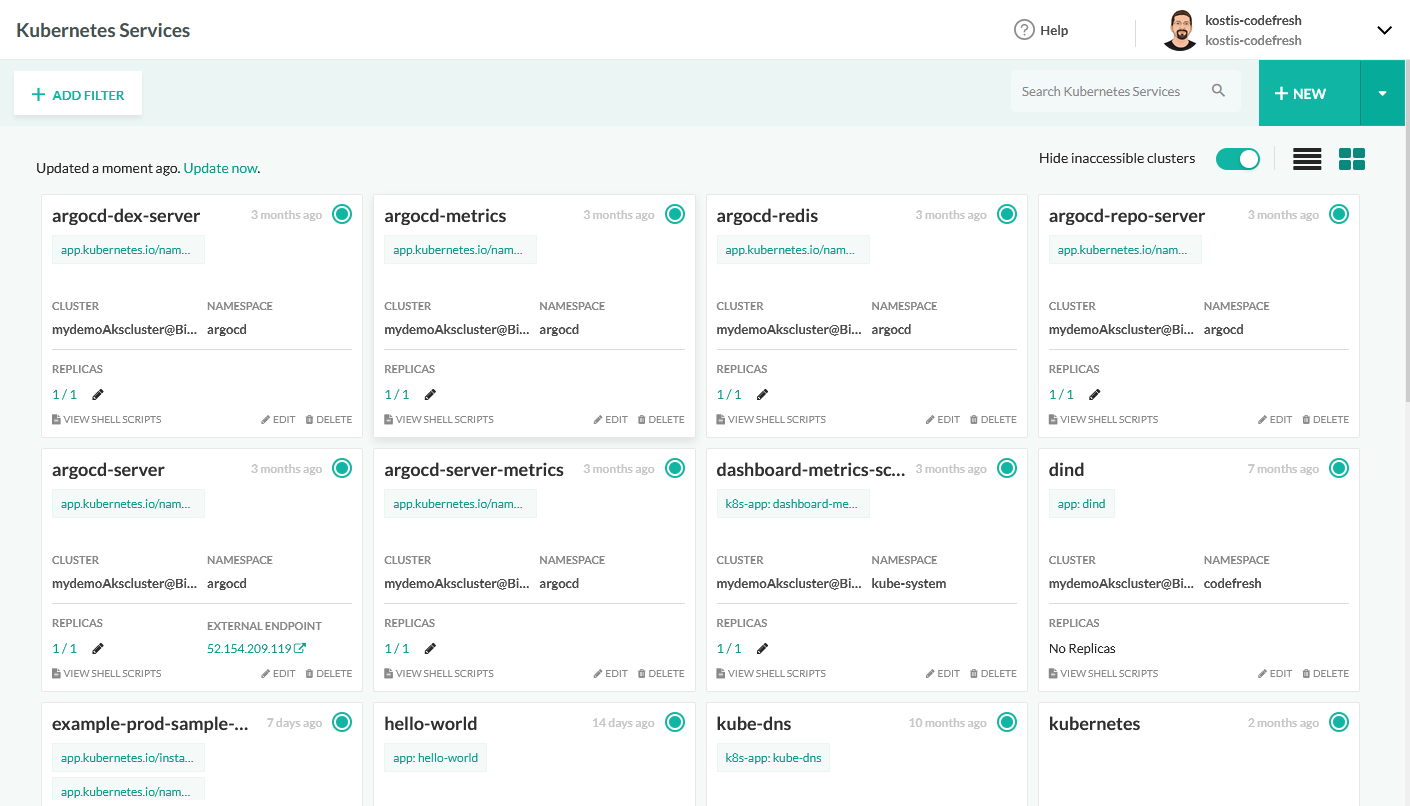
Source: Codefresh
3. Argo CD and Argo Rollouts
Argo CD, a CNCF-graduated project, is a declarative, GitOps-based Continuous Delivery tool for Kubernetes. It enables the deployment and management of applications through Git repositories, ensuring that the state of the application in the Kubernetes cluster matches the desired state defined in the repository. Argo Rollouts is a Kubernetes controller enabling progressive delivery strategies, such as blue-green deployments and canary releases.
License: Apache-2.0
Repo: https://github.com/argoproj/argo-cd
GitHub stars: 17K+
Contributors: 1400+
Key features of Argo CD and Argo Rollouts:
- GitOps for Kubernetes: Argo CD uses Git as the source of truth for application deployments, automatically syncing the desired state from Git to the Kubernetes cluster. This ensures that the actual state of the cluster is always aligned with the declared configurations in Git.
- Declarative setup: Allows users to define the entire application deployment process declaratively using YAML files. These files specify all aspects of the application, including infrastructure, configurations, and policies.
- Automatic sync and rollback: Argo CD continuously monitors the Git repository and the Kubernetes cluster to detect configuration drift. If a difference is detected, Argo CD can automatically synchronize the cluster to match the desired state in Git. It also supports automated rollbacks in case of deployment failures.
- Progressive delivery with Argo Rollouts: Argo Rollouts supports deployment strategies like canary, blue-green, and feature flagging. It integrates with Argo CD, allowing for controlled and gradual rollouts of new application versions.
- Multi-cluster support: Argo CD can manage applications across multiple Kubernetes clusters, providing a single interface for all deployments.
![]()
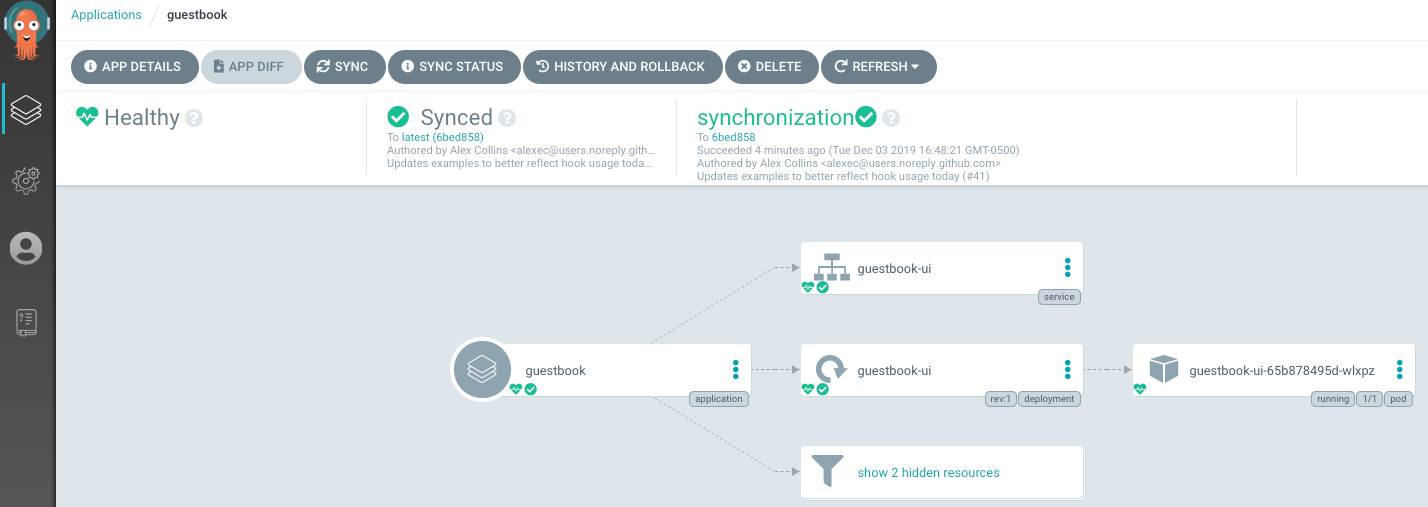
Source: Argo CD
4. Flux and Flagger
Flux and Flagger are closely integrated tools that provide continuous and progressive delivery solutions for Kubernetes environments. Also a CNCF Graduated project, Flux offers a GitOps framework, while Flagger improves Kubernetes deployments with traffic management and delivery strategies. It is important to note that Weaveworks, the corporate sponsor of Flux and Flagger, shut down in early 2024 and the future of both projects is uncertain.
License: Apache-2.0
Repo: https://github.com/fluxcd/flagger
GitHub stars: 4K+
Contributors: 150+
Key features of Flux and Flagger:
- GitOps for Apps and Infrastructure: Both tools apply GitOps principles, allowing for automated and auditable management of Kubernetes resources. Flagger extends these capabilities by supporting feature flags and traffic shifting, crucial for controlled rollouts.
- Declarative and Automated: With Flux, the desired state of applications and infrastructure is stored in Git, defined through YAML files. Flagger automates the progressive delivery process, dynamically adjusting traffic based on real-time performance data.
- Auditable and Reversible Deployments: Flux ensures that all changes are tracked through Git, providing an audit trail. Flagger supports automated rollbacks, allowing for quick recovery if issues are detected during a rollout.
- Automated Reconciliation: Flux continuously reconciles the state of the Kubernetes cluster with the configurations stored in Git. Flagger automatically manages canary analysis and rolling updates based on metrics such as error rates or latency.
- Extensibility and Integration: Both tools integrate with a range of Git providers and container registries. Flagger can also work with service meshes like Istio and Linkerd to manage traffic during rollouts.
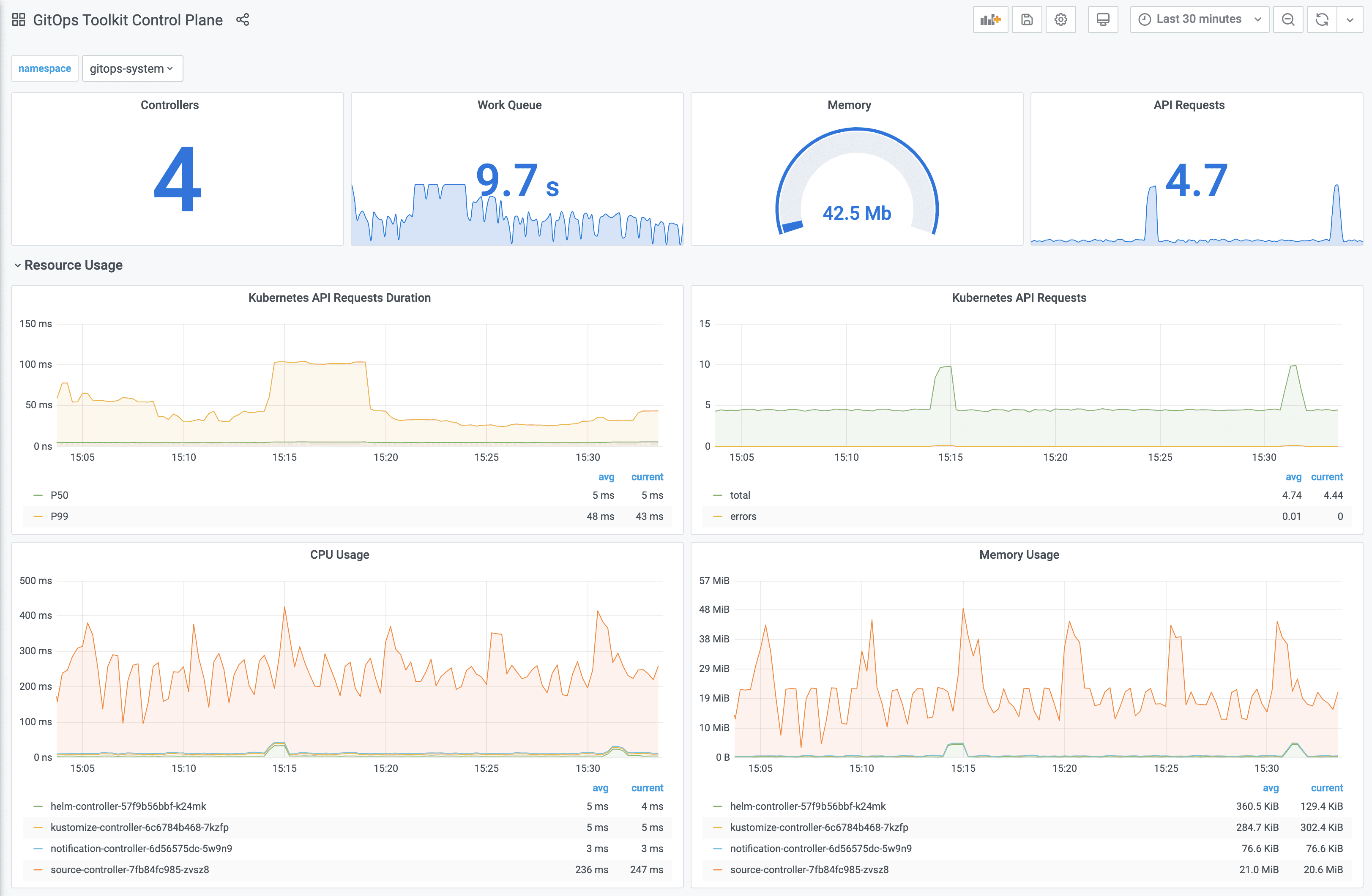
Source: Flux
5. Harness
Harness is a software delivery platform that automates the process of building, testing, and deploying applications to Kubernetes environments. It focuses on simplifying Continuous Delivery with features like AI-driven verification, GitOps, and security integrations, allowing teams to deploy with confidence.
License: Commercial
Key features of Harness:
- AI-driven deployment verification: Uses machine learning to automatically verify deployments by analyzing metrics, logs, and events. This reduces the risk of errors during deployment by providing automatic rollback if anomalies are detected.
- GitOps model: Adopts a GitOps approach, enabling the definition and management of deployment configurations in Git repositories. This ensures a consistent and reproducible deployment process across environments.
- Pipeline-as-Code: Allows users to define their CI/CD pipelines as code using YAML, which can be stored in version control systems.
- Security and compliance: Integrates security checks into the deployment process, allowing for the enforcement of policies and ensuring compliance with organizational standards.
- Automated rollbacks and canary deployments: Supports deployment strategies like canary releases and blue-green deployments, with built-in automation for rolling back to previous versions in case of failures.
![]()
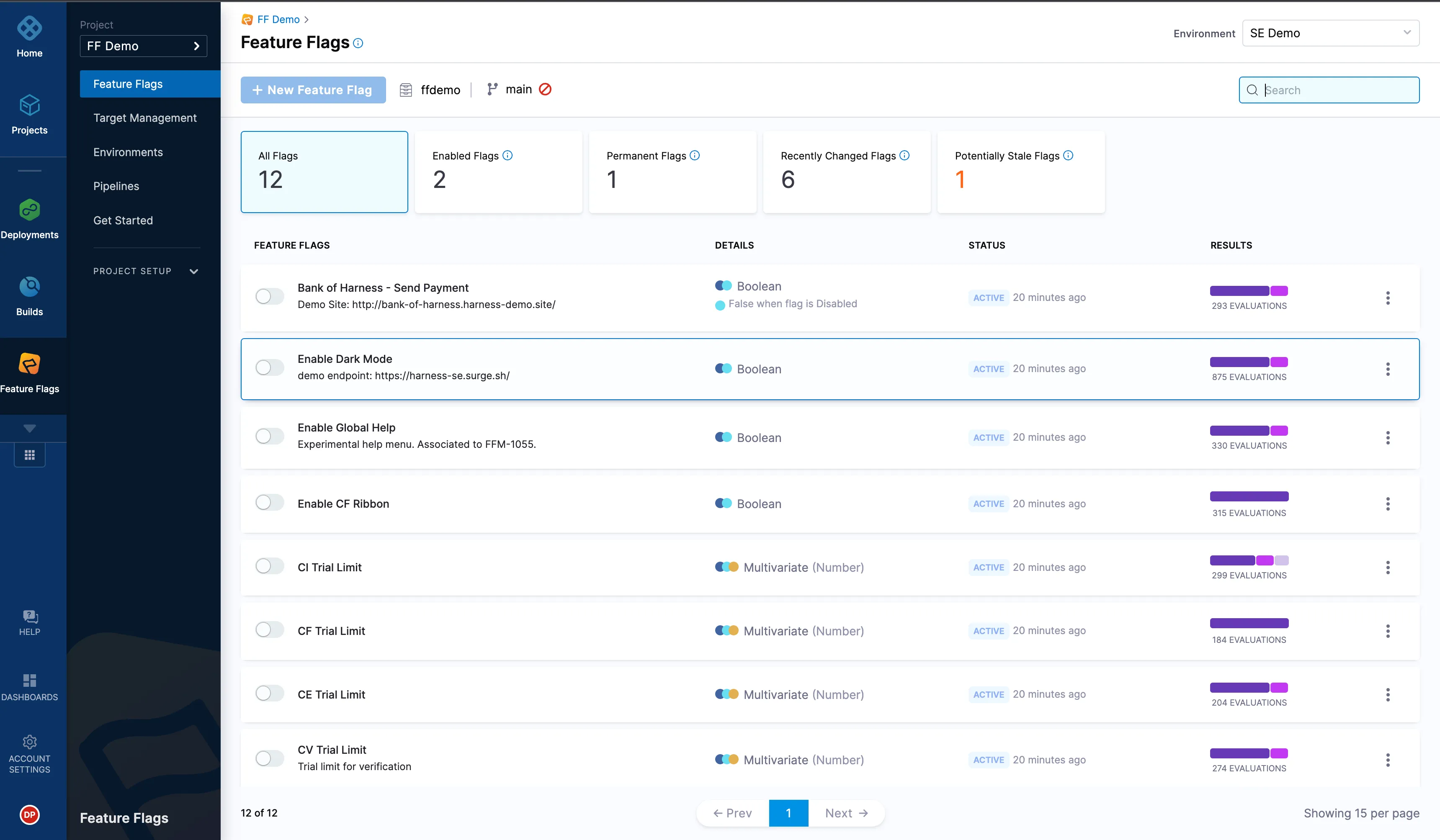
Source: Harness
6. Spinnaker
Spinnaker is an open-source, multi-cloud Continuous Delivery platform that enables the deployment of applications to Kubernetes and other cloud environments. It provides tools for managing deployment pipelines, allowing teams to automate and orchestrate release processes across multiple cloud providers.
License: Apache-2.0
Repo: https://github.com/spinnaker/spinnaker
GitHub stars: 9K+
Contributors: 100+
Key features of Spinnaker:
- Multi-cloud deployment: Supports deployments to multiple cloud environments, including Kubernetes, AWS, Google Cloud, and Azure.
- Flexible pipeline management: Allows the creation of complex deployment pipelines with stages for build, deployment, verification, and manual approvals. Pipelines can be triggered by various events, such as code commits, Docker image updates, or cron schedules.
- Automated canary analysis: Includes built-in support for canary deployments, automatically evaluating the health of new application versions against predefined metrics.
- Customizable deployment strategies: Supports a range of deployment strategies, including rolling updates, blue-green deployments, and canary releases. Users can define custom deployment strategies to meet their requirements.
![]()
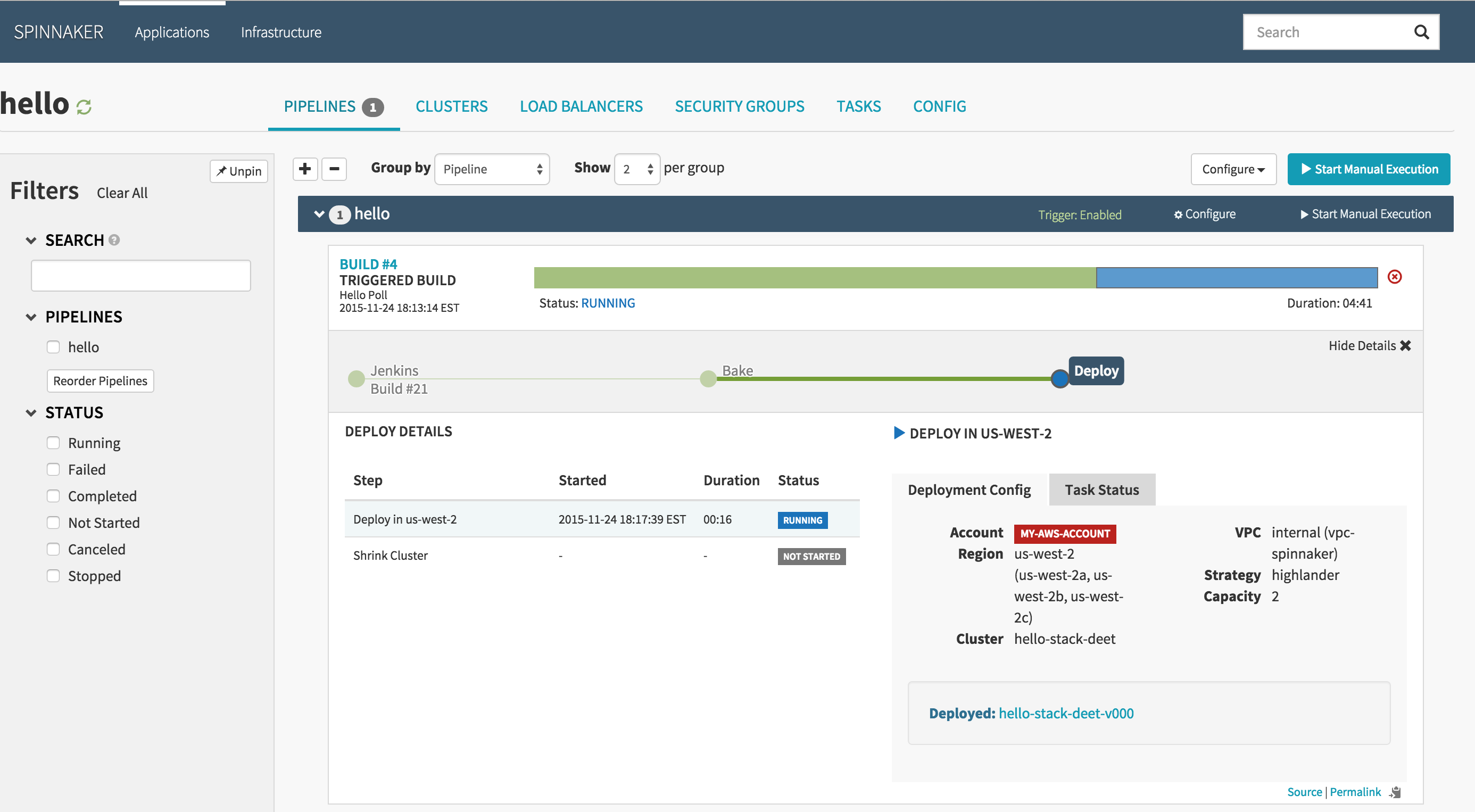
Source: Spinnaker
7. Kargo
Kargo is a multi-stage application lifecycle orchestrator for Continuous Delivery in cloud-native environments. Developed by the creators of the Argo Project, Kargo defines how CD pipelines function in complex environments, with a strong focus on GitOps and progressive delivery.
License: Apache-2.0
Repo: https://github.com/akuity/kargo
GitHub stars: 1K+
Contributors: 50+
Key features of Kargo:
- GitOps-centric approach: Extends the benefits of GitOps beyond single-cluster deployments, allowing for promotion of artifacts across multiple environments.
- Environment stages: Unlike traditional CI/CD pipelines that treat deployment stages as sequential steps, Kargo uses “Stages” to model different environments. Each Stage operates independently, with its own lifecycle, testing, and deployment conditions.
- Artifact promotion: Introduces the concept of “Freight,” which represents deployable artifacts that move through various Stages.
- User interface: Designed for developers who need to manage and monitor their deployments daily.
![]()
Continuous Integration tools supporting Kubernetes
General purpose Continuous Integration tools often support deployment to Kubernetes. Here is how this is supported in a few popular tools.
8. Jenkins
Jenkins is an open-source automation server that provides support for CI/CD pipelines in Kubernetes environments. It is extensible through plugins, enabling users to integrate various tools and services into their CI/CD workflows. Jenkins can orchestrate complex pipelines, automating the software development lifecycle.
License: MIT
Repo: https://github.com/jenkinsci/jenkins
GitHub stars: 22K+
Contributors: ~800
Key features of Jenkins:
- Kubernetes plugin: Allows for the deployment of Jenkins agents as Kubernetes pods. This ensures that CI/CD jobs can be executed in isolated environments, scaling dynamically according to workload demands.
- Pipeline as Code: Supports declarative pipeline definitions using Jenkinsfile, which can be stored in version control systems.
- Plugin ecosystem: Offers a large plugin ecosystem, including plugins for integrating with container registries, managing Kubernetes resources, and performing automated tests.
- Scalability: Can scale horizontally by running jobs across multiple nodes or Kubernetes clusters, making it suitable for large-scale Continuous Integration and delivery workflows.
- Customizable workflows: Enables users to create customized workflows, integrating with tools like Helm for Kubernetes package management and Spinnaker for multi-cloud deployments.
![]()
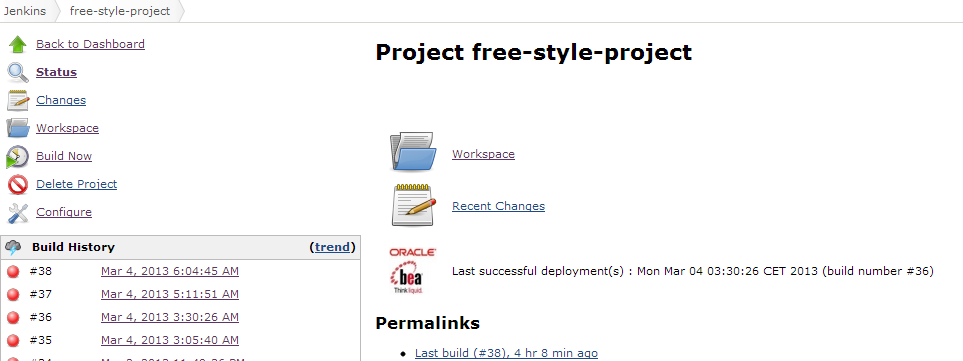
Source: Jenkins
8. GitHub Actions
GitHub Actions is an integrated CI/CD service within GitHub that supports Kubernetes deployments through workflows defined in YAML files. It allows developers to automate software development processes directly from their GitHub repositories, making it a convenient choice for teams already using GitHub for version control.
License: MIT
Repo: https://github.com/actions/starter-workflows
GitHub stars: 8K+
Contributors: 350+
Key features of GitHub Actions:
- Built-in Kubernetes support: Provides support for deploying to Kubernetes clusters. Users can leverage predefined actions or create custom workflows to automate the deployment process, including building Docker images, pushing them to a registry, and applying Kubernetes manifests.
- GitOps integration: Can be easily integrated into GitOps workflows, automatically triggering deployments when changes are committed to the repository.
- Reusable workflows: Allows teams to define reusable workflows that can be shared across multiple repositories. This promotes consistency in CI/CD practices and simplifies the management of pipelines across projects.
- Marketplace of actions: The GitHub Marketplace offers a range of pre-built actions, including those for Kubernetes management, which can be incorporated into workflows. This allows users to set up CI/CD pipelines without extensive scripting.
- Scalability and flexibility: Scales with the needs of the project, running jobs on self-hosted or GitHub-hosted runners.
![]()
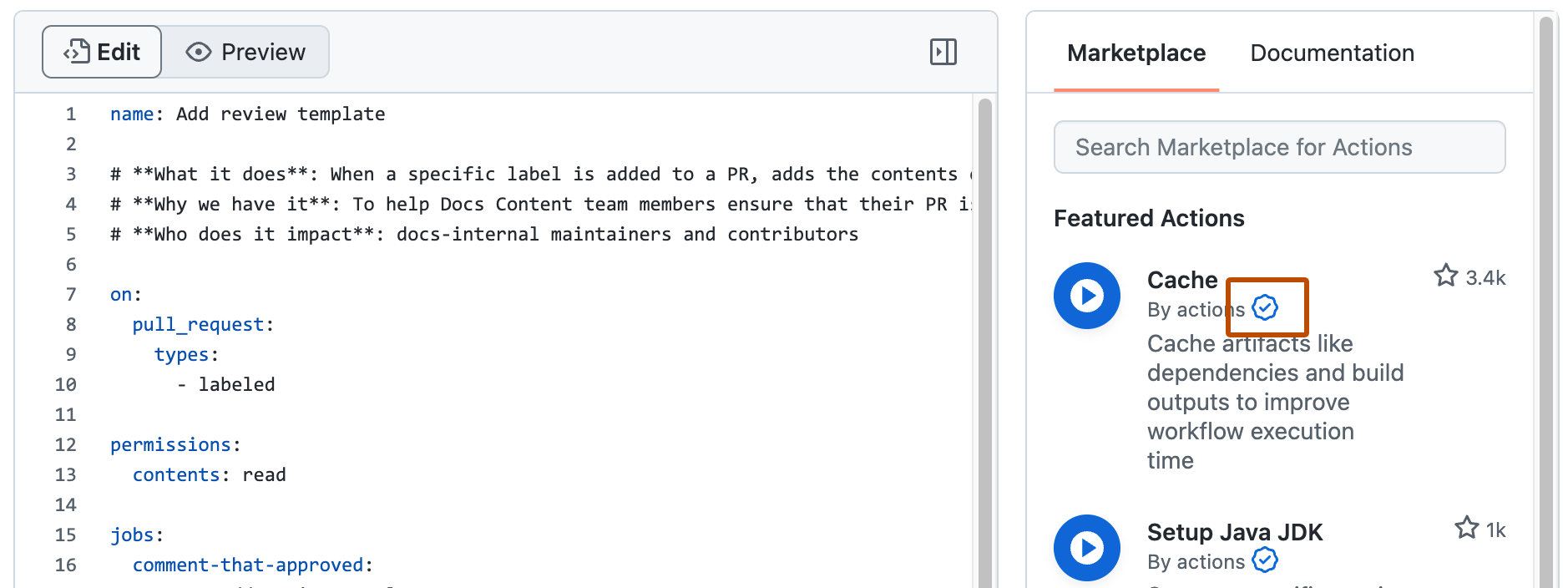
Source: GitHub
10. GitLab
GitLab is a DevOps platform that integrates source code management, CI/CD, and Kubernetes deployment in a single application. It provides support for building, testing, and deploying applications to Kubernetes clusters, with an emphasis on GitOps practices and automation.
License: Commercial, MIT license
Key features of GitLab:
- Auto DevOps: Simplifies the deployment process by automatically generating CI/CD pipelines that include building, testing, security scanning, and deploying applications to Kubernetes.
- Kubernetes integration: Allows users to manage clusters directly from the GitLab interface. This integration includes deploying applications, monitoring performance, and scaling resources as needed.
- Pipeline as Code: GitLab CI/CD pipelines are defined using
.gitlab-ci.ymlfiles, enabling teams to version control their pipelines alongside their application code. - Security and compliance: Provides built-in security features, such as vulnerability scanning and license compliance checks, as part of the CI/CD pipeline.
- GitOps support: Supports GitOps workflows, where the state of the Kubernetes cluster is managed through Git repositories. This allows for automated deployments, rollbacks, and environment management directly from GitLab.
![]()
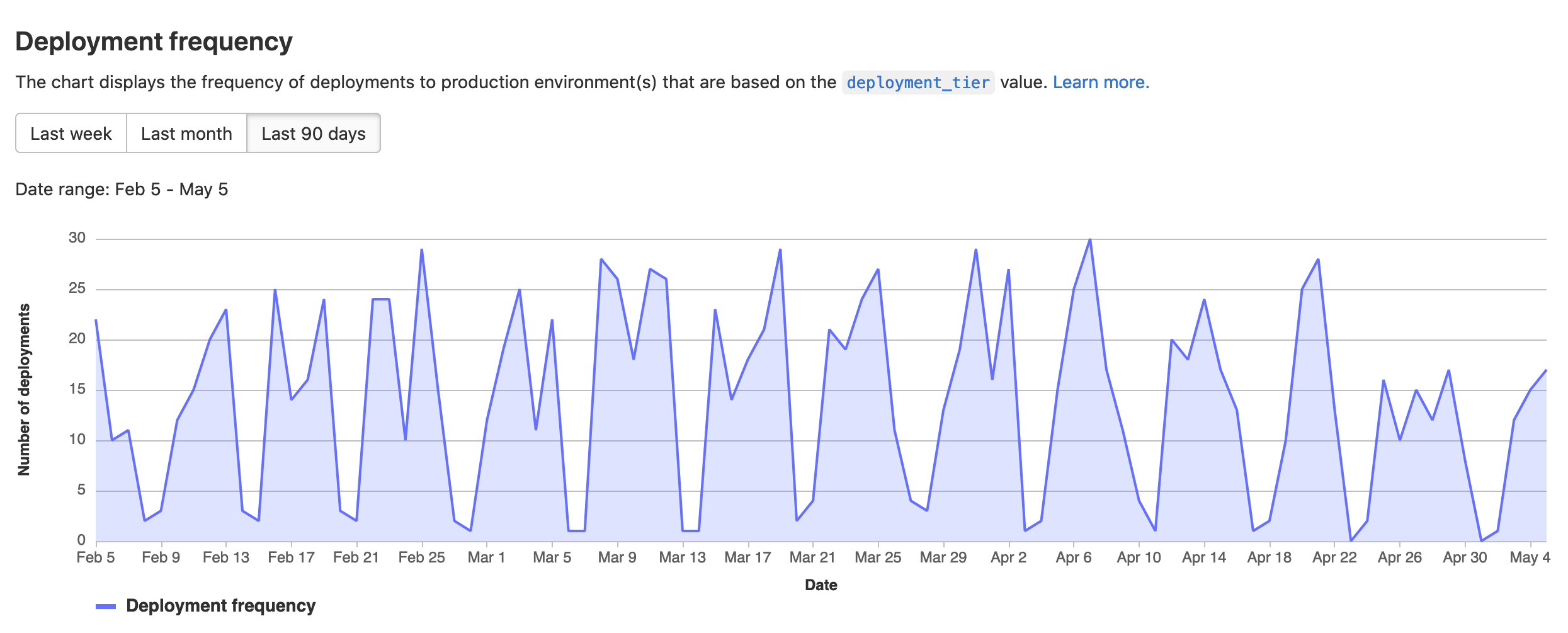
Source: GitLab
Kubernetes tools commonly used for deployments
Within the Kubernetes ecosystem, several tools are commonly used to automate and optimize deployments. Here are a few examples.
11. Helm
Helm is a package manager for Kubernetes that simplifies the management of Kubernetes applications. By using Helm Charts, developers can define, install, and upgrade complex Kubernetes applications more easily.
License: Apache-2.0
Repo: https://github.com/helm/helm
GitHub stars: 26K+
Contributors: 650+
Kubernetes deployment features of Helm:
- Helm Charts: Enables the definition, installation, and upgrade of Kubernetes applications. Charts are packages of pre-configured Kubernetes resources, making it easy to manage and deploy applications consistently.
- Manage complexity: Can describe complex applications, allowing for repeatable installations and serving as a single point of authority for application configurations. This reduces the overhead of managing complex setups.
- Easy updates: Simplifies the update process with in-place upgrades and custom hooks, minimizing the disruption caused by application updates.
- Simple sharing: Charts are easy to version, share, and host on public and private servers.
- Rollbacks: Provides an efficient rollback mechanism, enabling users to revert to a previous version of a release. This ensures stability and quick recovery from failed updates.
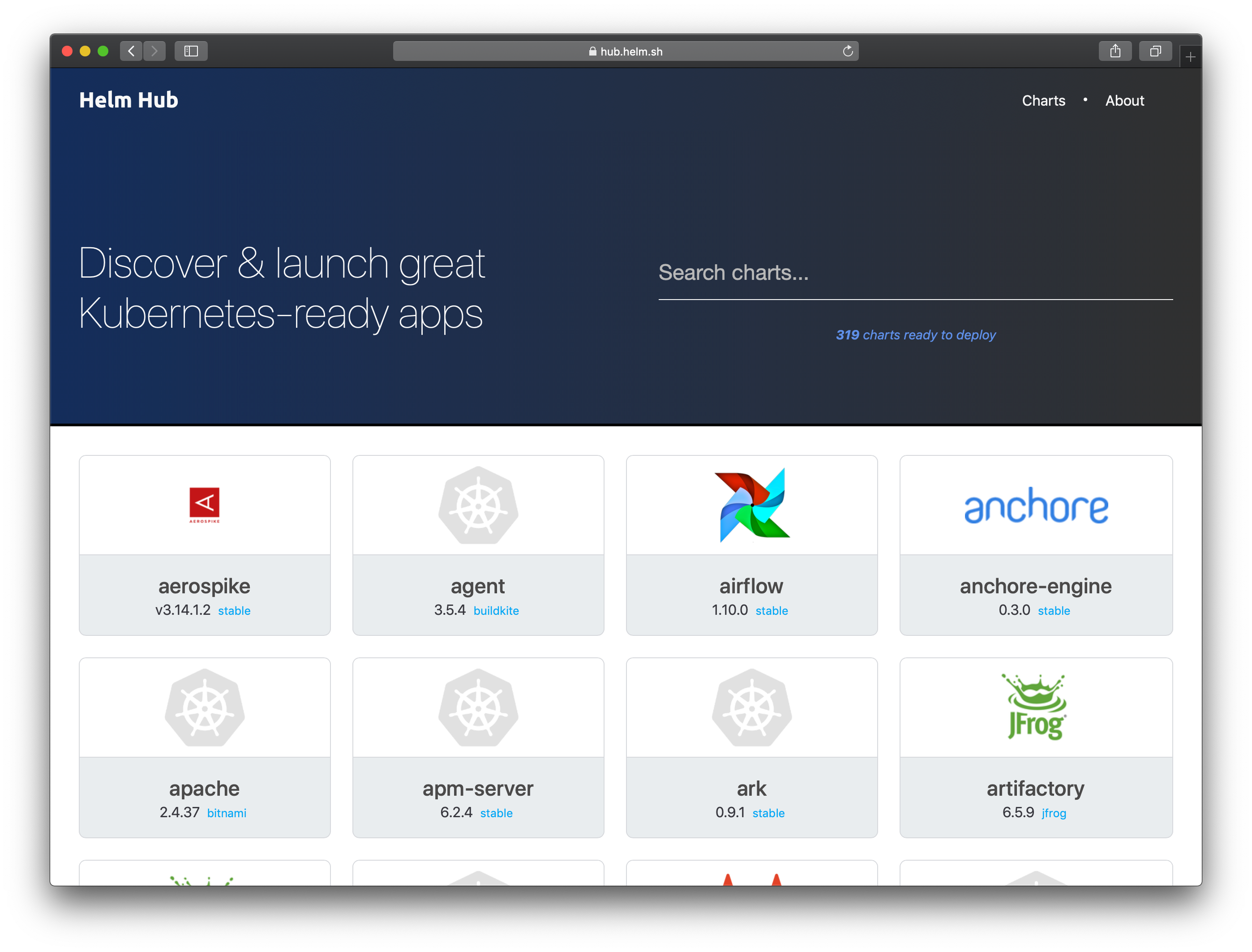
Source: Helm
12. Kustomize
Kustomize is a Kubernetes-native configuration management tool that allows users to customize Kubernetes resource files without altering the original configuration files. This tool is integrated into kubectl, making it a standard approach for managing Kubernetes configurations.
License: Apache-2.0
Repo: https://github.com/kubernetes-sigs/kustomize
GitHub stars: 10K+
Contributors: 400+
Key features of Kustomize:
- Layered configurations: Supports a “base and overlay” model, where a base configuration can be modified with overlays for different environments (e.g., development, staging, production).
- Patch management: Enables users to apply strategic merges and JSON patches to existing Kubernetes resources. This allows for targeted modifications, such as changing specific fields without duplicating entire manifests.
- Built-in resource management: Handles common tasks like generating ConfigMaps and Secrets, adding labels and annotations, and adjusting namespace configurations, all without needing additional tools or scripts.
- No templating required: Unlike other configuration management tools, Kustomize does not use templates. Instead, it works directly with YAML files, making it easier to use and less error-prone.
![]()
13. Kubeflow
Kubeflow is an open-source machine learning (ML) toolkit for Kubernetes, used to simplify the deployment, scaling, and management of machine learning workflows. It provides a suite of tools for running ML models in Kubernetes environments.
License: Apache-2.0
Repo: https://github.com/kubeflow/kubeflow
GitHub stars: 14K+
Contributors: ~300
Key features of Kubeflow:
- End-to-end ML workflow: Provides components for the entire machine learning lifecycle, from data preparation and model training to serving and monitoring. This includes Jupyter notebooks, TensorFlow training, and model serving tools.
- Scalable model training: Supports distributed training of machine learning models across multiple nodes in a Kubernetes cluster, enabling scalable training processes.
- Pipeline management: Kubeflow Pipelines allow users to define, orchestrate, and automate ML workflows. Pipelines are defined in Python and can be reused, making it easy to experiment with different models and datasets.
- Multi-framework support: While originally designed for TensorFlow, Kubeflow now supports other ML frameworks, including PyTorch, XGBoost, and MXNet.
- Deployment and monitoring: Simplifies the deployment of ML models to production, integrating with tools like KFServing for model serving and Prometheus for monitoring.
![]()
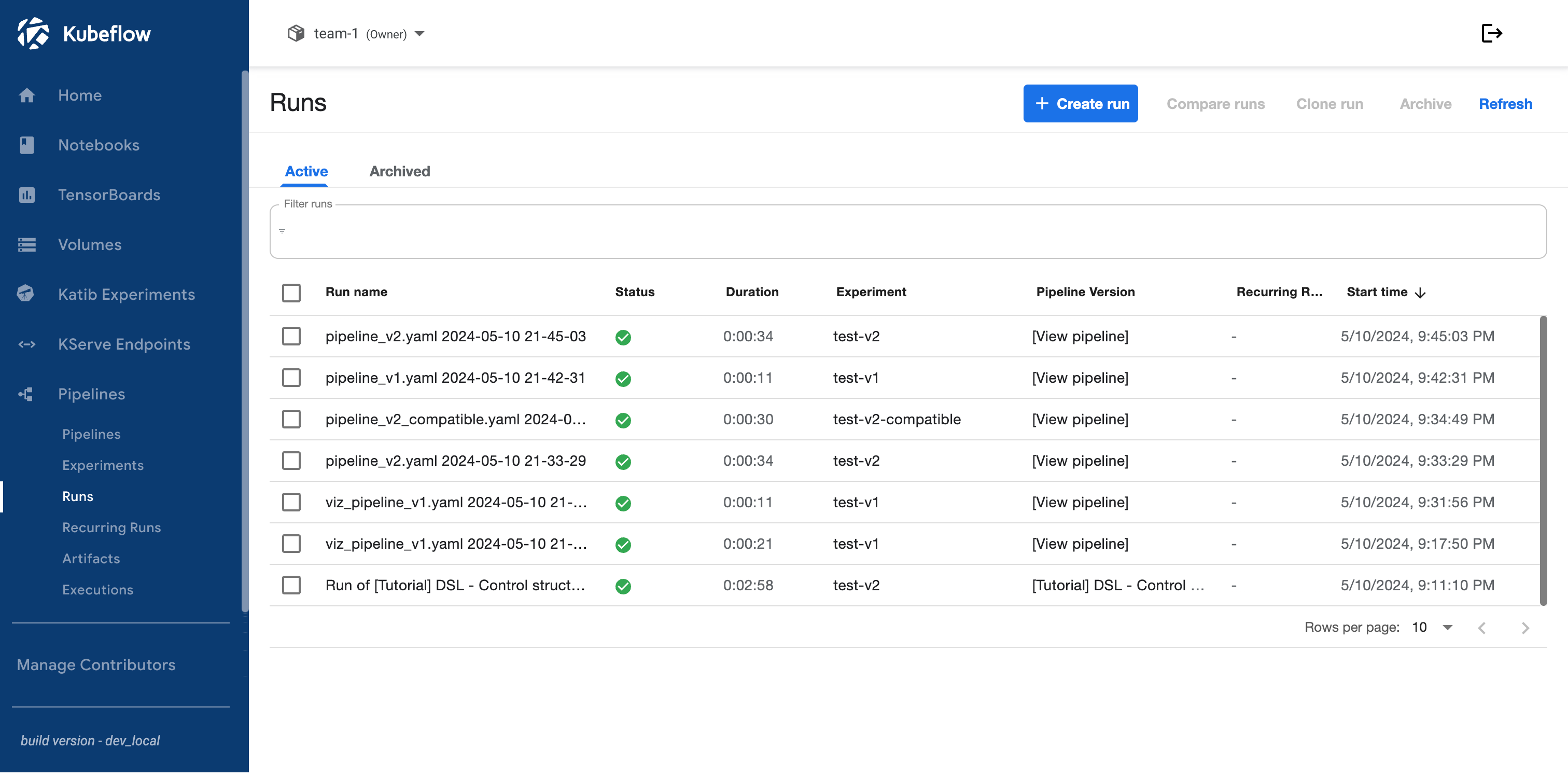
Source: Kubeflow
14. Rancher
Rancher is an open-source platform that simplifies the deployment, management, and scaling of Kubernetes clusters across different environments, including on-premises, cloud, and edge locations. It provides a unified management interface for multi-cluster and multi-cloud Kubernetes operations.
License: Apache-2.0
Repo: https://github.com/rancher/rancher
GitHub stars: 23K+
Contributors: 250+
Key features of Rancher:
- Multi-cluster management: Enables users to manage multiple Kubernetes clusters from a single interface, regardless of where they are deployed.
- RBAC and security policies: Includes built-in role-based access control (RBAC) and security policy management, allowing administrators to enforce security practices consistently across managed clusters.
- Application catalog: Provides a catalog of pre-configured applications that can be deployed across clusters, simplifying the deployment of common Kubernetes applications like databases, monitoring tools, and CI/CD pipelines.
- Integrated monitoring and logging: Integrates with Prometheus, Grafana, and other tools to provide real-time monitoring and logging for Kubernetes clusters.
- Edge and IoT support: Supports the deployment of Kubernetes at the edge, making it suitable for IoT applications. This includes lightweight Kubernetes distributions like K3s, optimized for resource-constrained environments.
![]()
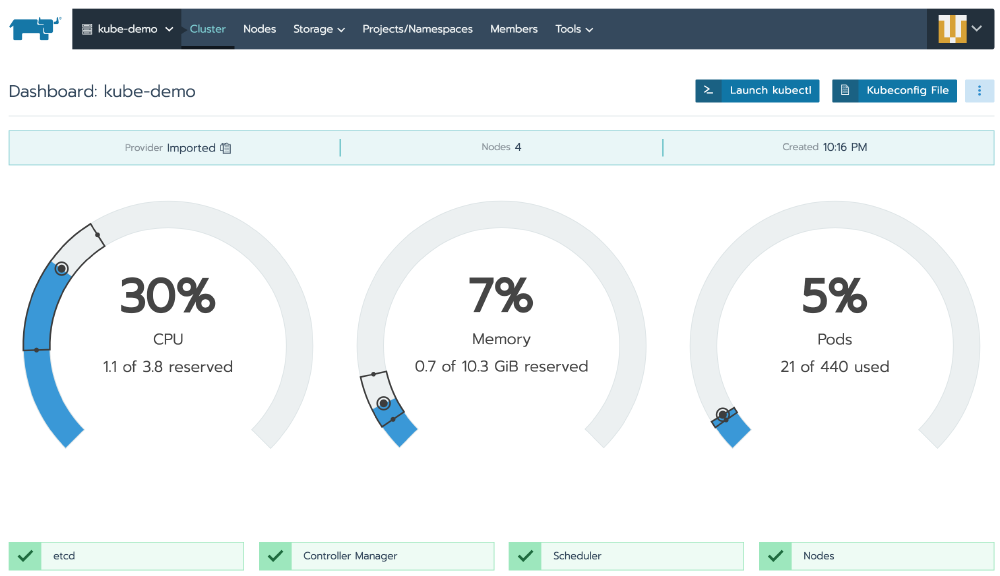
Source: Rancher
15. OpenShift
OpenShift is a Kubernetes-based platform developed by Red Hat that provides a suite of tools for deploying, managing, and scaling containerized applications in a hybrid cloud environment. It integrates Kubernetes with a platform-as-a-service (PaaS) layer.
License: Apache-2.0
Repo: https://github.com/openshift/origin
GitHub stars: 8K+
Contributors: 500+
Key features of OpenShift:
- Integrated developer tools: Includes tools such as a web console, CLI, and integrated development environments (IDEs), to simplify the development and deployment of containerized applications.
- Automated CI/CD pipelines: Provides built-in CI/CD capabilities, allowing teams to automate the entire software development lifecycle, from code commit to deployment.
- Security and compliance: Supports Kubernetes with additional security features, including built-in image scanning, network policies, and compliance checks, ensuring that applications meet organizational security standards.
- Operator framework: Supports Kubernetes Operators, which automate the management of complex applications. This allows for automated scaling, updates, and recovery of stateful applications.
- Hybrid and multi-cloud support: Can be deployed across various environments, including on-premises, public clouds, and edge locations.
![]()
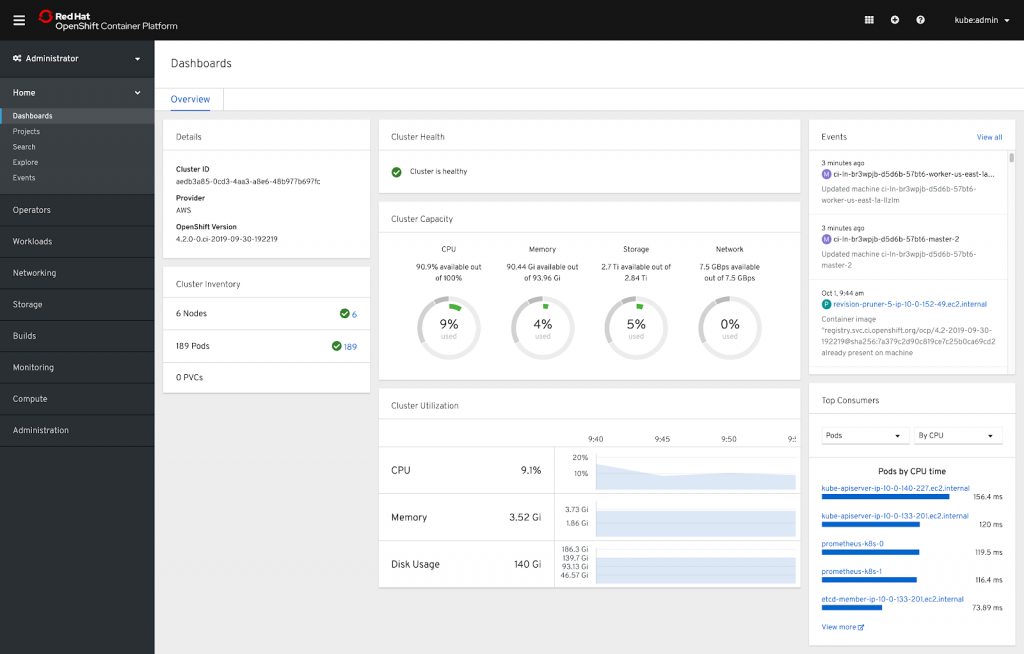
Source: Red Hat
Related content: Read our guide to Kubernetes deployment strategy
We recommend
All the tools mentioned above can be used for deploying to Kubernetes. When choosing a tool, it’s important to consider if it’s actively developed, well-supported, designed for your specific scenarios, and adaptable to your evolving tasks.
When considering the best Continuous Deployment tools for Kubernetes, we recommend the following options.
Argo CD and Argo Rollouts
If you are new to Kubernetes, prefer open-source solutions, and don’t require complex deployment setups, Argo CD/Rollouts is a great option for you.
You should consider using Argo CD/Rollouts if you have fewer than 5 static environments and regions, a small number of application teams with Kubernetes experience, and less than 100 applications.
Argo CD’s advantages over other open-source tools are its great observability and friendly UI.
Codefresh GitOps
If you decide to grow on Argo CD and need to enable automated deployments to many clusters/environments/regions for multiple Applications teams, Codefresh GitOps is the right choice for you.
With Codefresh GitOps you can automate environment promotions and also manage Argo CD at scale.
Octopus Deploy
If you need an no-compromise enterprise-level solution to automate deployments for hundreds of developers, and your landscape is constantly evolving, consider Octopus Deploy.
With Octopus Deploy you can template your configurations, model multi-step deployment pipelines, automate maintenance tasks, and deploy to Kubernetes and other platforms.
GitHub Actions
If you’re already using GitHub, GitHub Actions could be a good option for you. It’s similar to Argo CD and works well if your setup is relatively simple. However, GitHub Actions lacks observability, so you may need to add an additional tool to your setup.
GitHub Actions is mainly a CI tool. As your deployments become more complex, you should think about adding a dedicated CD tool to your pipelines.
Conclusion
Kubernetes deployment tools play a critical role in the modern software development lifecycle by automating and simplifying the deployment process across complex environments. They enhance operational efficiency, reduce the risks associated with manual deployments, and ensure consistency and reliability through declarative configurations and continuous monitoring.
By integrating with existing CI/CD pipelines and providing strong security and compliance features, these tools empower teams to deliver applications faster, with greater confidence and scalability.
Learn more about Octopus for Kubernetes
Get started with Octopus for free
Standardize and automate Kubernetes deployments across teams and environments.
Help us continuously improve
Please let us know if you have any feedback about this page.


