What is blue/green deployment?
Blue/green deployment is a technique to enhance the release process through two identical environments: blue and green. The blue environment runs the current application version, while the green is for new releases. At any moment, one environment handles production traffic, allowing changes to be made in the other without affecting users. This segregation minimizes downtime and reduces the risk associated with deploying updates.
The shift from blue to green involves redirecting user traffic, ensuring smooth transitions when deploying new features or updates. This strategy allows for efficient rollback if issues arise by reverting traffic to the stable environment, thus safeguarding against potential disruptions. By maintaining simultaneous environments, blue/green deployments offer a controlled approach to software updates.
This is part of a series of articles about software deployment.
How blue/green deployment works on AWS
Blue/green deployment on AWS uses a combination of cloud services to manage two identical environments—blue for the current production version and green for the new release. The deployment process typically follows these steps:
- Prepare the green environment: The green environment is created using the same configurations as the blue environment. This can include EC2 instances, databases, and other necessary infrastructure. Tools like AWS Elastic Beanstalk or CloudFormation can automate this setup.
- Deploy the new version: The updated application or changes are deployed to the green environment. This ensures that the live environment (blue) remains unaffected during development and testing.
- Validate the green Environment: Rigorous testing is performed in the green environment to confirm that the changes function correctly. AWS services like CloudWatch and X-Ray can be used for performance monitoring and debugging.
- Redirect traffic: Once the green environment is validated, services like Elastic Load Balancing (ELB) or Amazon Route 53 facilitate traffic redirection from blue to green. This switch can be instantaneous or gradual, depending on deployment strategies like weighted routing.
- Monitor performance: During and after the traffic switch, continuous monitoring is crucial. AWS monitoring tools ensure that the green environment handles production traffic without issues.
- Rollback if needed: If any problems arise, traffic can be redirected back to the blue environment, minimizing disruption. AWS CodeDeploy and Route 53’s DNS failover capabilities streamline this rollback process.
Notable AWS services supporting blue/green deployment
Amazon EC2 and Auto Scaling
Amazon EC2 and Auto Scaling provide the backbone for deploying blue/green strategies on AWS. EC2 instances can be segmented into blue and green environments, allowing independent updates and testing without impacting live operations. Auto Scaling ensures that both environments can handle variable loads by dynamically adjusting the number of running instances.
Amazon Machine Images (AMIs) and user data scripts can support automating blue/green deployments on EC2. Auto Scaling maintains the necessary compute resources for each environment.
Elastic Load Balancing (ELB)
Elastic Load Balancing (ELB) helps manage traffic between the blue and green environments. By routing incoming application traffic across multiple EC2 instances, ELB ensures that traffic distribution remains efficient and stable during deployments.
ELB simplifies traffic management, enabling easy shifts from blue to green environments. It accommodates several load balancer types that suit different architectures. It monitors health checks for environments, allowing only healthy instances to receive traffic.
Amazon Route 53
Amazon Route 53 enhances blue/green deployments by efficiently managing DNS requirements for traffic redirection. It allows a smooth transition between environments by dynamically changing DNS records based on health checks or manual intervention, supporting low-latency and high-availability setups. Route 53 can implement DNS failover by redirecting traffic from blue to green, ensuring a seamless user experience during transitions.
This AWS service uses traffic flow to pre-define routing policies that cater to blue/green architectural needs. It supports weighted and latency-based routing, offering flexible control over traffic handling. With automated health checks, Route 53 ensures traffic is directed exclusively to healthy environments, minimizing potential downtime.
AWS Elastic Beanstalk
AWS Elastic Beanstalk simplifies managing application deployment with blue/green strategies by automating infrastructure provisioning, deployment, and scaling. It supports easy environment creation where blue/green workflows can be visually monitored and managed through its console.
Elastic Beanstalk orchestrates the environment, from capacity provisioning and load balancing to application health monitoring. It facilitates rolling updates and provides the capability to seamlessly roll back to the previous environment if necessary.
AWS CodeDeploy
AWS CodeDeploy enables automated and manual deployment processes, which is essential for implementing blue/green deployment strategies. It simplifies the coordination of deploying application versions across EC2 instances or on-premises servers, ensuring that traffic is shifted only when new versions are verified healthy.
With CodeDeploy, blue/green methodology integrates into Continuous Delivery workflows. The service allows defining deployment configurations that specify how traffic shift and instance updates are managed, accommodating both canary and linear strategies.
Example: Overview of Amazon RDS blue/green deployments
This example is adapted from the AWS documentation. It shows how to replicate the topology and configuration of the blue environment, including features such as Multi-AZ deployments, read replicas, DB snapshots, and performance monitoring tools.
Changes like upgrading the database engine version, modifying parameters, or altering infrastructure can be safely applied to the green environment. Once changes are validated, the system facilitates a quick switchover, typically under one minute, redirecting traffic to the green environment without application modifications.
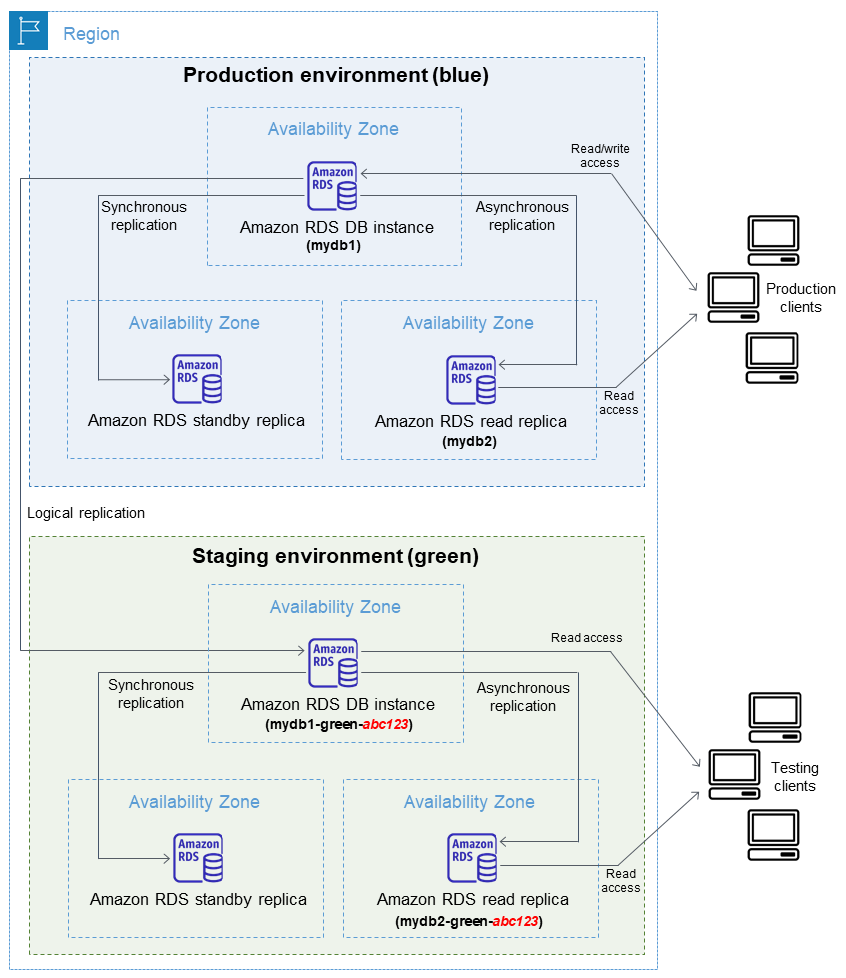
Source: AWS
The process of conducting a blue/green deployment for Amazon RDS involves the following steps:
- Identify the production environment: Select the database environment that requires updates. For example, the production (blue) environment might include a Multi-AZ DB instance and read replicas.
- Create the blue/green deployment: Using the RDS console or API, create a blue/green deployment. This process replicates the entire configuration of the production environment to establish the green staging environment. The staging environment’s DB instances are given unique names, ensuring clear differentiation.
- Apply and test changes: Implement updates such as DB engine version upgrades, configuration modifications, or parameter changes in the green environment. The green environment is read-only by default to prevent data conflicts. Rigorous testing ensures stability and compatibility. Write operations can be enabled cautiously if necessary, though this requires adjustments to specific DB parameters.
- Switch over environments: When testing confirms readiness, execute the switchover to make the green environment the new production environment. This step involves reassigning names and endpoints from the blue environment to the green environment, ensuring no application changes are required. Downtime during this transition is typically less than one minute.
- Post-switchover steps: After the switchover, the previous blue environment is renamed (e.g., appending “-old1”) and remains accessible for regression testing or rollback if needed. If no longer required, the blue environment can be deleted to free resources.
Best practices for blue/green deployment on AWS
Automate the deployment process
Automation is crucial in blue/green deployment, significantly improving consistency and reducing manual errors. AWS offers tools such as CodePipeline and CloudFormation to automate deployment workflows, ensuring each step from environment creation to traffic shifting is meticulously executed.
By automating deployment, teams benefit from reduced deployment cycles and consistent application rollouts. It reduces human error and accelerates response times, particularly when recovery efforts or rolling back to a previous deployment is necessary. Achieving this level of automation requires precise planning and adherence to Continuous Integration and Continuous Deployment (CI/CD) principles.
Use infrastructure as code
With blue/green deployments, infrastructure as code (IaC) guarantees consistency and repeatability in environment setups. AWS CloudFormation and Terraform allow for the description of application infrastructure using configuration files, enabling easier duplication of environments. IaC allows rapid deployment of replicated environments, crucial for blue/green strategies where both the production and new environments must remain identical.
The use of IaC reduces configuration drift and ensures that both blue and green setups are aligned with desired architectural and compliance standards. It supports efficient scaling and quick rollback if needed while significantly reducing manual configuration time.
Implement continuous monitoring
Continuous monitoring ensures seamless operation during and after blue/green deployments. Services like AWS CloudWatch provide in-depth insights into application metrics, network activity, and system health, which is crucial for detecting anomalies. Leveraging real-time data and alerts, teams can respond swiftly to unforeseen behaviors that might go unnoticed until a significant issue arises.
Effective monitoring encompasses application performance, security, and user interactions, guiding improvement initiatives. Automation in monitoring, through predictive analytics and AI-driven solutions, preemptively flags areas of concern.
Plan for rollback strategies
Rollback planning is vital for managing risks associated with blue/green deployments. Developing predefined rollback strategies ensures minimal disruption and rapid recovery should issues occur during new environment rollouts. AWS facilitates this with services like ELB and CodeDeploy, supporting immediate environment reversals through predetermined workflows.
Rollback plans should encompass thorough environment validation and backup configurations, guaranteeing swift data restoration. Testing rollback procedures under controlled conditions before a live deployment confirms preparedness and mitigates risks.
Security considerations during deployment
Security during blue/green deployments demands special attention, requiring stringent access control and data protection measures. AWS provides security tools and best practice frameworks, such as IAM roles, encryption, and network isolation that organizations can adopt to safeguard both environments during transitions.
Incorporating security compliance checks as part of the CI/CD pipeline ensures that each deployment cycle adheres to organizational policies and regulatory mandates. Additional layers like logging and incident alerting through AWS CloudTrail protect environments against unauthorized access and potential breaches.
Automating blue/green deployments with Octopus
You can model blue/green deployments in Octopus using 2 environments; one for blue and one for green. Instead of having a fixed lifecycle that deploys to these environments in separate phases, you can place both blue and green environments in the same production phase.
With this configuration, you can see which software version you installed on each environment and send new versions to either the blue or green environment during a deployment.
Help us continuously improve
Please let us know if you have any feedback about this page.

