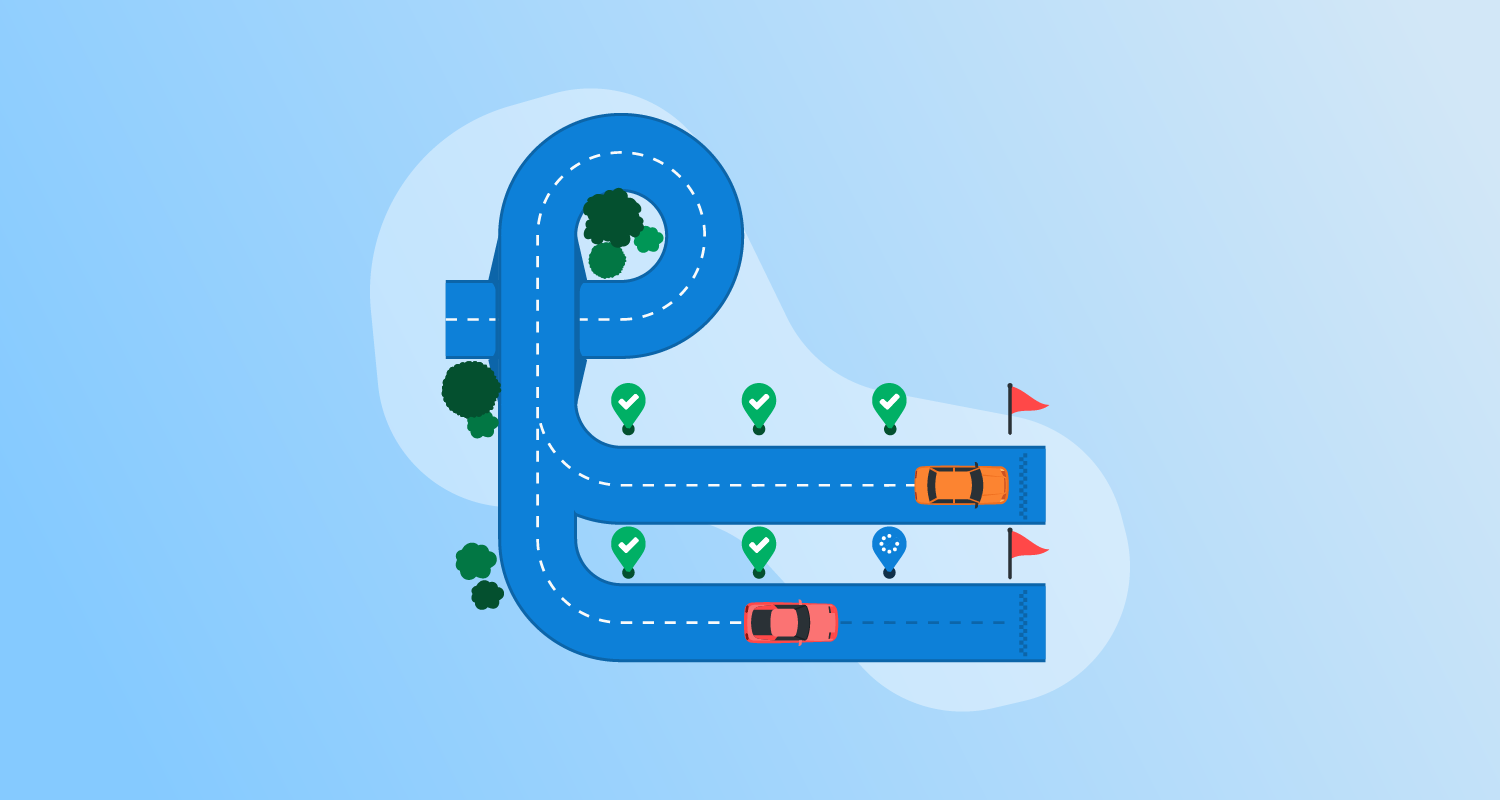What is multi-environment deployment?
Multi-environment deployment refers to deploying applications across development, testing, staging, and production environments. Each environment serves a specific purpose in the software delivery pipeline, allowing teams to test code in progressively realistic settings before release. This approach helps to increase confidence in the functionality and stability of a new software version and reduce risk before it’s deployed to production.
Implementing a multi-environment strategy involves maintaining consistency across these environments while allowing for individual customizations when necessary. These deployments often involve version control and careful configuration management to accommodate various development and testing stages. Tools and processes supporting multi-environment deployments handle distinct requirements and workflows, ensuring a smooth transition from one environment to the next.
This is part of a series of articles about software deployment.
Importance of multi-environment deployment in software development
The importance of multi-environment deployment in software development lies in its ability to minimize errors and risks associated with software releases. By testing software in isolated environments that replicate production, developers can discover and resolve issues earlier in the development cycle. This approach enhances the quality of software delivered to end users and helps identify compatibility, performance, and security issues before they affect the live environment.
Furthermore, multi-environment deployment supports agile methodologies by enabling Continuous Integration and Continuous Delivery (CI/CD). This promotes efficient collaboration among development, testing, and operations teams, facilitating faster feedback loops. As a result, organizations can deliver updates and improvements more frequently and reliably.
Related content: Read our guide to Continuous Deployment software.
Types of deployment environments
Development environment
Development environments are optimized for the developer’s inner loop. Developers can iteratively change the code and see the impact of changes quickly. They can write and run unit tests to guide their design and spin up a version of the application to test, often substituting its dependencies with lightweight alternatives.
The developer’s inner loop streamlines the development process with tools such as text editors, test frameworks, version control, and debuggers. In-person pairing and teaming, remote collaboration tools, and version control mechanisms support teamwork and code review activities.
Acceptance testing environment
The acceptance testing environment, often called test or quality assurance (QA), validates the software’s functionality and performance before it proceeds to the staging or production environments. It is configured to mirror the production environment as closely as possible to ensure realistic tests.
Acceptance test environments support automated and manual testing to identify bugs and issues that need fixing before release. They integrate with testing tools and frameworks to manage various types of testing, such as functional, integration, performance, and security testing.
Staging environment
Staging environments are used when other pre-live environments don’t closely match production. They provide a staging area to test the specific versions of system components and infrastructure features together, as they will be in production after the deployment.
Organizations with acceptance test environments that reflect production often don’t have a staging environment, as it won’t increase confidence in the software. In contrast, organizations with high coordination needs between system components use staging as the final check before production deployments.
Production environment
The production environment is where software is made available to end users. It must exhibit high stability, performance, and security to ensure a positive user experience. This environment typically undergoes stringent monitoring and maintenance to prevent downtime, optimize response times, and secure data integrity. Once deployed here, software changes can directly impact end users and the business.
Deploying to production requires careful planning and execution to avoid disruptions. This environment often involves sophisticated infrastructure setups, including load balancing and backup systems, to manage high traffic and safeguard against failures. Ongoing monitoring and logging are critical in this environment to detect and resolve any issues quickly.
Multi-region production environments
Multi-region production environments distribute application deployment across multiple geographic locations or data centers. This serves a global user base by placing instances closer to users to reduce latency and increases resilience to regional outages. A load balancer can route traffic to the nearest location to improve response times, and in the event of an outage, it can route traffic to an unaffected region.
Multi-region production environments require more complex data synchronization, failover strategies, and regulatory compliance for some types of data. For example, for failover to be possible, data must be synchronized in near real-time across regions to maintain consistency if traffic is switched to a different location. Traffic management must be able to route traffic based on location and have mechanisms to detect issues and trigger failover handling, so users aren’t impacted when there’s a problem.
Deployment strategies for multiple environments
1. Deploying one service to multiple environments
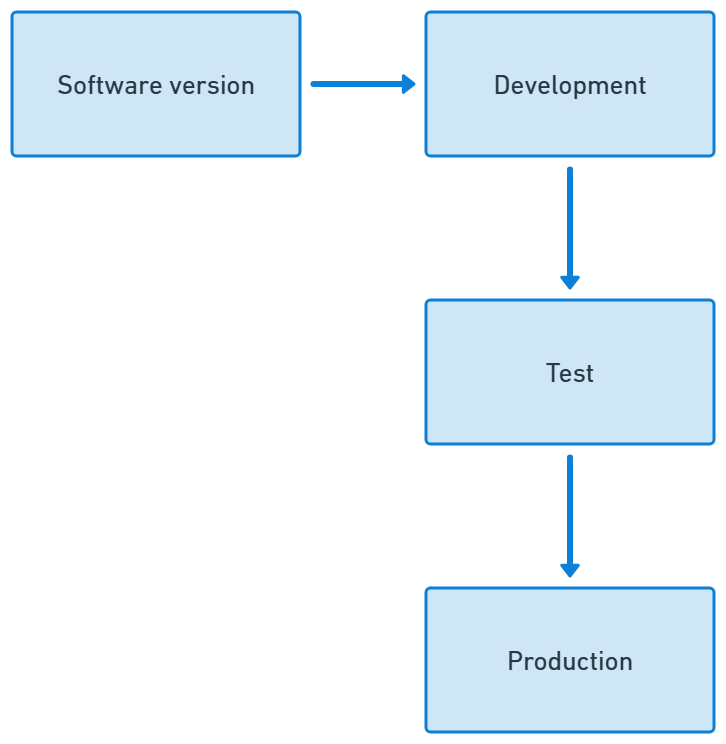
When deploying a single service to multiple environments, the software version should follow your environment progression rules. That usually means it can’t skip past an environment as it progresses from development to test, to staging, and finally to production. This makes sure all software versions are tested to the same standard and there are no missed stages. It also prevents wasting time on a software version that doesn’t meet basic fitness tests.
Automated deployment tools can manage environment progressions and also increase the reliability and repeatability of deployments by ensuring the same process and settings are applied to all deployments of a software version, if the processes has changed since the deployment to the first environment. This makes sure deployment process changes also follow environment progression rules, minimizing the risk of a failed deployment.
2. Deploying multiple services to one environment
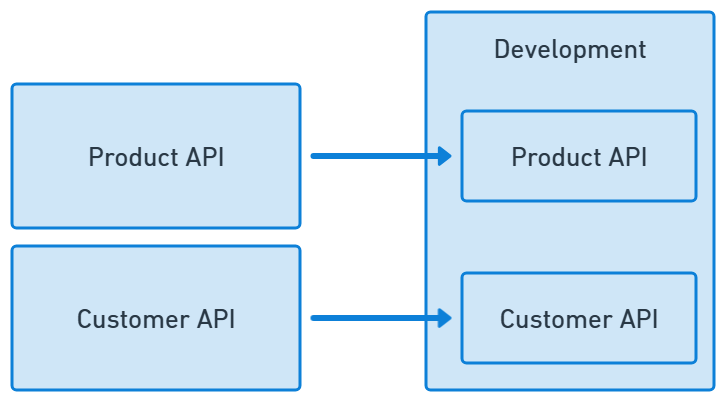
Deploying multiple services to a single environment requires careful coordination to avoid conflicts and ensure all components function harmoniously. This involves managing dependencies and priorities between services, ensuring that each service’s deployment does not negatively impact others. Deployments should be orchestrated with a clear understanding of service interactions and infrastructure configurations.
Automated deployment and orchestration tools can simplify this process by managing dependencies and ensuring that services are deployed in the correct order. These tools offer retries, guided failure modes, rollbacks, and failover mechanisms to handle deployment problems, reducing risks in interconnected systems.
3. Deploying multiple services to multiple environments
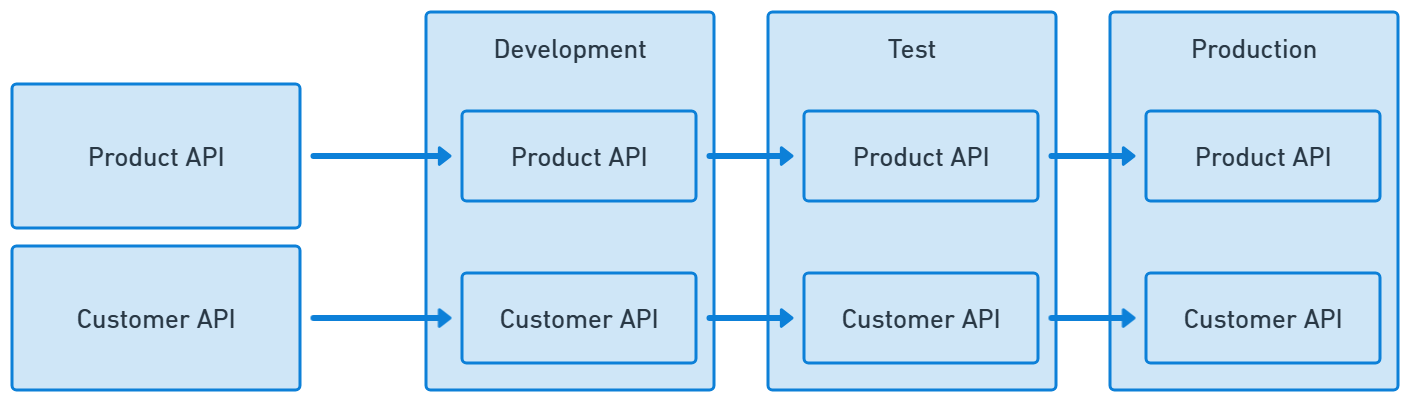
Deploying multiple services across various environments adds complexity and requires a robust strategy to manage versions, dependencies, and consistency. Each service must be compatible with others in each environment, necessitating thorough integration testing and well-defined deployment protocols that mitigate errors and disruptions.
CI/CD pipelines and orchestration tools are key to efficiently managing multiple service deployments across environments. These tools automate tasks, manage infrastructure, and provide visibility into which versions are running on each environment.
Best practices for multi-environment deployment
Maintain environment parity
Environment parity refers to how closely pre-live environments match the configuration and dependencies of the production environment. A software version that works in staging because of a different configuration will fail when deployed to production, so the more differences you have, the more likely you’ll experience a failed deployment.
To maintain environment parity, use automated configuration tools and version-controlled configuration definitions to standardize the setup of environments. Infrastructure changes should follow the same environment progression rules as new software versions so you can validate changes before applying them to production.
Use infrastructure as code
Infrastructure as Code (IaC) uses human and machine-readable configuration formats that can be stored and updated through version control. Tools like Terraform, Ansible, and CloudFormation take these files and automate infrastructure provisioning and management, reducing manual errors associated with ClickOps and increasing environment parity.
IaC streamlines deployments by ensuring environments are reproduced accurately and consistently. It also allows for the creation of temporary or ephemeral test environments, which reduces contention and makes it easier to control costs. As changes are made using version control, it’s easier to review changes and find a history of updates.
Implement robust configuration management
Robust configuration management involves maintaining control over the software settings and parameters across different environments, ensuring they are aligned and up-to-date. This practice is essential for avoiding configuration drift, where settings become inconsistent across environments, leading to unexpected behavior and issues.
Deployment automation tools can apply configuration based on factors like environment, deployment target, or other conditions to make sure the correct values are used every time the software is deployed. This prevents problems such as a production instance pointing to a test database or the loss of hand-crafted production configuration file.
Secure access and permissions
Securing access and permissions is crucial for protecting sensitive data and ensuring compliance across environments. This involves using role-based access control (RBAC) to manage who can access different parts of the system. Secure access controls prevent unauthorized users from making changes or accessing sensitive information.
Implementing fine-grained permissions and audit logging provides visibility into access patterns, allowing organizations to monitor and respond to suspicious activities. Security tools and practices, such as encryption and key management, further enhance access security, ensuring that environments remain compliant with industry standards and regulations.
Monitor and log across all environments
Monitoring and logging across all environments are crucial for maintaining observability and quickly identifying issues. These practices involve collecting metrics and logs from all environments, allowing for proactive performance tuning and troubleshooting. Real-time data visualization and analysis tools help pinpoint problems and trends, ensuring systems operate smoothly.
Implementing monitoring solutions, such as Prometheus or Grafana, allows teams to set alerts and dashboards for various performance metrics. Logs provide insights into application behavior and user interactions, aiding in root cause analysis and incident response.
Implementing GitOps for environment management
GitOps is a paradigm for managing environments using Git as a single source of truth for infrastructure and application code. By integrating Git with automation tools like ArgoCD, teams can streamline deployments and updates, ensuring that changes are automatically applied across environments based on defined policies.
GitOps enhances version control and compliance, providing a clear history of changes and allowing teams to swiftly revert configurations as needed. Automation of infrastructure changes promotes consistency and reduces manual errors. By embracing GitOps, organizations can achieve consistent environment management with increased agility and traceability.
Automating multi-environment deployment with Octopus
Octopus has built-in environment modelling with lifecycles to enforce correct environment progression. You can define a deployment process once and re-use it to deploy to all environments and locations. New software versions trigger a release snapshot, which ensures the deployment process and settings are consistent throughout that version’s progression.
The deployment dashboards provide visibility into which versions are deployed where and highlight where deployments are in progress. This helps organizations co-ordinate deployments across multiple components or services.
Where you need to manage large numbers of instances, such as deployments to retail stores, hospitals, and other physical locations, you can use tenanted deployments to handle scheduling and configuration specific to each instance. Tenanted deployments can also support deployments to isolated customer infrastructure, such as a hosted software product that dedicates a Kubernetes cluster or namespace to each customer rather than sharing infrastructure.
Get started with Octopus
Make complex deployments simple
Help us continuously improve
Please let us know if you have any feedback about this page.