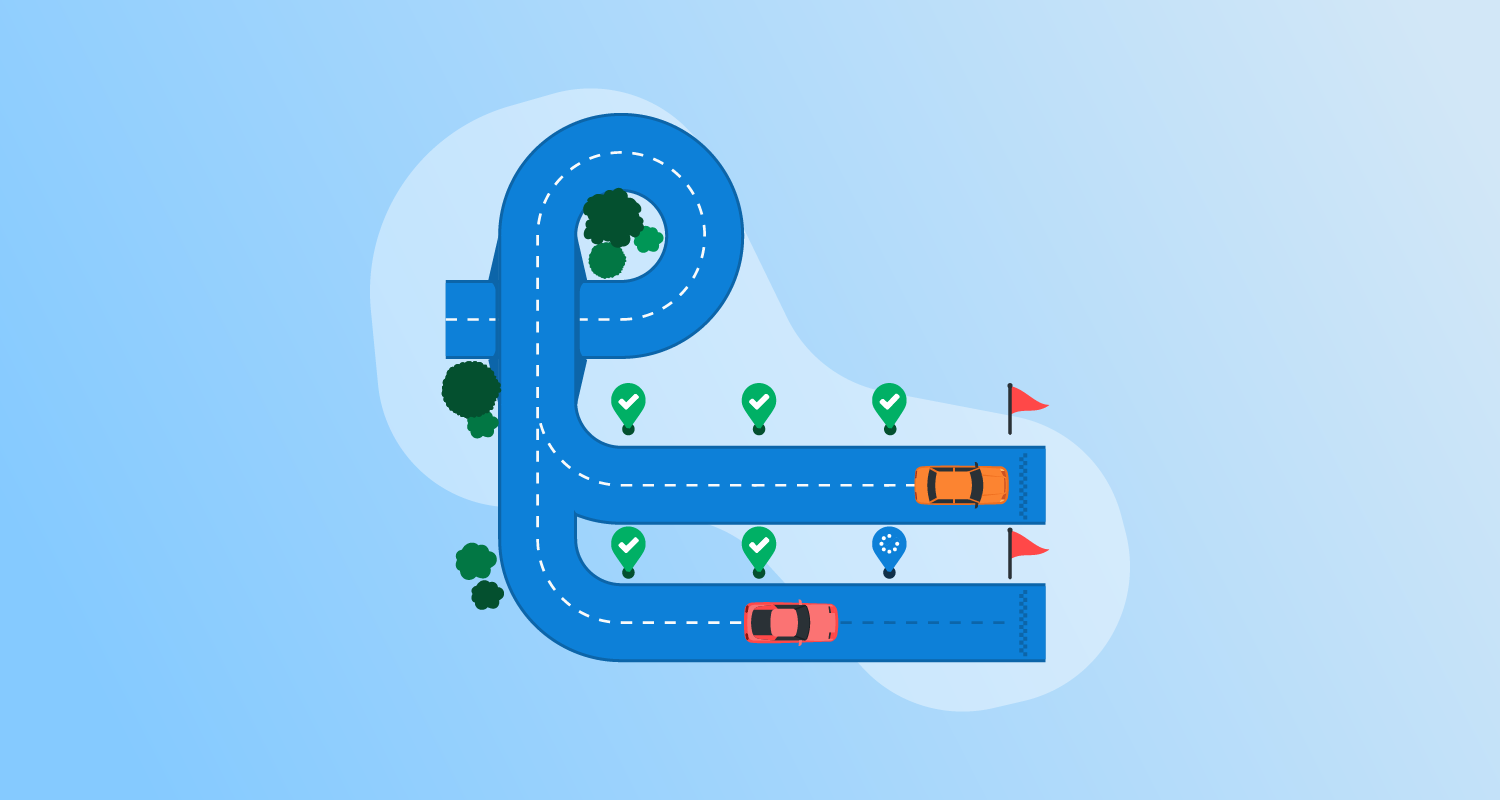What are CI/CD solutions?
Continuous Integration (CI) means regularly merging code changes into a shared repository, where automated builds and tests validate the updates. This approach eliminates most integration issues by limiting the amount of change held outside of the main branch, and helps detect and resolve any issues early, ensuring code stability.
Continuous Delivery (CD) builds on CI by automatically preparing code changes for deployment to production. Continuous Deployment goes a step further, automating the release of every validated change directly into production without manual intervention.
CI/CD solutions are tools that support these practices by automating the build, test, and deployment stages of software development. They help development teams deliver updates more frequently and efficiently. These tools often include features like version control integration, pipeline configuration, test orchestration, and deployment automation to simplify end-to-end delivery workflows.
10 Notable CI/CD solutions
1. Octopus
Octopus Deploy is a sophisticated, best-of-breed Continuous Delivery (CD) platform for modern software teams. It offers powerful release orchestration, deployment automation, and runbook automation while handling the scale, complexity, and governance expectations of even the largest organizations with the most complex deployment challenges.
License: Commercial
Key features include:
- Reliable risk-free deployments: Octopus lets you use the same deployment process across all environments. This means you can deploy to production with the same confidence you deploy to everywhere else. Built-in rollback support also makes it easy to revert to previous versions.
- Deployments at scale: Octopus is the only CD tool with built-in multi-tenancy support. Deploy to two, ten, or thousands of customers without duplicating the deployment process.
- One platform for DevOps automation: Runbooks automate routine and emergency operations tasks to free teams for more crucial work. They can also be used to provide safe self-service operations to other teams.
- Streamlined compliance: Full auditing, role-based access control, and single-sign-on (SSO) as standard to make audits a breeze and to provide accountability, peace of mind, and trust.
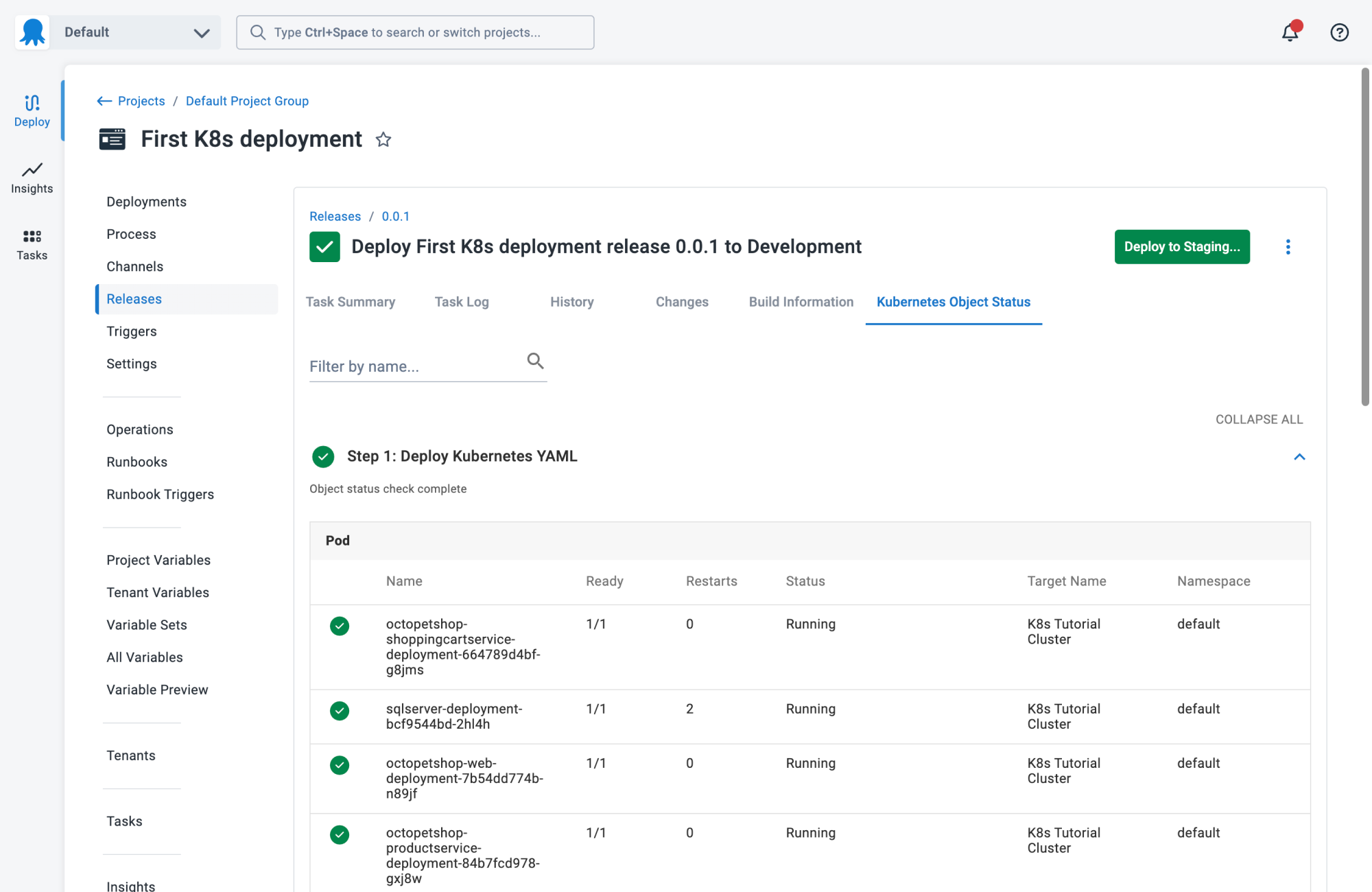
2. Codefresh
Codefresh is a CI/CD platform for cloud-native applications, offering a simplified approach to building, testing, and deploying software. It integrates with Kubernetes and provides automated workflows powered by Argo, ensuring efficient GitOps-based deployments.
Key features include:
- Performance: Build caching and parallelization are used for faster builds.
- Reliability: Supports progressive delivery, automated rollbacks, and end-to-end deployment visibility.
- Efficiency: Reduces pipeline sprawl with reusable templates and DRY (don’t repeat yourself) principles.
- Cloud-native: Designed for Kubernetes deployments with deep integrations.
- Developer experience: Provides real-time logs, environment states, and quick feedback loops.
![]()
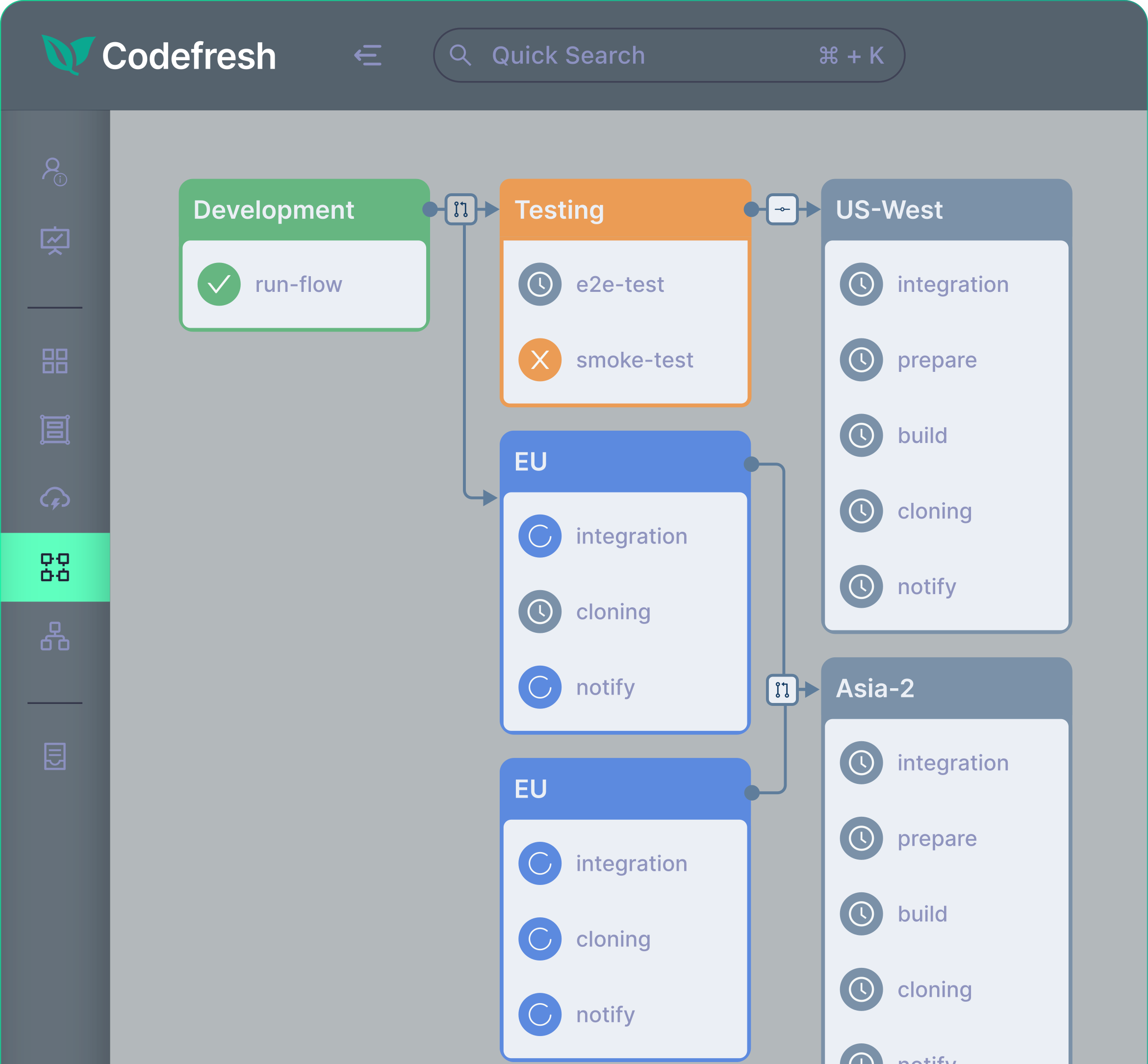
3. Jenkins
Jenkins is an open-source automation server that enables Continuous Integration and Continuous Delivery. It automates various stages of software development, including building, testing, and deployment. Jenkins operates as a server-based system that runs in servlet containers like Apache Tomcat or as a standalone web application.
Key features include:
- Plugin ecosystem: Supports plugins for version control, testing, reporting, and integration with external tools.
- Build triggers: Automates builds based on webhooks, schedules, dependencies, or manual triggers.
- Distributed builds: Supports parallel execution across multiple nodes to optimize performance.
- Pipeline as code: Uses Groovy-based scripts to define CI/CD workflows in a structured manner.
- Security and access control: Offers authentication, authorization, and protection against threats like CSRF attacks.
![]()
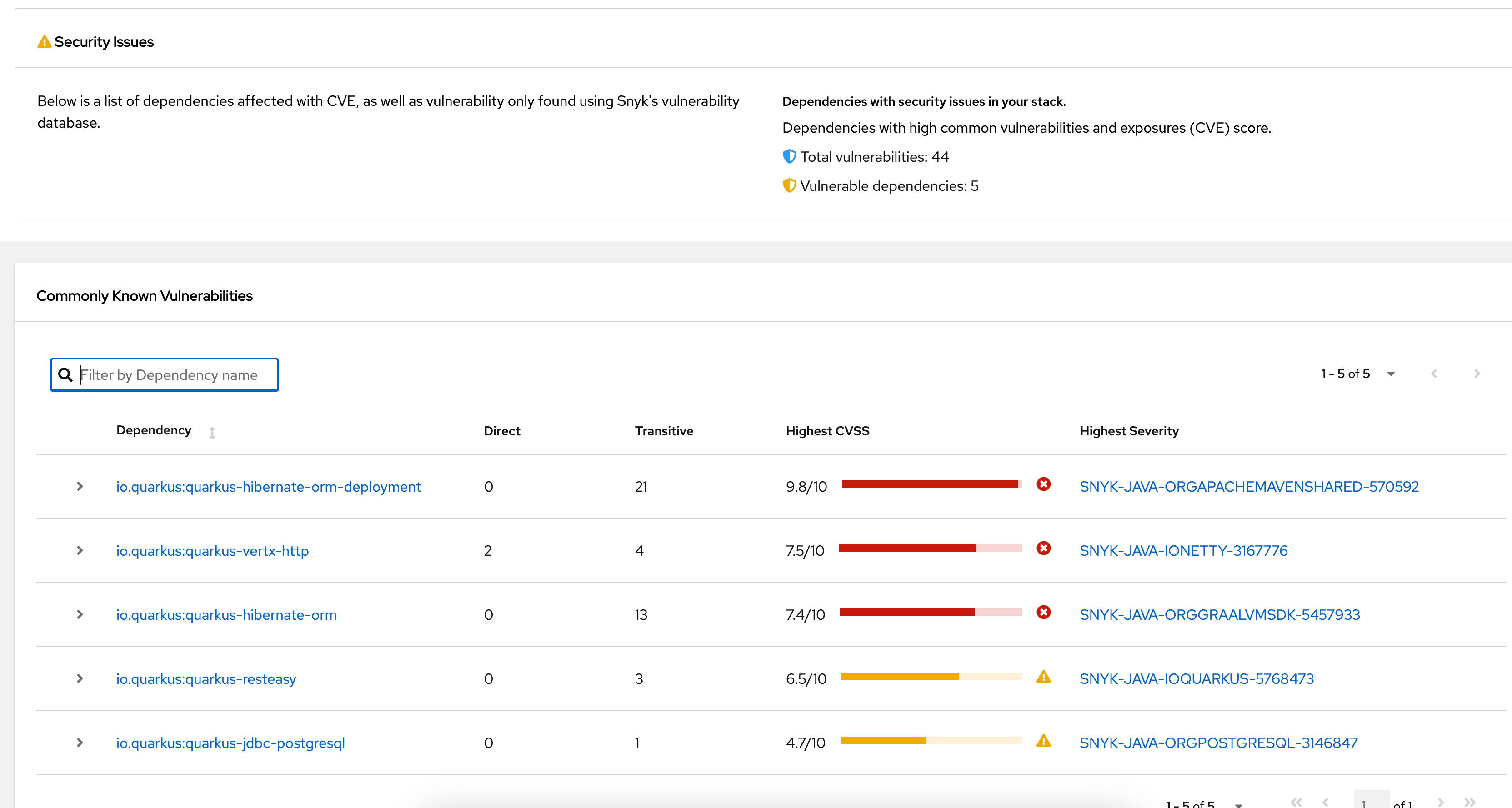
Source: Jenkins
4. GitLab CI/CD
GitLab CI/CD is an integrated CI/CD solution built into the GitLab platform. It automates software development workflows by enabling teams to build, test, package, and deploy applications. It offers pre-configured pipeline templates.
Key features include:
- Pipeline automation: Automates building, testing, packaging, and deployment.
- CI/CD catalog: Provides reusable, pre-configured pipeline components.
- Merge trains: Ensures a stable main branch by merging changes sequentially and validating them before integration.
- Parent-child pipelines: Splits large pipelines into smaller, manageable components.
- Hosted runners: Runs CI/CD jobs on GitLab’s infrastructure or allows teams to use their own.
![]()
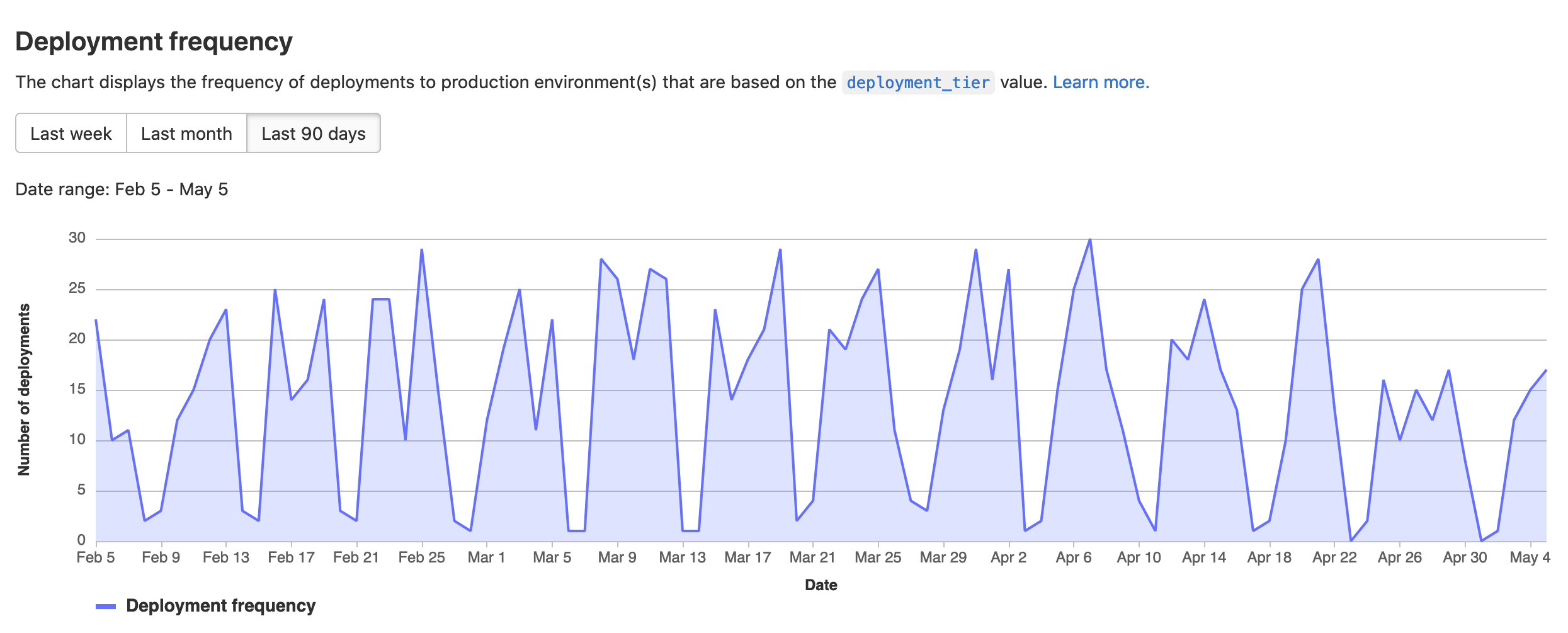
Source: GitLab
5. CircleCI
CircleCI is a cloud-based CI/CD platform to automate software development workflows, helping teams to build, test, and deploy code. It supports various compute environments, integrates with major version control systems, and provides insights into build performance.
Key features include:
- Scalable builds: Offers on-demand compute resources with minimal provisioning time.
- Intelligent test insights: Identifies flaky tests, speeds up debugging, and provides actionable insights.
- Automated rollbacks: Helps ensure stable releases with built-in monitoring and rollback capabilities.
- Flexible deployment options: Supports Kubernetes, virtual machines, and serverless environments.
- Validation engine: Detects failures and provides logs for debugging.
![]()
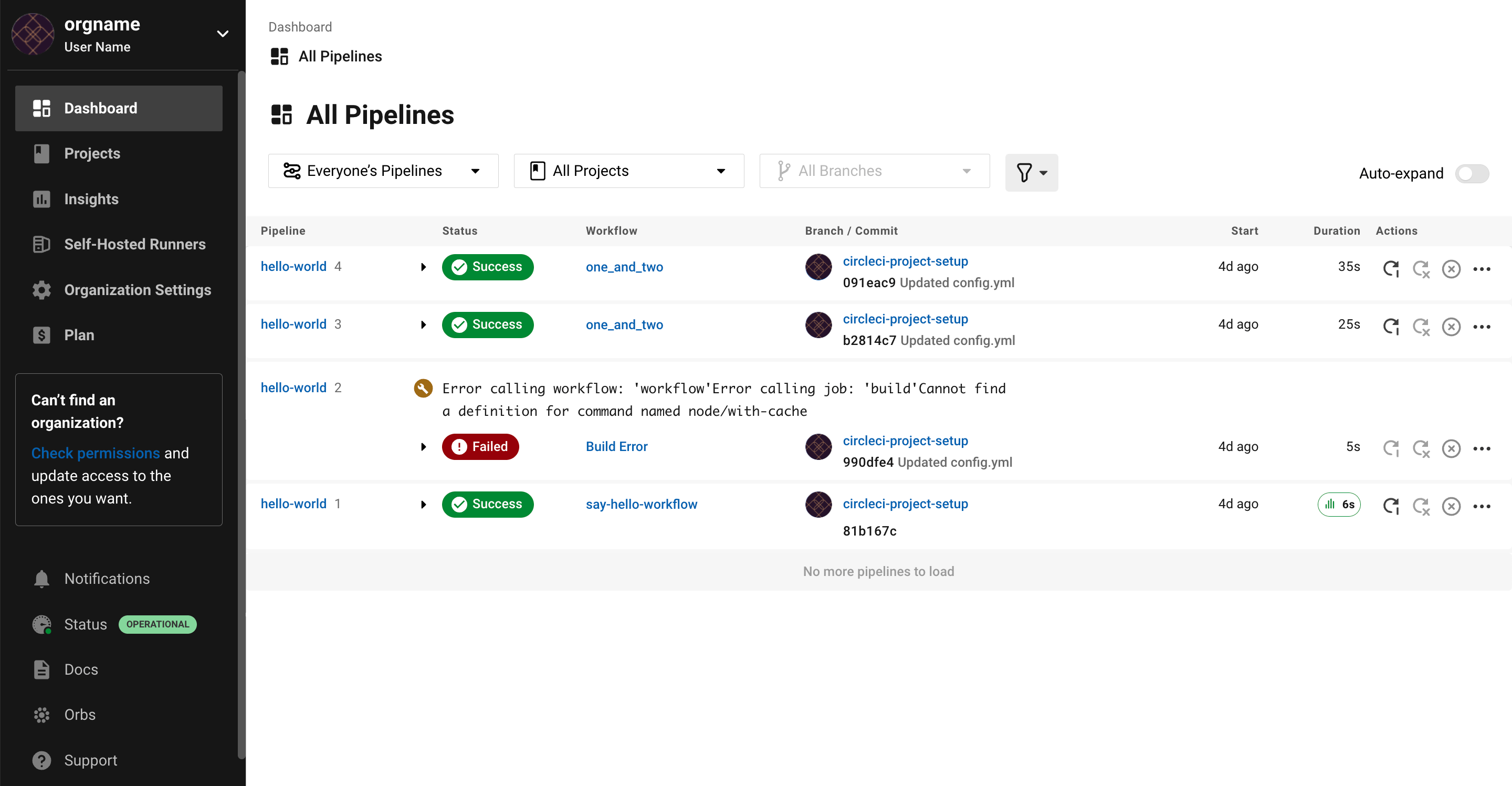
Source: CircleCI
6. Travis CI
Travis CI is a cloud-based CI/CD platform that simplifies and automates software testing and deployment. It lets developers define and configure pipelines, supporting parallel and multi-environment builds.
Key features include:
- Configuration as code: Uses a minimal YAML syntax to define pipelines.
- Multi-language support: Supports Python, JavaScript, Java, C/C++, PHP, Rust, Go, and Ruby.
- Parallel and multi-environment builds: Runs tests against different runtime versions and dependencies.
- Build matrix: Allows testing multiple language versions and environments simultaneously.
- Cross-platform compatibility: Supports multiple operating systems, including Linux, macOS, and Windows.
![]()
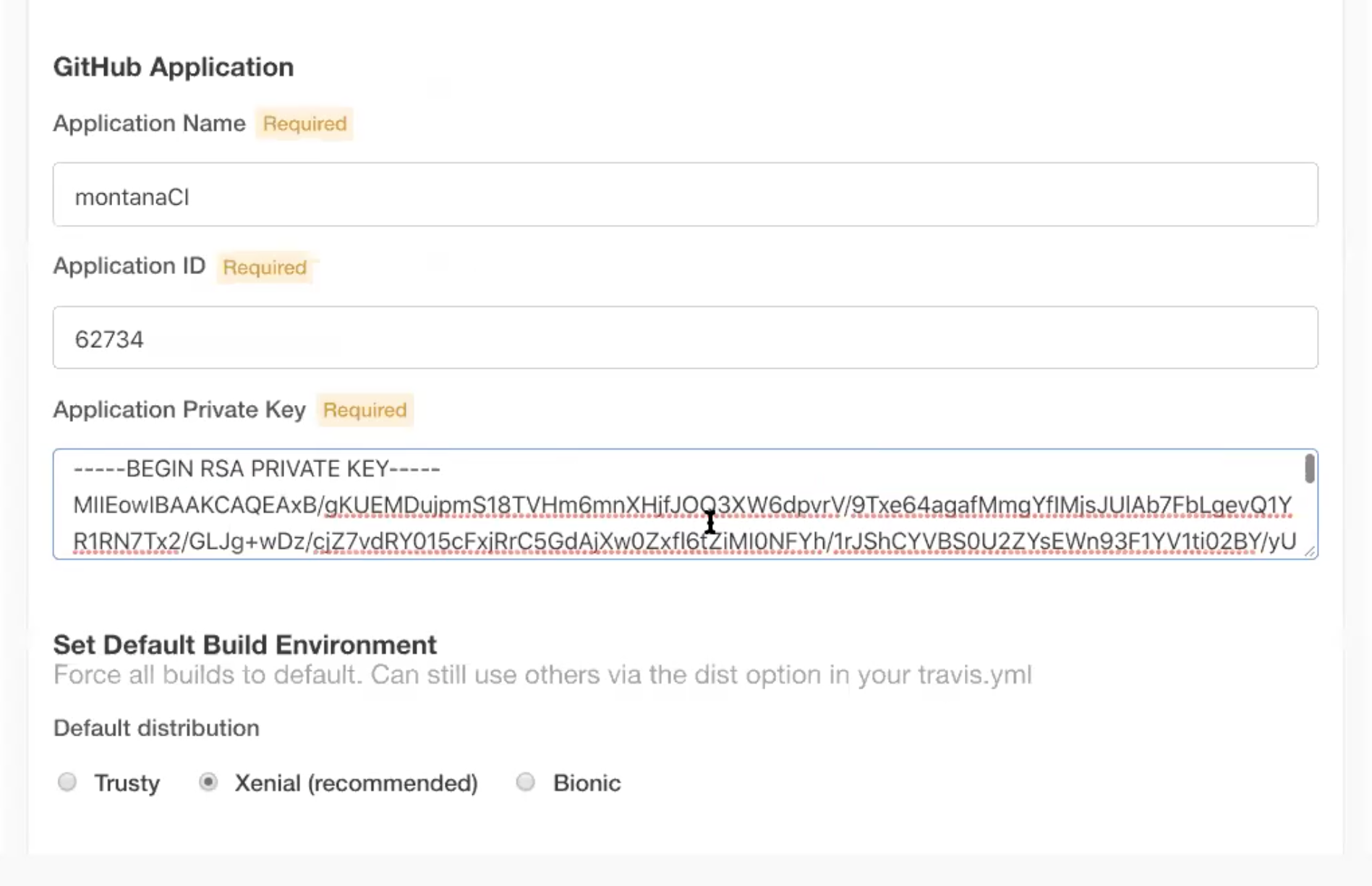
Source: Travis CI
7. GitHub Actions
GitHub Actions is a CI/CD automation tool built into GitHub, enabling teams to build, test, and deploy applications within their repositories. It allows developers to automate workflows based on GitHub events, such as commits, pull requests, or issue creation.
Key features include:
- Event-driven automation: Triggers workflows on GitHub events, including pushes, pull requests, and releases.
- Multi-OS support: Provides hosted runners for Linux, macOS, Windows, ARM, and GPU environments.
- Matrix builds: Runs tests across multiple OS versions and runtime configurations simultaneously.
- Language support: Works with Node.js, Python, Java, Ruby, PHP, Go, Rust, and .NET.
- Live logs and debugging: Offers real-time logging and sharing for faster troubleshooting.
![]()
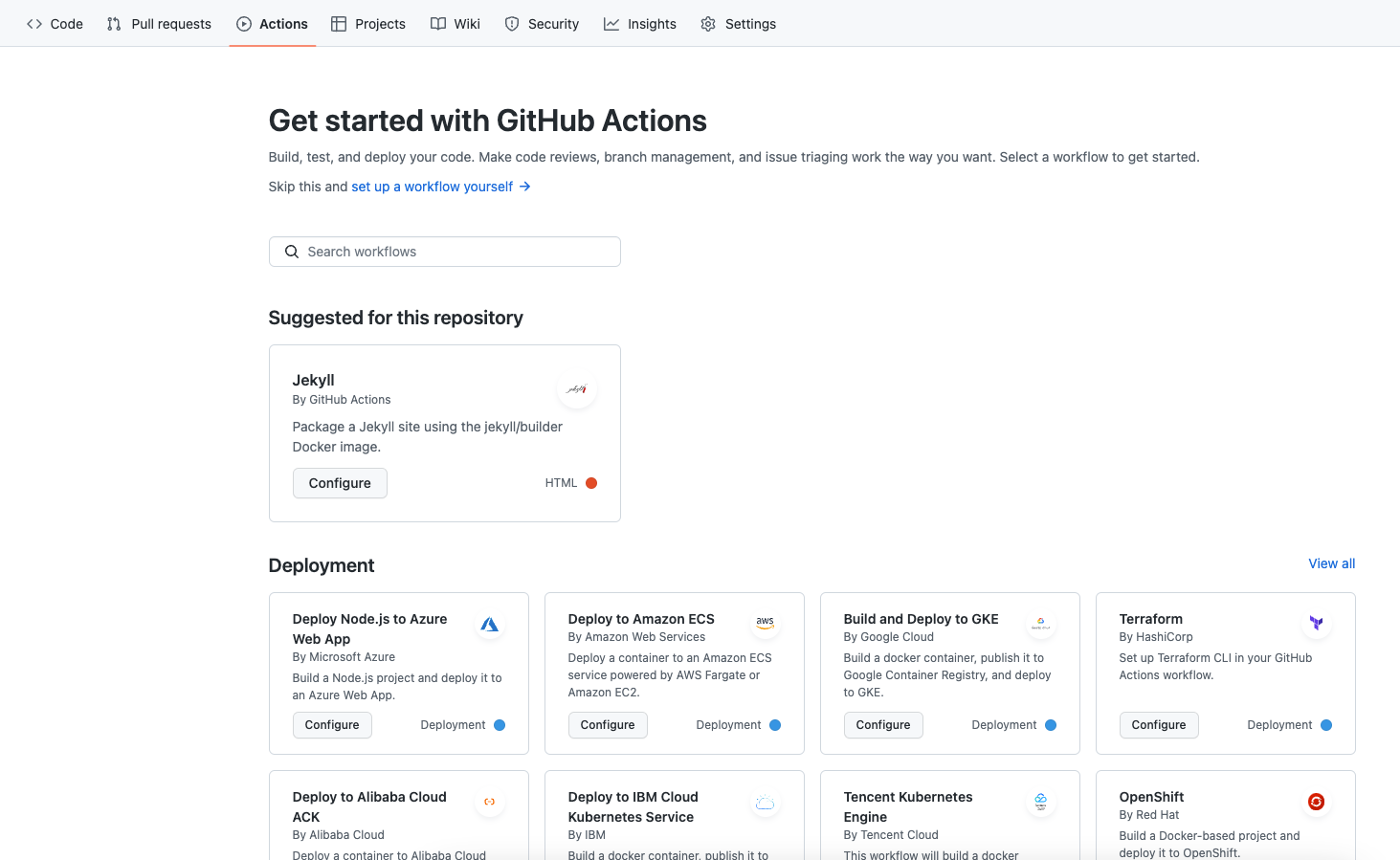
Source: GitHub Actions
8. Buddy
Buddy is a web-based and self-hosted CI/CD platform for Git developers to automate the building, testing, and deployment of applications. It integrates with GitHub, Bitbucket, and GitLab, providing version control management. Unlike traditional CI/CD tools that rely on YAML configurations, Buddy simplifies pipeline setup through a visual interface.
Key features include:
- Visual pipeline configuration: Allows users to define CI/CD workflows by arranging predefined actions without YAML.
- Multi-platform version control: Supports Git-based repositories from GitHub, Bitbucket, GitLab, and built-in hosting.
- Preconfigured build actions: Offers prebuilt automation actions for various programming languages and frameworks.
- Deployment options: Deploys to FTP/SFTP, cloud platforms like AWS, Azure, and Google Cloud, and custom servers via SSH.
- Docker-powered builds: Uses Docker containers for isolated builds with pre-installed dependencies.
![]()
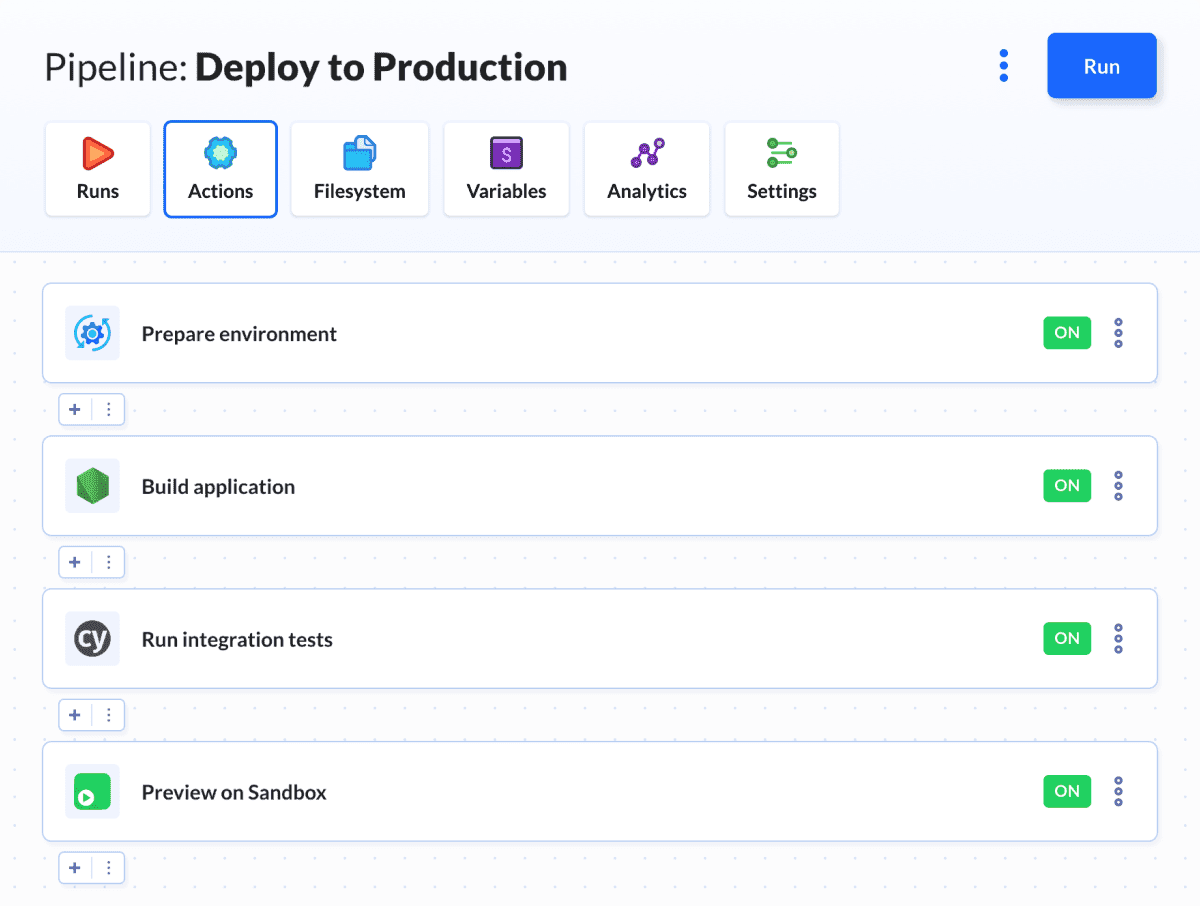
Source: Buddy
9. TeamCity
TeamCity is a CI/CD solution to accelerate software development by providing automation, flexible workflows, and security. Developed by JetBrains, it supports various tech stacks and scales from small teams to enterprise-level projects.
Key features include:
- Self-optimizing pipelines: Automatically reuses build parts and caches dependencies to speed up execution.
- Build configuration: Supports complex workflows with build chains and distributed source code.
- Scalability: Handles thousands of concurrent builds with multi-node setups.
- Real-time feedback: Provides insights into build issues with test reporting and fail-fast strategies.
- Security: Adheres to SOC 2 certification and industry compliance standards for data protection.
![]()
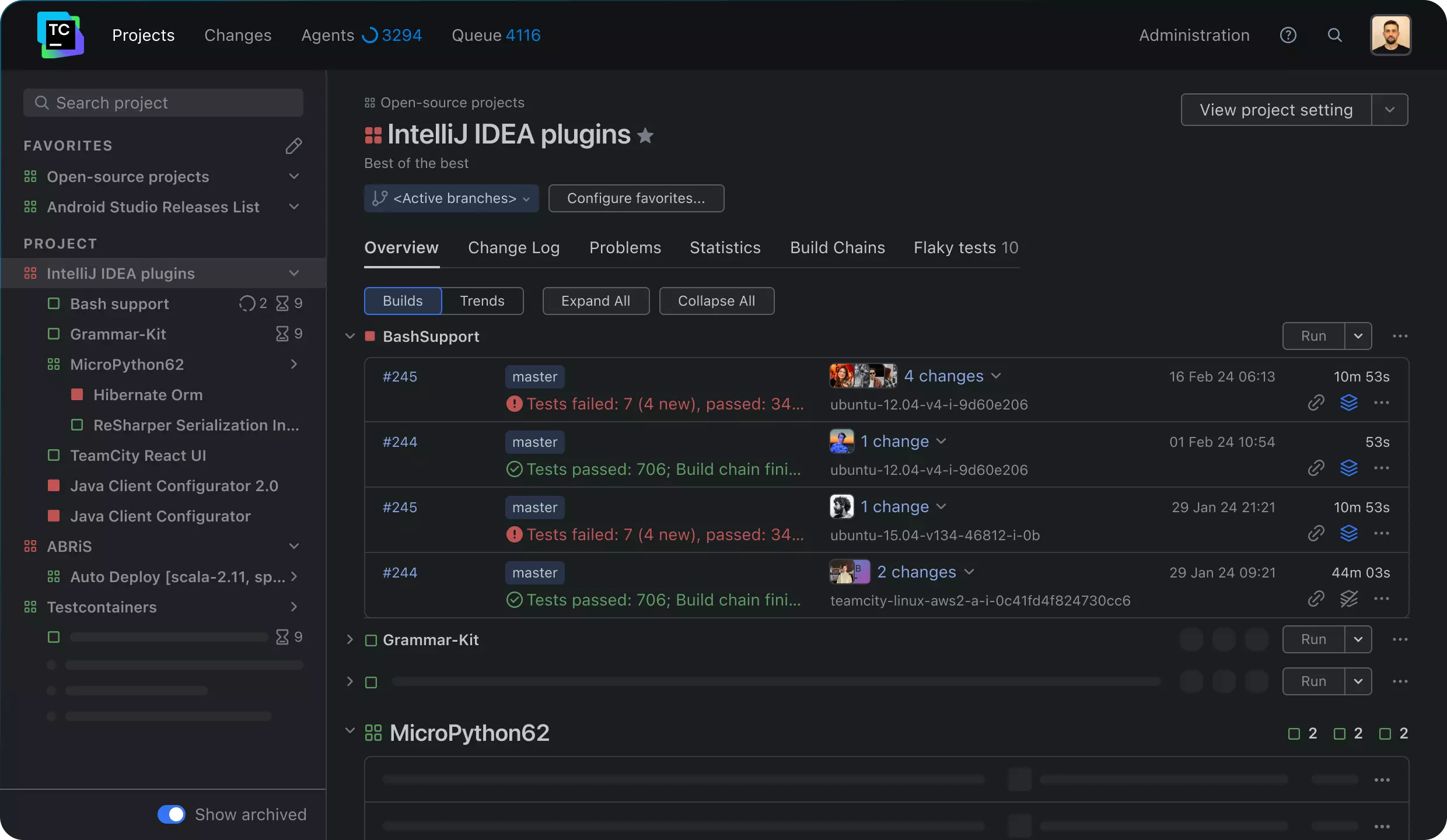
Source: JetBrains
10. Buildkite
Buildkite is a scalable CI/CD platform to help teams deliver software. It enables organizations to automate workflows, optimize testing, and secure their software supply chain. Buildkite offers self-hosted and cloud-based agents, unlimited concurrency, and runtime-adaptive pipelines to support complex development needs.
Key features include:
- Workflow automation: Uses Buildkite Pipelines to orchestrate complex, high-performance CI/CD workflows.
- Compute options: Supports self-hosted agents and hosted Linux/macOS agents for tailored execution environments.
- Optimized test execution: Quarantines flaky tests, splits test suites, and assigns ownership for accountability.
- Supply chain security: Ensures artifact integrity with verified supply chain controls and centralized policy management.
- High-speed mobile CI/CD: Accelerates mobile app development with Mac M2 Pro and AMD Zen4 hardware, caching, and Git mirroring.
![]()
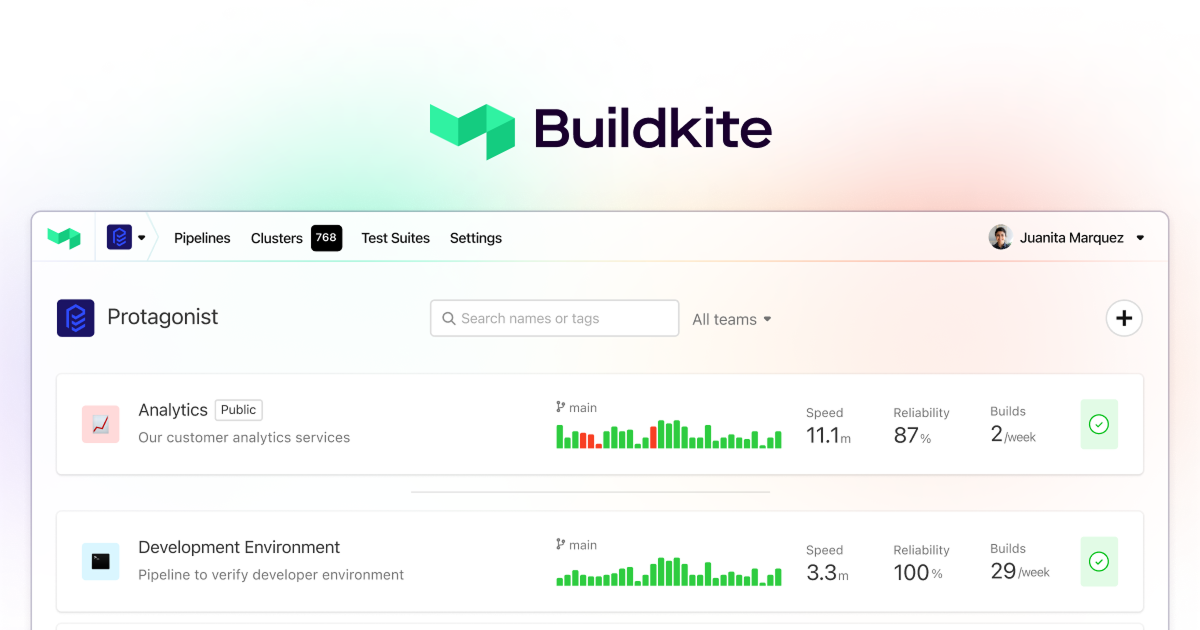
Source: Buildkite
Best practices for implementing CI/CD solutions
Organizations should consider the following practices to ensure the effective implementation of their CI/CD solutions.
1. Maintain green builds
Maintaining green builds refers to keeping the development environment stable and error-free. It requires consistent monitoring and immediate resolution of detected errors in the software build process. Team members prevent new code changes from introducing defects or regressions, maintaining a codebase that is always ready for further development or deployment.
Green builds contribute to more efficient development cycles. They minimize debugging time and allow the team to focus on new feature development rather than fixing errors. Successful adoption of this practice requires the integration of thorough automated testing into the CI/CD pipeline. This effort pays off by allowing developers to merge code changes with confidence.
2. Implement continuous testing
Continuous testing involves the execution of automated tests throughout the development lifecycle. Its primary goal is to detect issues as early as possible, reducing costs associated with fixing defects later in the cycle. Tests must cover various areas, including unit, integration, and end-to-end tests, ensuring application reliability and performance.
Integrating continuous testing into CI/CD pipelines supports rapid feedback and higher software quality. It requires automated test scripts that run with every build, providing immediate insight into the impact of code changes. Continuously validated software results in shorter development cycles and faster time to market.
3. Build artifacts once
Building artifacts once during the CI/CD process ensures consistency and reliability across deployment environments. It involves creating a single build of the application that is promoted through the pipeline stages, from testing to production. This approach minimizes discrepancies that can occur if rebuilds introduce differences.
By limiting builds to once per release, developers maintain artifact integrity, ensuring that tested binaries are precisely what is deployed. This reduces the likelihood of new bugs emerging after testing. This practice involves efficient versioning and management of build outputs, supporting traceability and repeatability essential for dependable Continuous Deployment processes.
4. Streamline tests
Streamlining tests focuses on optimizing test execution time without compromising their effectiveness. It involves running critical tests more frequently while scheduling complete test suites less often, maintaining a balance between speed and coverage. Ensuring tests are well-prioritized and relevant dovetails into faster feedback and quicker iteration cycles.
Effective test streamlining uses strategic test case selection and parallel execution to prevent bottlenecks. By automating and refining tests consistently, teams can adapt to evolving requirements without the burden of slow and obstructive test cases. This approach supports a reliable CI/CD pipeline, improving product quality and accelerating release frequency.
5. Monitor and optimize pipeline performance
Monitoring and optimizing pipeline performance involves regularly evaluating and adjusting CI/CD practices to ensure efficiency. Key performance indicators such as build time, error rates, and feedback speed should be analyzed to identify potential improvements. Visibility into the pipeline components aids in pinpointing slowdowns or failure points.
Optimization efforts include eliminating bottlenecks, revising resource allocation, and updating configuration settings to match current project demands. By constantly refining processes, teams can adapt to project scope or technology changes, ensuring the CI/CD pipeline remains responsive and effective.
Conclusion
CI/CD solutions play a critical role in modern software development by automating workflows, reducing manual errors, and accelerating release cycles. They support continuous feedback and iterative improvement, enabling teams to deliver higher-quality software with greater confidence. As projects scale and complexity grows, a well-integrated CI/CD pipeline becomes essential for maintaining speed, stability, and collaboration across the development lifecycle.
Help us continuously improve
Please let us know if you have any feedback about this page.