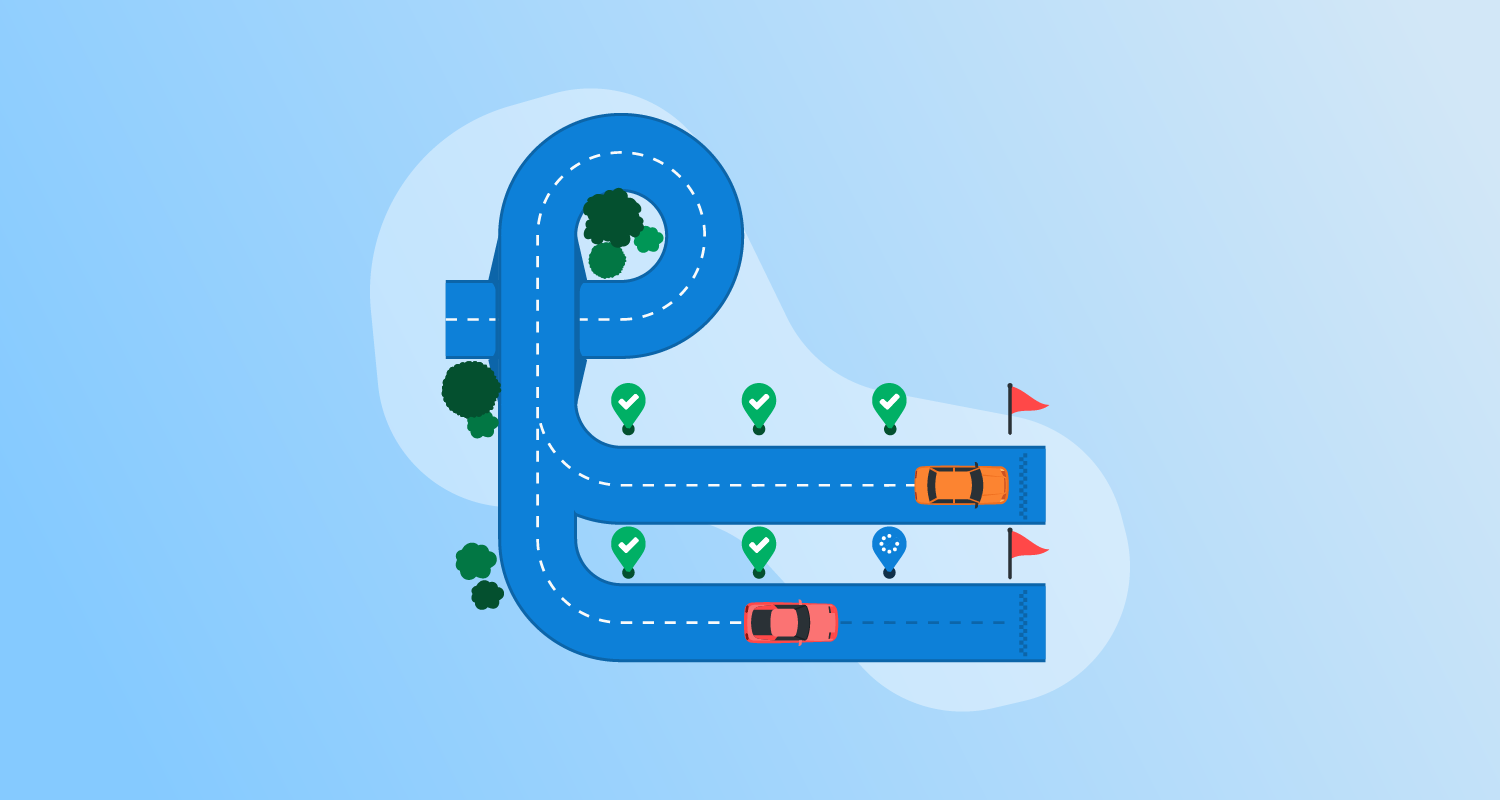What are CI/CD providers?
Several CI/CD (Continuous Integration/Continuous Deployment) providers offer tools and services to automate software development pipelines. These tools help simplify the build, test, and deployment processes, enabling faster and more reliable software releases.
By implementing Continuous Integration (CI) and Continuous Delivery or Deployment (CD), these providers help ensure that code changes are integrated and delivered to production environments efficiently and with minimal manual intervention. CI/CD is key to modern DevOps practices because it bridges gaps between development and operations through automation and standardized workflows.
These providers offer tooling and environments that manage everything from source code integration to running automated tests, and from artifact management to application deployment. By using CI/CD providers, teams can catch issues early, reduce manual errors, speed up release cycles, and improve overall code quality.
Key features of CI/CD providers
Automated build and test pipelines
Most CI/CD providers let teams define and execute build and test workflows automatically every time new code is pushed to the repository. These automated pipelines check out the latest code, run build scripts, and execute unit, integration, or other tests as configured. If any stage of the pipeline fails, the build is halted, and feedback is given immediately to developers, identifying regressions or errors before they reach production.
This automation accelerates the testing process and ensures consistency by removing manual steps from the pipeline. Teams can enforce standards across different projects or environments, reducing the risk of “it works on my machine” issues. Most platforms provide logs and artifacts from each pipeline run, making troubleshooting and root cause analysis straightforward for developers and operations teams.
Containerized build environments
Containerization is widely supported to ensure that applications are built and tested in consistent environments, regardless of the developer’s local setup. CI/CD providers often offer native support for Docker and other container technologies, allowing builds and tests to occur in predefined, isolated containers. This reduces inconsistencies across different development and production environments and lowers the chances of configuration drift.
This feature also enables teams to test code across multiple operating systems or versions in parallel without maintaining complex, bespoke build agents. With containerized builds, dependencies are explicitly defined, versions are fixed, and any potential environmental issues are minimized. This leads to faster setup, more reliable pipelines, and better alignment with modern cloud-native deployment practices.
Frequent integration and rapid feedback
Frequent integration refers to the practice of merging small code changes from multiple contributors into a shared repository several times a day. By continuously integrating code, CI/CD providers generate immediate feedback, either through build/test success or failure. This shortens the feedback loop and ensures that problems do not accumulate over time.
Rapid feedback expedites development and builds confidence in the deployment process. Developers receive near real-time notifications about build or test failures, allowing them to fix issues before they escalate. Many providers integrate with version control and notification systems, so stakeholders stay informed about the project’s build health and test outcomes.
Deployment automation
Deployment automation is a central feature, enabling teams to transition software from validated source code to production with minimal manual intervention. CI/CD providers can automatically deploy artifacts to various environments, such as development, staging, and production, based on defined triggers or pipeline steps. Rollbacks can be automated in case of failures, minimizing downtime and risk. Automating deployment ensures faster, reliable, and repeatable releases.
Environments remain consistent because the same scripts and settings are used each time. This reduces the manual workload, accelerates time-to-market, and helps teams follow best practices for configuration management and infrastructure as code. Automated deployment supports blue/green or canary releases for safer rollouts.
IDE and developer tools integration
Modern CI/CD providers integrate with popular IDEs and developer tools. This allows developers to trigger builds, see test results, and even manage pipelines from within their preferred development environments. This integration reduces context switching and simplifies workflow, as developers do not need to switch between multiple tools to monitor build status or manage pipelines.
Through plugins or built-in support, developers receive real-time notifications about the success or failure of their pipelines, code coverage reports, and linting results directly in their code editor. Integration with debugging and monitoring tools, as well as project management suites, keeps development aligned with operational goals and helps teams respond to feedback or failures much more quickly.
Notable CI/CD providers
1. Octopus
Octopus Deploy is a sophisticated, best-of-breed Continuous Delivery (CD) platform for modern software teams. It offers powerful release orchestration, deployment automation, and runbook automation while handling the scale, complexity, and governance expectations of even the largest organizations with the most complex deployment challenges.
License: Commercial
Features:
- Reliable risk-free deployments: Octopus lets you use the same deployment process across all environments. This means you can deploy to production with the same confidence you deploy to everywhere else. Built-in rollback support also makes it easy to revert to previous versions.
- Deployments at scale: Octopus is the only CD tool with built-in multi-tenancy support. Deploy to two, ten, or thousands of customers without duplicating the deployment process.
- One platform for DevOps automation: Runbooks automate routine and emergency operations tasks to free teams for more crucial work. They can also be used to provide safe self-service operations to other teams.
- Streamlined compliance: Full auditing, role-based access control and single-sign on (SSO) as standard to make audits a breeze and to provide accountability, peace of mind, and trust.
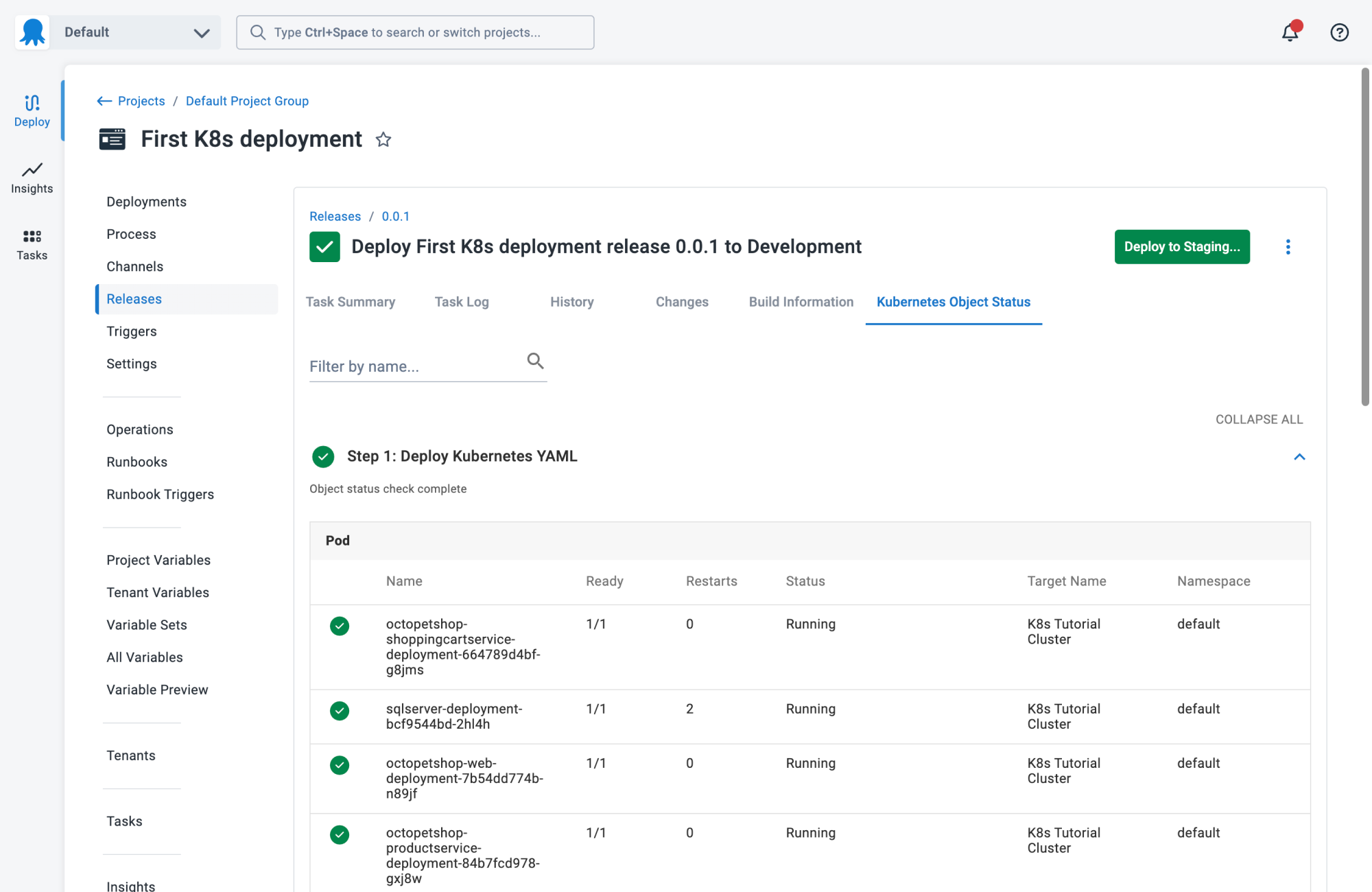
2. GitHub Actions
GitHub Actions is a CI/CD platform built directly into GitHub, allowing developers to automate their entire software workflow without leaving their repository. It supports everything from building and testing to deployment, using YAML-based configuration files stored in the project. Workflows can be triggered by GitHub events such as code pushes, pull requests, or releases.
Key features include:
- Event-driven automation: Run workflows on any GitHub event, including pushes, PRs, issues, and scheduled triggers.
- Hosted and self-hosted runners: Supports Linux, macOS, Windows, ARM, and GPU runners, with the option to run jobs in containers or on your own infrastructure.
- Matrix builds: Test across multiple OS and runtime versions simultaneously to speed up validation.
- Multi-container support: Use Docker Compose for integrated testing of services and dependencies.
- Language agnostic: Works with popular languages like JavaScript, Python, Java, Go, .NET, and more.
![]()
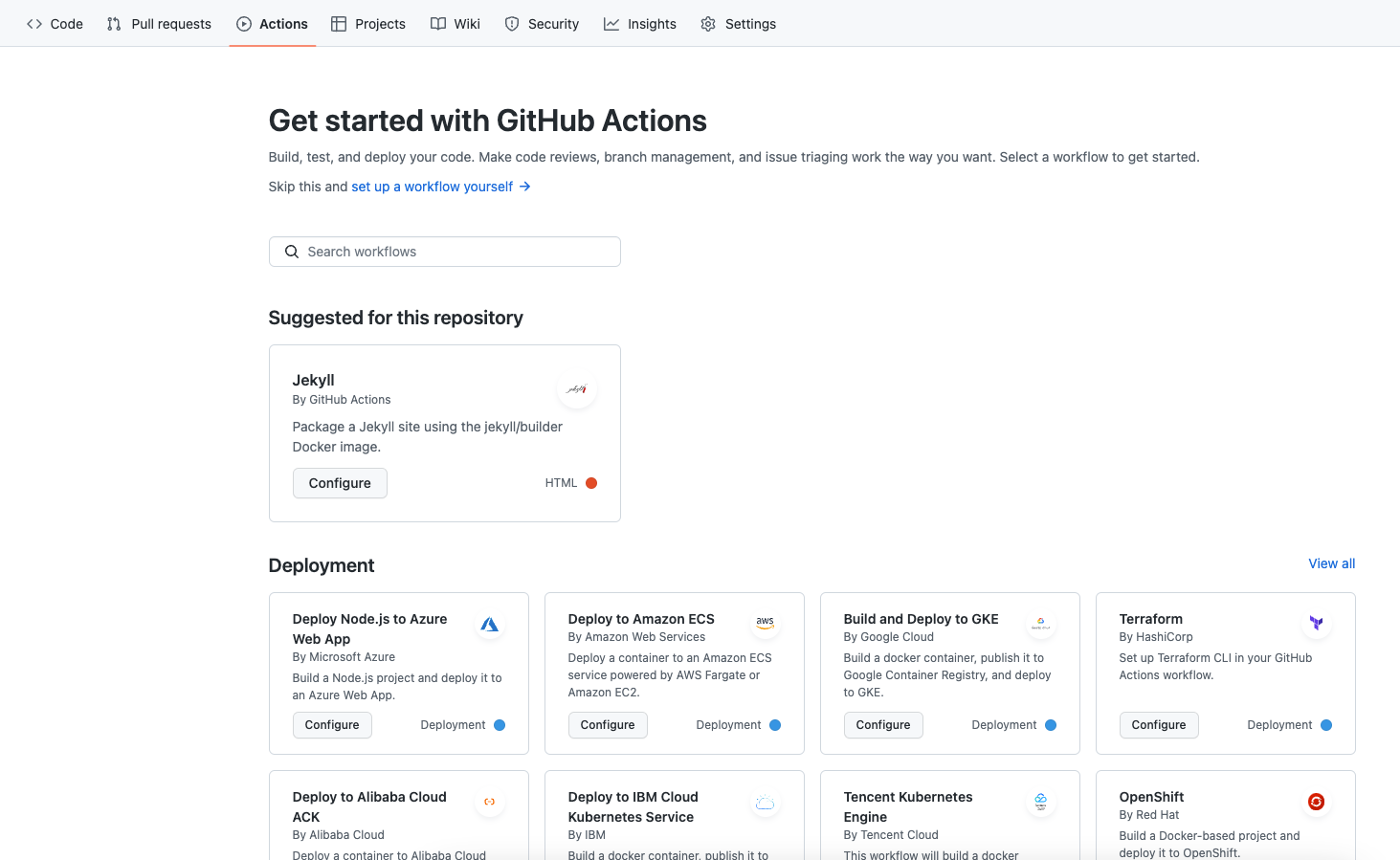
Source: GitHub Actions
3. GitLab CI/CD
GitLab CI/CD is a fully integrated Continuous Integration and Delivery Platform built into the GitLab DevSecOps lifecycle. It automates everything from building and testing to deploying applications, all within a single application. GitLab CI/CD provides scalable pipeline configurations, automated security checks, and deployment flexibility to help organizations release faster, more securely, and with greater confidence.
Key features include:
- End-to-end automation: Automate builds, tests, packaging, and deployments from commit to production in one integrated workflow.
- Pipeline templates and catalog: Use prebuilt templates or share reusable CI/CD components across teams via public or private catalogs.
- Merge trains and parent-child pipelines: Keep main branches stable and reduce pipeline complexity by breaking large workflows into smaller, manageable units.
- Hosted and bring-your-own runners: Run jobs on GitLab-hosted infrastructure or connect your own for greater flexibility.
- Integrated security testing: Automatically perform static analysis (SAST), vulnerability scanning, and compliance checks as part of the pipeline.
![]()
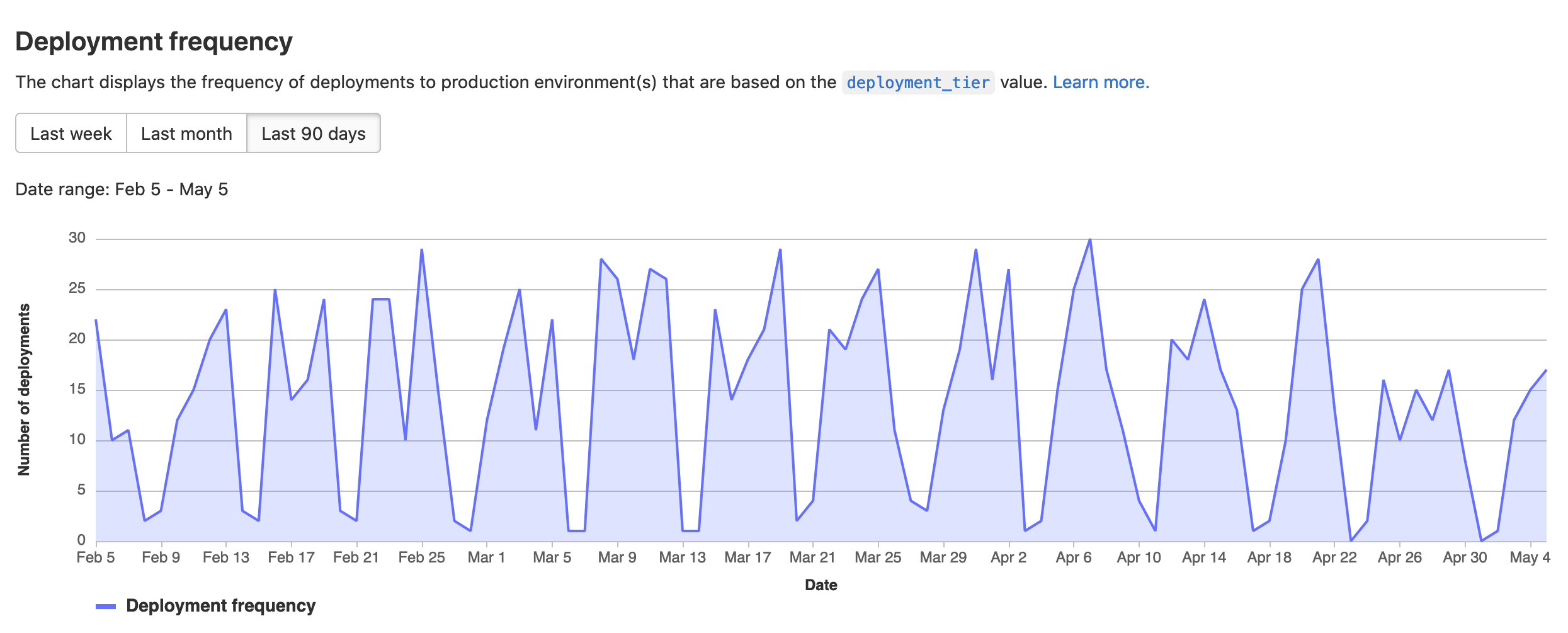
Source: GitLab
4. Azure DevOps
Azure DevOps is a cloud-based platform that delivers a complete toolchain for software development and operations. It unifies planning, development, testing, and deployment into a single ecosystem, enabling teams to collaborate efficiently across the entire software lifecycle. From Agile project tracking to CI/CD pipelines and package management, Azure DevOps integrates with a wide range of tools and platforms, making it a flexible solution for organizations of all sizes.
Key features include:
- End-to-end lifecycle support: Plan, build, test, deploy, and monitor software using integrated services like Azure Boards, Repos, Pipelines, Test Plans, and Artifacts.
- Azure Boards: Manage work with Agile boards, backlogs, sprints, and dashboards. Supports user stories, bugs, and tasks with customizable workflows.
- Azure Repos: Host unlimited private Git repositories or use TFVC. Offers branch policies, pull requests, and integration with popular IDEs.
- Azure Pipelines: Build, test, and deploy applications using CI/CD pipelines that support any language or platform, including containers and Kubernetes.
- Azure Test Plans: Manage manual, exploratory, and automated testing with full traceability and real-time reporting.
![]()
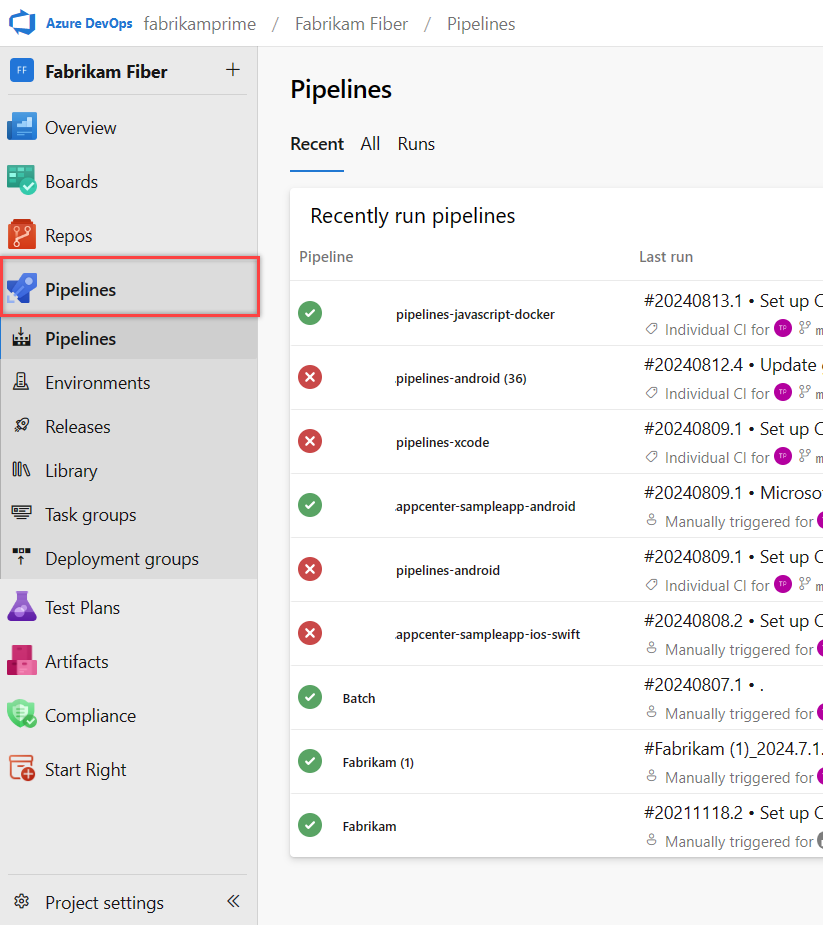
Source: Microsoft
5. CircleCI
CircleCI is a CI/CD platform that helps teams build, test, and deploy software faster and with greater confidence. It offers automated pipelines, intelligent test insights, and a wide range of compute options to eliminate infrastructure friction and shorten feedback loops. CircleCI lets teams ship high-quality software without needing deep CI/CD expertise.
Key features include:
- Fast, scalable automation: Start building immediately with pre-provisioned machines; no manual setup or infrastructure tickets required.
- Language and platform agnostic: Build and test any application, in any language, across Linux, macOS, Windows, containers, or bare metal.
- Test insights and debugging tools: Get actionable feedback on flaky tests, failed builds, and performance regressions to accelerate troubleshooting.
- Flexible workflows: Model complex delivery pipelines with ease, including parallel jobs, matrix builds, and conditional steps.
- Release management for developers: Monitor and control incremental releases, trigger rollbacks automatically, and gain visibility into production status.
![]()
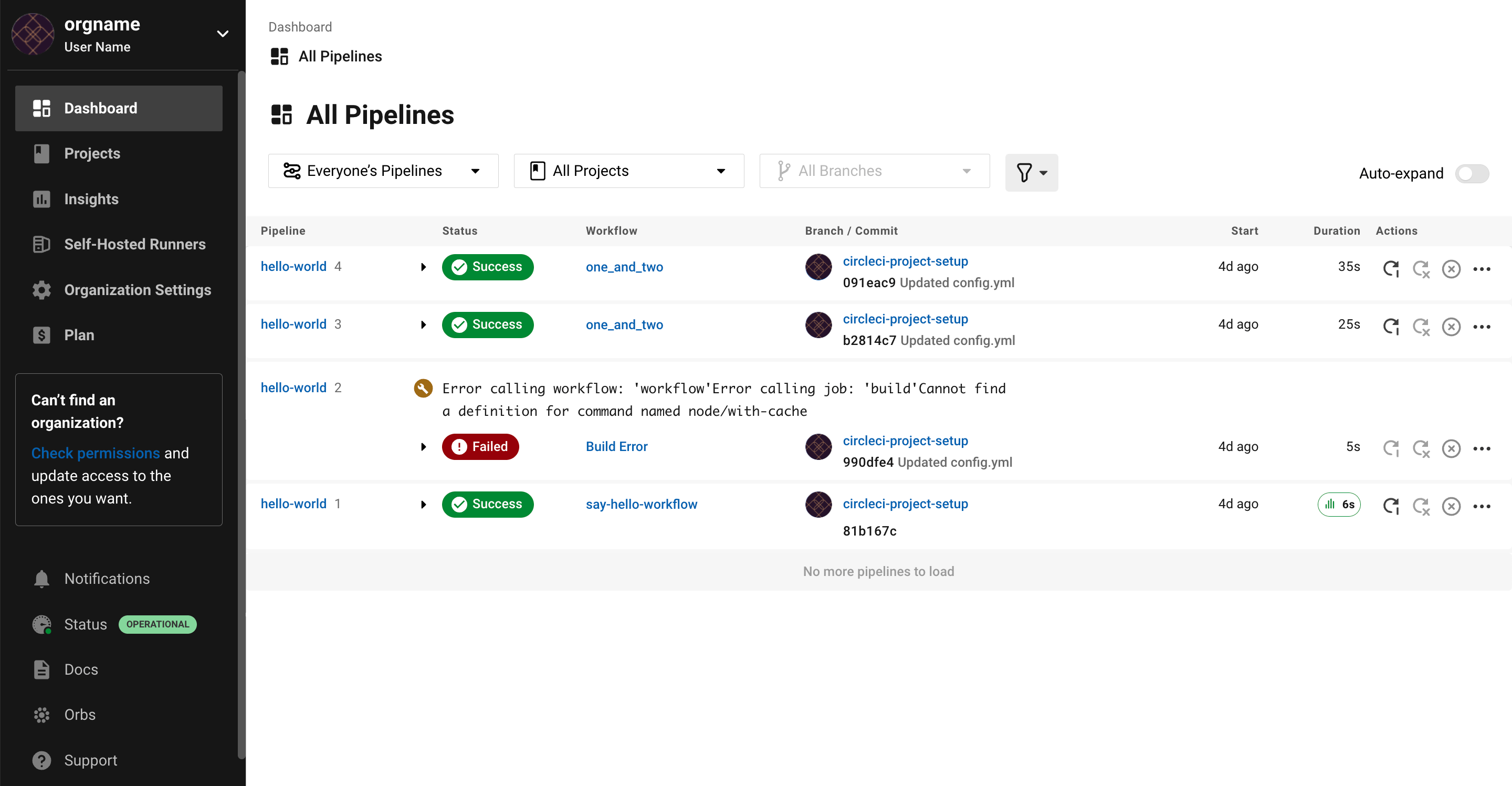
Source: CircleCI
Considerations for choosing CI/CD providers
When selecting a CI/CD provider, it’s important to evaluate how well the platform aligns with your team’s workflows, infrastructure, and operational goals. The wrong choice can result in longer setup times, unreliable pipelines, or poor developer experience. Below are key considerations to guide your evaluation:
- Hosting model and infrastructure control: Decide whether a cloud-hosted, self-hosted, or hybrid model fits your needs. Cloud-hosted services reduce operational overhead, while self-hosted options give more control over resources, security, and performance.
- Integration with existing tools: Look for native integrations with your version control system, container registries, artifact stores, issue trackers, and notification tools. Poor integration increases friction and manual work in the pipeline.
- Pipeline configuration and reusability: Evaluate the flexibility of pipeline configuration. YAML is common, but some tools support GUIs or DSLs. Reusable components or pipeline templates help standardize processes across teams and reduce duplication.
- Scalability and parallelism: Consider how well the provider supports scaling pipelines with parallel jobs, caching, and on-demand resource provisioning. For large teams or complex builds, limits in concurrency can become a bottleneck.
- Security and compliance features: Verify support for role-based access control (RBAC), secrets management, audit logs, and integration with security scanners. These are critical for regulated industries or organizations with high security standards.
- Execution environment customization: Determine how easily you can customize build environments, such as selecting base images, installing tools, or adjusting resource allocations. Restricted environments can hinder development and testing flexibility.
- Support for complex workflows: Assess whether the tool handles conditional execution, manual approval steps, multi-branch pipelines, and event-based triggers. These features are essential for modeling realistic software delivery processes.
- Cost and usage limits: Pricing varies widely; some providers charge by user, build minutes, or resource usage. Understand the free tier limits and what features are gated behind enterprise plans to avoid surprises as you scale.
- Reliability and observability: Consider platform uptime, historical incidents, and the availability of logging, metrics, and alerting for pipelines. Reliable feedback and observability are non-negotiable for Continuous Delivery at scale.
- Community and ecosystem support: A strong community or marketplace of prebuilt actions, plugins, and support resources can accelerate onboarding and problem-solving. Lack of ecosystem maturity often results in higher maintenance effort.
Conclusion
CI/CD providers play a central role in modern software delivery by bringing automation, consistency, and reliability to development workflows. They reduce the friction of building, testing, and deploying applications while giving teams confidence in rapid releases. By standardizing processes and integrating with existing tools, CI/CD providers enable organizations to scale their delivery practices without sacrificing quality or security.
Help us continuously improve
Please let us know if you have any feedback about this page.