What is Continuous Deployment software?
Continuous Deployment software automates the release of software updates, ensuring that new code changes are automatically deployed to production environments without manual intervention, as long as they pass a set of automated verification steps. This process simplifies development cycles, making it easier for developers to release updates more frequently and reliably.
A well-implemented Continuous Deployment pipeline includes stages like build automation, static analysis, testing, and deployment, ensuring that each change passes through multiple filters before reaching the end user. This reduces human error and speeds up the software development lifecycle.
Continuous Deployment software often integrates with other tools used in the software development process, including version control systems, CI/CD pipelines, and monitoring solutions. The goal is to enable code releases with minimal human involvement. This approach helps maintain code quality and reduces time to market for new features and bug fixes.
What should you look for in Continuous Deployment tools?
When evaluating Continuous Deployment solutions, it’s essential to consider the following features.
Integration capabilities
These tools must integrate with existing systems, such as version control systems, build automation tools, and ticketing systems. Effective integration ensures the deployment process is smooth and automated from code commit to production release. Look for tools that offer out-of-the-box support for the technologies already in use in the organization.
Variable management
Variable management allows admins to configure and manage environment-specific variables across different stages of the deployment pipeline. These variables include settings like database connection strings, API keys, and feature flags, which can vary between development, staging, and production environments. Securely managing and injecting these variables during deployment ensures consistency and reduces the risk of configuration errors.
Tenant management
Tenanted deployments are essential if you create many instances of your software, such as customer-specific instances or where you deploy the software to many locations, like retail stores or hospitals. Tenanted deployments manage the rollout of new versions and handle configuration management for each instance.
Automated rollbacks
Automated rollback features ensure quick recovery from failures. When an issue is detected post-deployment, the system should automatically revert to the last known good state, minimizing downtime and impact on end-users. This capability protects against faulty releases and ensures the system can recover swiftly from unexpected problems.
Multiple environments
The tool should support different environments and deployment channels, including development, staging, and production environments, for different parts of the deployment pipeline. Development environments allow for initial testing and debugging, while staging environments provide a sandbox where final testing can mimic production conditions before the actual release. Effective handling of multiple environments helps isolate issues and avoid deploying untested changes directly to production.
Role-based access
Role-based access control (RBAC) allows organizations to define permissions for different team members. This ensures only authorized personnel can change the deployment process, trigger deployments, modify configurations, or access sensitive information. This prevents unauthorized changes and enhances the overall security of the deployment pipeline.
Audit trails
Audit trails provide a log of all activities, including who made changes, when they occurred, and what actions were taken. These logs are invaluable for troubleshooting, compliance, and tracking the history of deployments. They help enforce best practices in governance and security, especially in larger teams or highly regulated environments.
Support for legacy and modern deployments
Continuous Deployment tools must support a range of deployment strategies and infrastructure. Many organizations still maintain legacy systems that require traditional deployment methods, such as on-premises servers or older frameworks. At the same time, they may also be adopting modern architectures like microservices, containers, and cloud-based deployments. It’s important to have consistent deployment tooling and visibility for all applications—legacy and modern.
Notable Continuous Deployment tools
1. Octopus Deploy
Octopus Deploy helps software teams deploy freely – when and where they need, in a routine way. With Octopus, you can orchestrate deployments from modern containers and microservices to trusted legacy applications. We support deployments in data centers, multiple cloud environments, and hybrid IT infrastructure.
Features of Octopus Deploy:
- Deployment and runbooks automation: Automates complex deployments and operations runbooks with hundreds of ready-made step templates, so you can avoid rolling your own scripts.
- All your deployments in one place: See all of your deployments in one place, including Kubernetes, cloud, data-center, and on-premises targets.
- Intuitive UI plus GitOps: Use the intuitive user interface to configure and run deployments, and store the deployment process as code in declarative version-controlled files.
- Configuration management: Easily handle complex configuration management and variable substitution to make sure every environment and instance has the correct configuration.
- Scalable, repeatable, reliable deployments: Removes the stress from deployments with robust automation options.
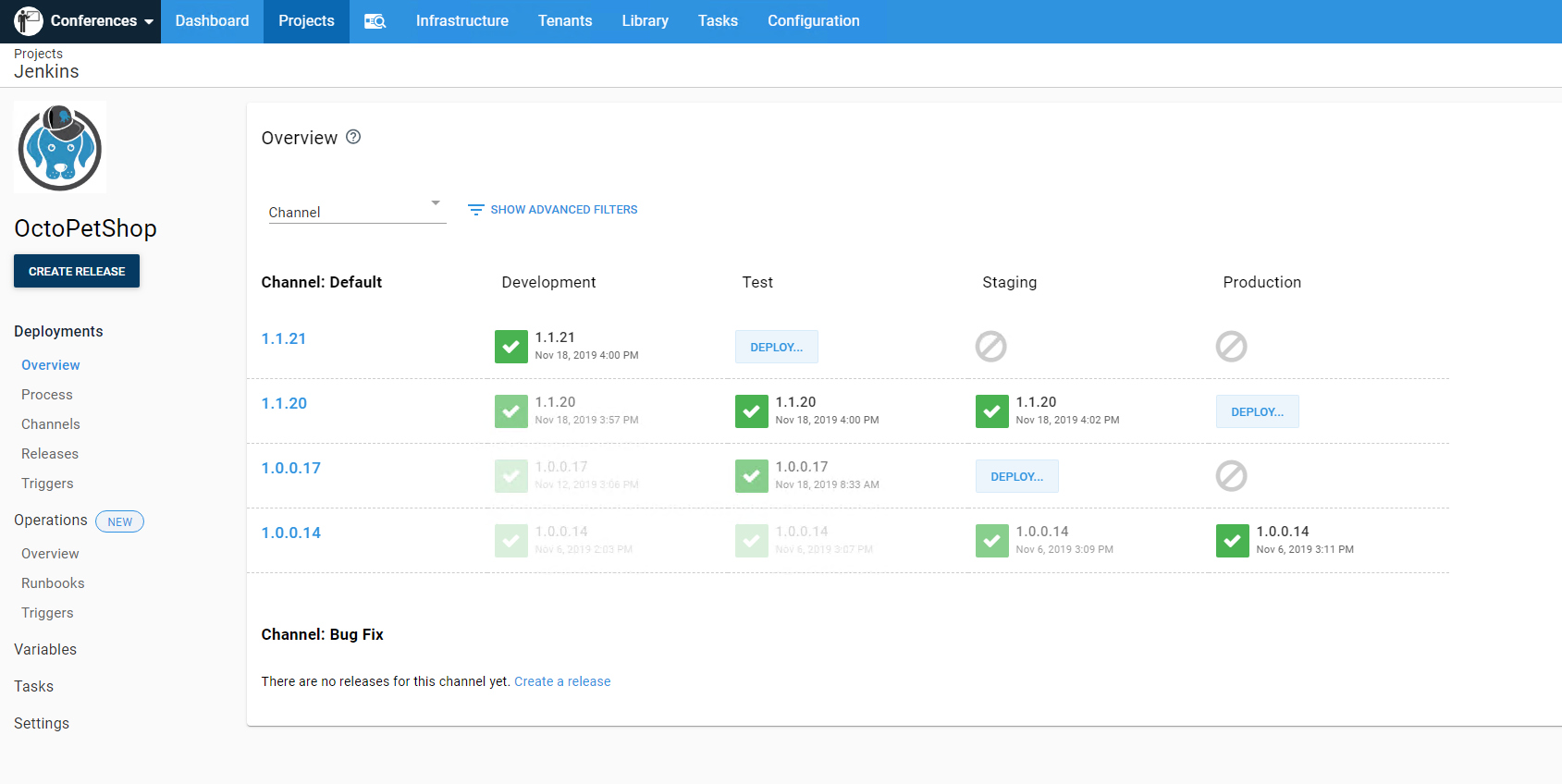
2. Codefresh
Codefresh is a modern Continuous Integration and Continuous Delivery toolchain built on the foundation of GitOps and Argo. It takes the best of the open-source Argo toolset and provides essential enterprise features like a unified user interface, a single pane for cloud-wide management, secure enterprise-grade runtime, end-to-end auditability, and cross-application single sign-on.
It has comprehensive GitOps Continuous Integration designed for Kubernetes and modern applications. It is built for flexibility and scalability around Argo Workflows and Argo Events. Codefresh seamlessly combines the Continuous Integration side with a powerful GitOps software delivery solution powered by Argo that is tightly integrated with the Continuous Integration feature set. It includes support for advanced deployments like canary, blue-green, and experimental releases with the ability to easily track builds and releases across your organization.
![]()
3. Atlassian Bamboo
Atlassian’s Bamboo is a Continuous Delivery pipeline tool that provides resilience, reliability, and scalability for teams of all sizes. It enables organizations to build, test, and deploy software with confidence, supporting agile development through automated workflows and integrations.
Features of Bamboo:
- Workflow automation: Automates the entire process from code to deployment, enhancing the efficiency and speed of agile development. This automation helps teams focus on coding and reduces the time spent on repetitive tasks.
- Built-in disaster recovery: Offers disaster recovery features to ensure high availability and build resilience.
- Scalability: As the organization grows, scales to maintain performance and increase capacity. This ensures that the CI/CD pipeline can handle larger workloads.
- Integration capabilities: Integrates with Atlassian’s Bitbucket and Jira Software, providing full traceability from feature request to deployment.
- Incident investigation: Integrates with Opsgenie, allowing response teams to investigate and resolve incidents quickly.
![]()
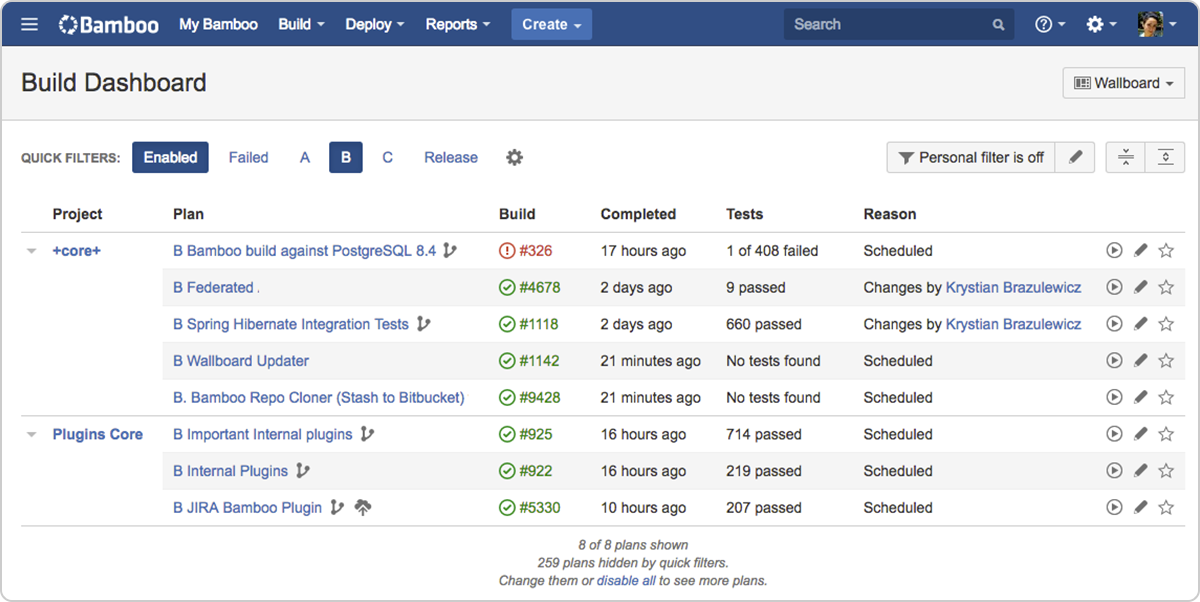
Source: Atlassian
4. CircleCI
CircleCI is a Continuous Integration and deployment tool used by engineering teams to build, test, and deploy production-ready code. It automates the entire development process, ensuring that applications are delivered quickly and reliably.
Features of CircleCI:
- Automated testing: Triggers automatic tests whenever changes are detected in the ecosystem, whether they involve libraries, images, or other components.
- Wide application support: Supports the deployment of various applications, including Android, AI, robotics, mobile, autonomous vehicles, Docker, Ruby, Heroku, dynamic web apps, C++, MacOS, Terraform, and more.
- Scalability: Can deploy applications at any scale, from small projects to large, complex systems. CircleCI’s infrastructure can handle high-demand workloads, ensuring consistent performance.
- End-to-end visibility: Provides visibility from commit to production. This allows developers to push updates and debug failures easily.
- Automated triggers: Can automatically respond to any change event in the application environment. Pipelines are triggered by changes, ensuring that the development process is up-to-date with the latest code revisions.
![]()
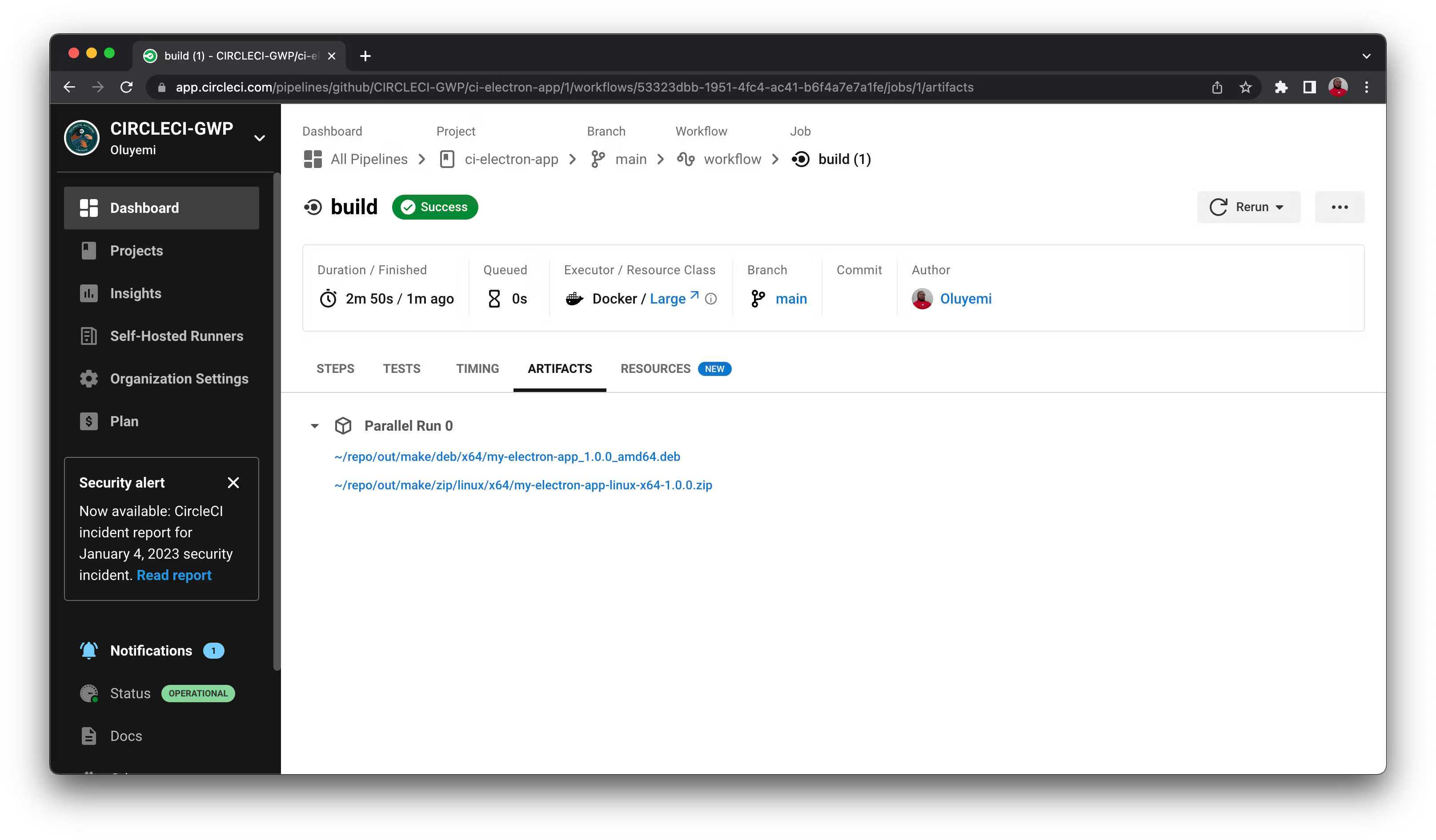
Source: CircleCI
5. GitHub Actions
GitHub Actions is a CI/CD tool built directly into GitHub, enabling teams to automate, build, test, and deploy their software. By integrating with GitHub, it simplifies the development process, allowing developers to trigger workflows based on GitHub events like commits, pull requests, or issue comments.
License: MIT
Repo: https://github.com/actions/starter-workflows
GitHub stars: 8k+
Contributors: 300+
Features of GitHub Actions:
- Event-driven workflows: Automates tasks based on GitHub events such as push, pull requests, or issue comments.
- Cross-platform support: Runs workflows on Linux, macOS, Windows, and containers with hosted or self-hosted runners.
- Matrix builds: Tests across different operating systems and runtime environments simultaneously.
- Language support: Builds, tests, and deploys code written in various languages, including Node.js, Python, and Java.
- Custom actions: Allows users to create reusable actions in JavaScript or as Docker containers to extend workflows.
![]()
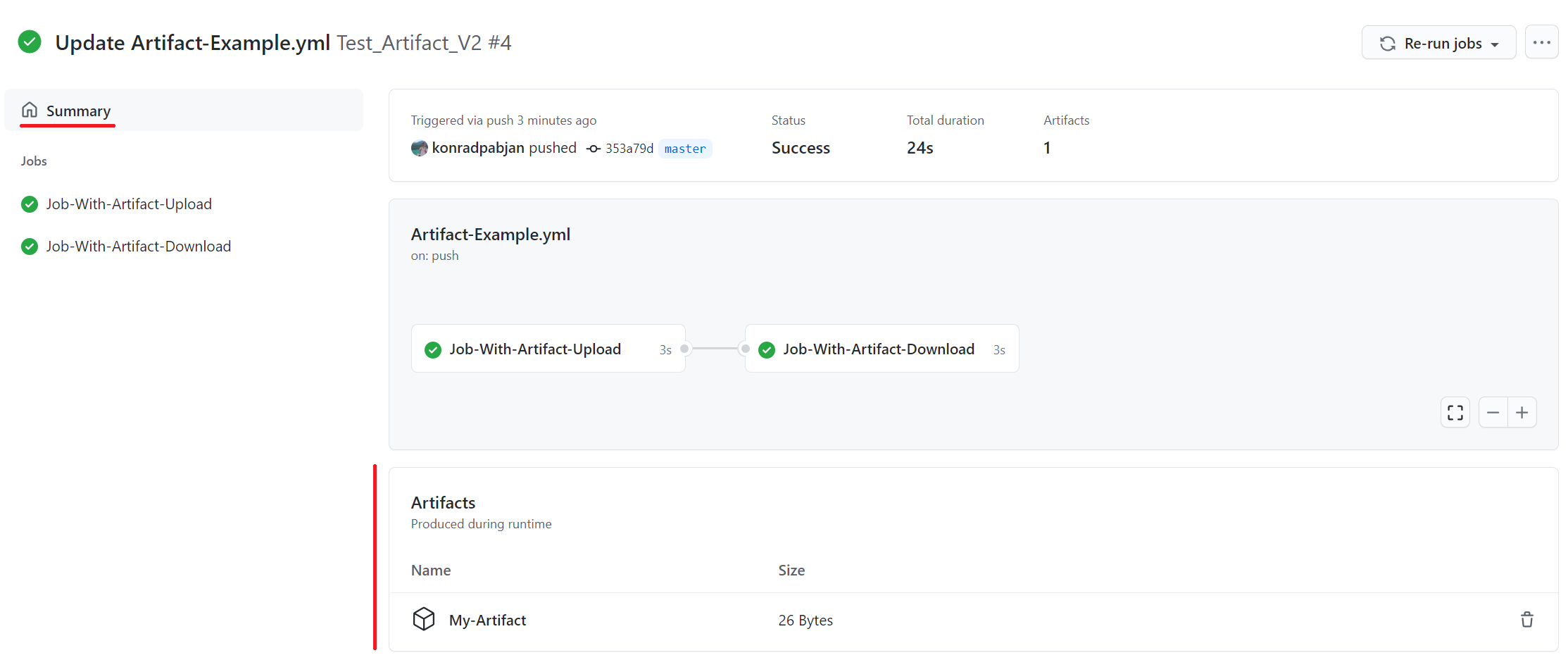
Source: GitHub
6. GitLab CI/CD
GitLab CI/CD is an integrated Continuous Integration and Continuous Delivery tool that automates the process of building, testing, packaging, and deploying software. It accelerates the software development lifecycle, enabling teams to deliver secure, high-quality code.
Features of GitLab CI/CD:
- End-to-end automation: Automates the entire software development process from code commit to production. This ensures that code is consistently built, tested, packaged, and deployed with minimal manual intervention.
- Accelerated releases: Supports automated software delivery, reducing the time and effort required to push new features and updates to production.
- Transparency and visibility: Provides a single source of truth for tracking the CI/CD pipeline. This centralized view enhances transparency and visibility.
- Scalability and standardization: Designed to be secure, predictable, and measurable, supporting scalability from one project to hundreds. Helps standardize processes across teams and projects, ensuring consistent quality and performance.
- Built-in CI/CD pipelines: Offers built-in CI/CD pipeline templates that automatically scan code to create and run pipelines. These templates can be customized or new pipelines can be built from scratch.
![]()
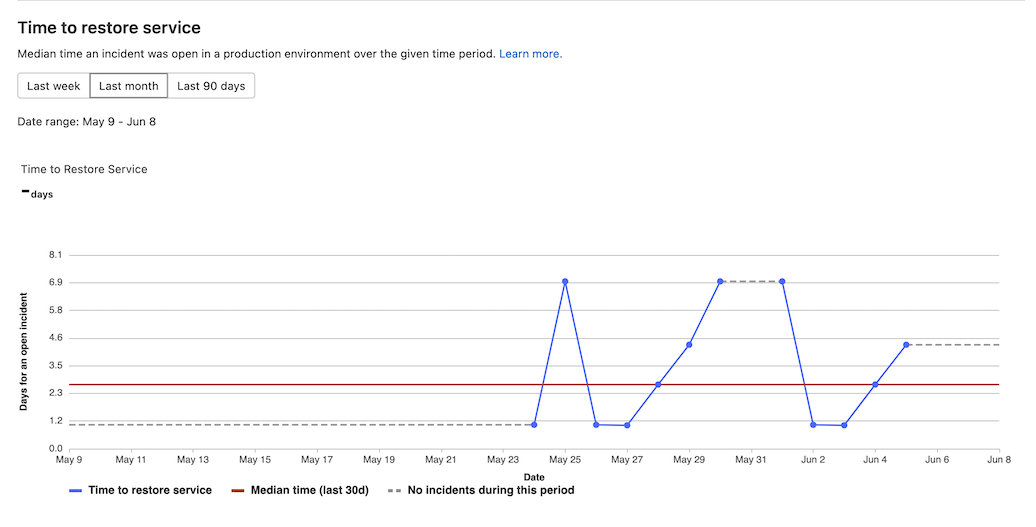
Source: GitLab
7. Harness
Harness is an AI-augmented software delivery platform that simplifies the developer experience by providing a set of tools for Continuous Integration, Continuous Delivery, feature flagging, infrastructure management, and chaos engineering. Harness enables companies to automate their software delivery pipelines across multi-cloud environments.
Features of Harness:
- Continuous Delivery & GitOps: Automates software deployments across multiple clouds, regions, and services with configurable pipelines.
- Continuous Integration: Builds software quickly with support for any source code, language, and operating system.
- Feature flags: Lets users control feature releases with built-in guardrails and quality checks to ensure smooth rollouts.
- Chaos engineering: Tests application resilience through over 150 out-of-the-box experiments and custom tests to simulate real-world failure scenarios.
- Infrastructure as code management: Securely scales Terraform and OpenTofu infrastructure via reusable templates, cost controls, and policy enforcement.
![]()
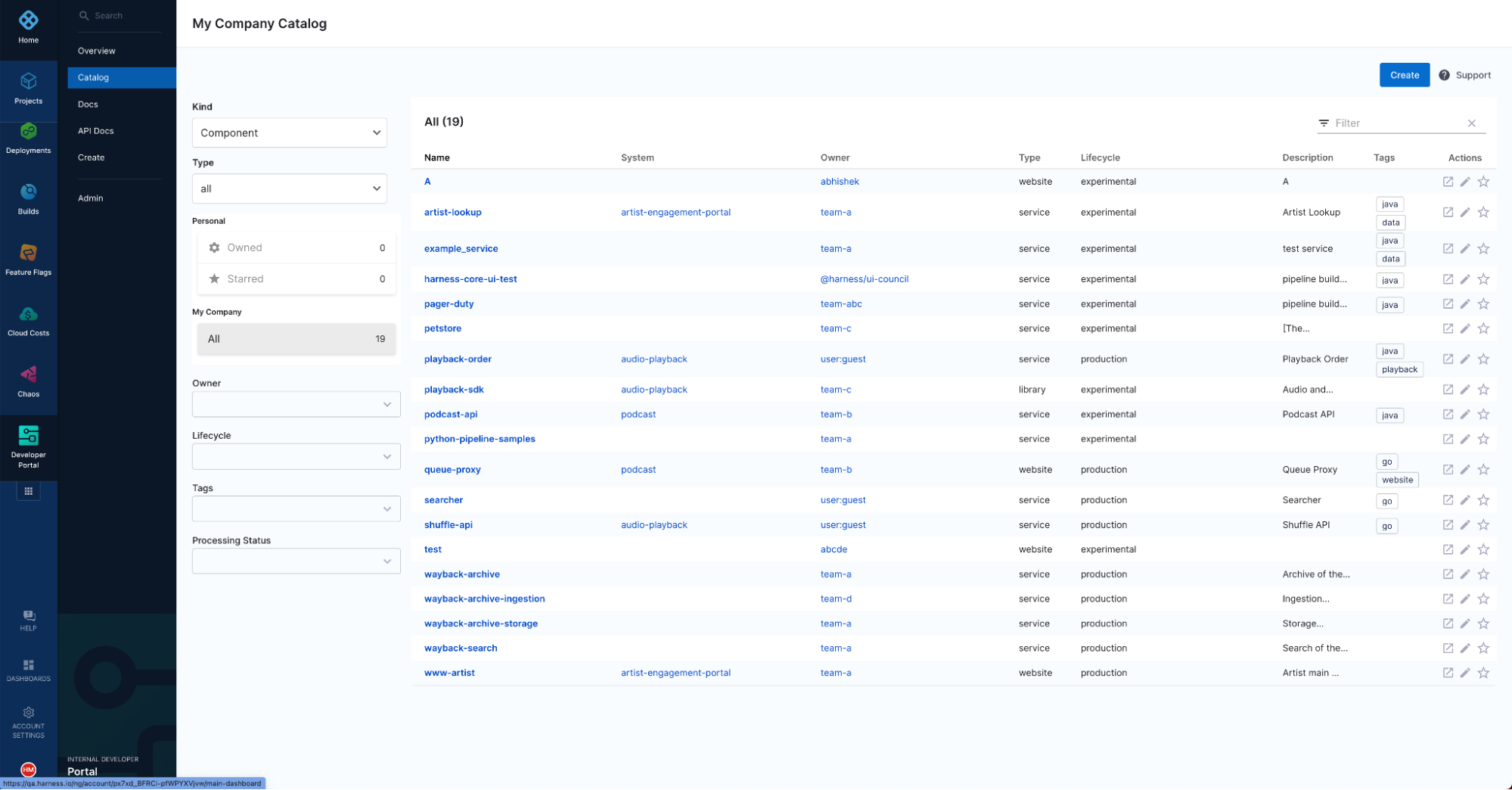
Source: Harness
8. TeamCity
TeamCity is a Continuous Integration and deployment tool that helps simplify the software development process. It supports a range of technologies and integrates with existing development workflows, making it useful for teams looking to improve their CI/CD pipelines.
Features of TeamCity:
- Build automation: Allows users to run builds, execute tests, publish packages, and deploy changes on any platform with its scalable build agents.
- Test automation: Provides support for code inspection, static analysis, automated testing, and code coverage. Rapid and detailed test reporting offers actionable feedback, helping to maintain high code quality.
- Integration capabilities: Integrates with various tools across the software development process, including version control systems, issue trackers, cloud computing, and storage providers.
- Security features: Supports user authentication and authorization to improve CI/CD security. Also supports secure version control systems like Git with SSH or HTTPS authentication, ensuring safe code handling.
- Language support: Supports a range of programming languages such as .NET, Java, Python, Ruby, Go, C++, PHP, Kotlin, Objective C, Swift, and JavaScript.
![]()
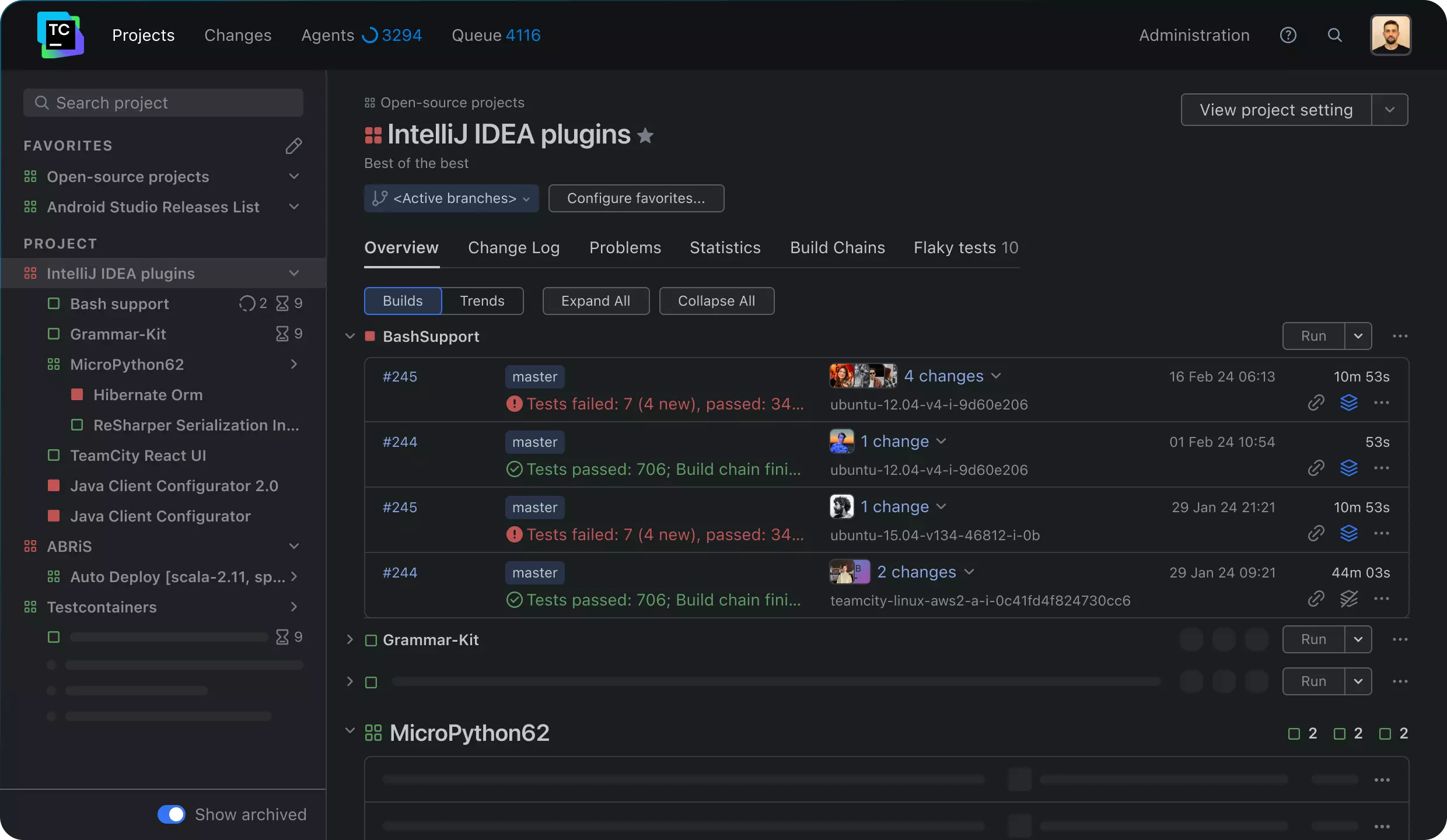
Source: JetBrains
9. CodeShip
CloudBees CodeShip is a SaaS solution to help engineering teams implement and optimize Continuous Integration (CI) and Continuous Delivery (CD) in the cloud. It supports a range of projects, from simple web applications to modern microservice architectures.
Features of CloudBees CodeShip:
- CI/CD as a service: Provides a guided Continuous Delivery process that can be set up quickly, with a turnkey environment.
- Developer control: Developers can choose between instant setup and customized environments, tailoring workflows to maximize productivity.
- Wide integration: Integrates with various tools, services, and clouds. Supports deployments, notifications, code coverage, security scanning, and on-premises source code management (SCM) systems.
- Speed and reliability: Built for resilience and performance, ensuring fast and reliable builds.
- Scalable workflows: As projects grow, allows teams to transition from simple workflows to sophisticated configurations using config-as-code.
![]()
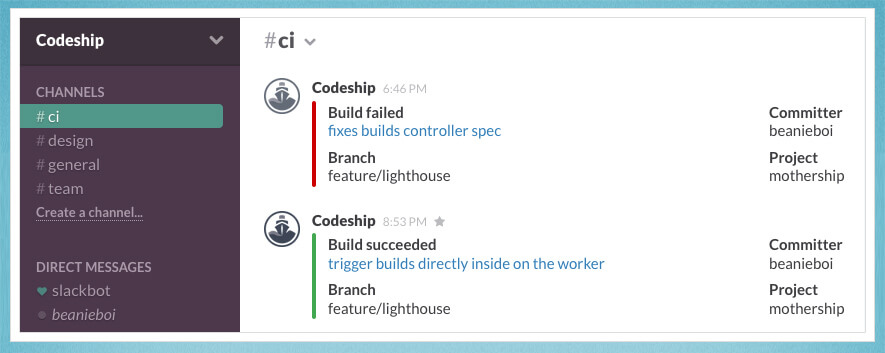
Source: CloudBees
10. Jenkins
Jenkins is an open-source automation server that enables Continuous Integration and Continuous Delivery in software development. It automates the processes related to building, testing, and deploying applications. Jenkins operates as a server-based system running in servlet containers like Apache Tomcat.
License: MIT
Repo: https://github.com/jenkinsci/jenkins
GitHub stars: 23k+
Contributors: 700+
Features of Jenkins:
- Build automation: Can trigger builds through various methods, such as webhooks activated by commits in version control systems, scheduled cron-like mechanisms, specific build URLs, or after the completion of other builds.
- Extensive plugin support: Has plugins that support integration with most version control systems, bug databases, and various build tools. They can also improve Jenkins’ interface, add new functionalities, and support unit and automated testing.
- Version control integration: Supports multiple version control tools, including Git, Subversion, Mercurial, Perforce, CVS, AccuRev, ClearCase, and RTC.
- Email notifications: The mailer plugin in Jenkins allows configuring email notifications for build results. Notifications can be sent for events such as failed builds, unstable builds, successful builds following a failure, or regressions.
- Credential management: Provides a standardized API for storing and retrieving different types of credentials. This ensures secure handling of sensitive information required for various stages of the build and deployment process.
![]()
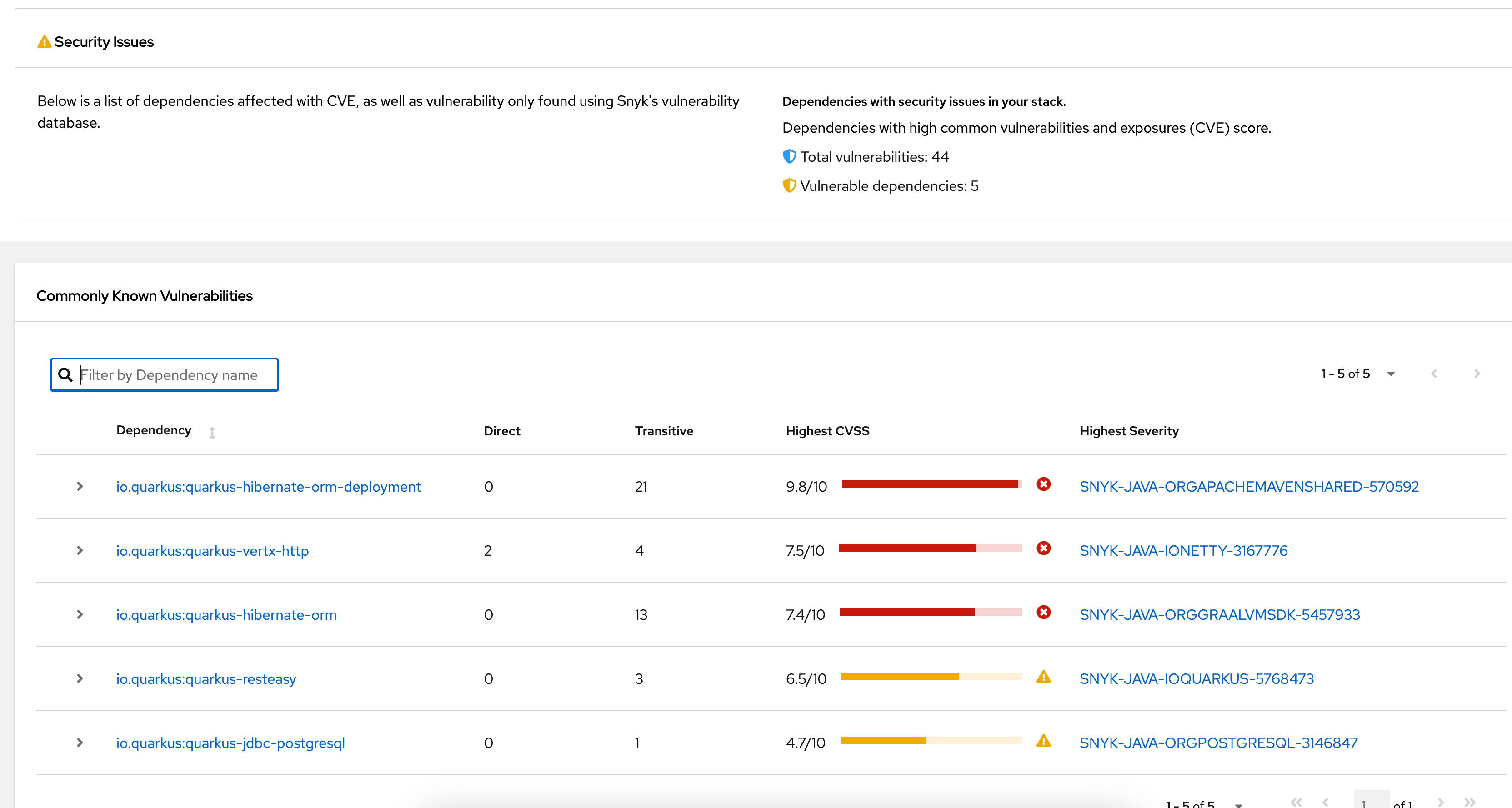
Source: Jenkins
11. AWS CodeDeploy
AWS CodeDeploy is a deployment service that automates application deployments to various computing environments, including Amazon EC2 instances, on-premises instances, serverless AWS Lambda functions, and Amazon ECS services.
Features of AWS CodeDeploy:
- Versatile deployment capabilities: Supports a range of application content, such as code, serverless AWS Lambda functions, web and configuration files, executables, packages, scripts, and multimedia files.
- Source integration: Can deploy application content stored in Amazon S3 buckets, GitHub repositories, or Bitbucket repositories. It also supports deployments of serverless Lambda functions without requiring changes to existing code.
- Automated deployments: Automates the deployment process across development, test, and production environments.
- Minimized downtime: For applications using the EC2/On-Premises compute platform, it helps maximize availability through rolling updates and blue/green deployments.
- Rollback capabilities: In case of deployment errors, it allows for automatic or manual stopping and rollback of deployments.
![]()
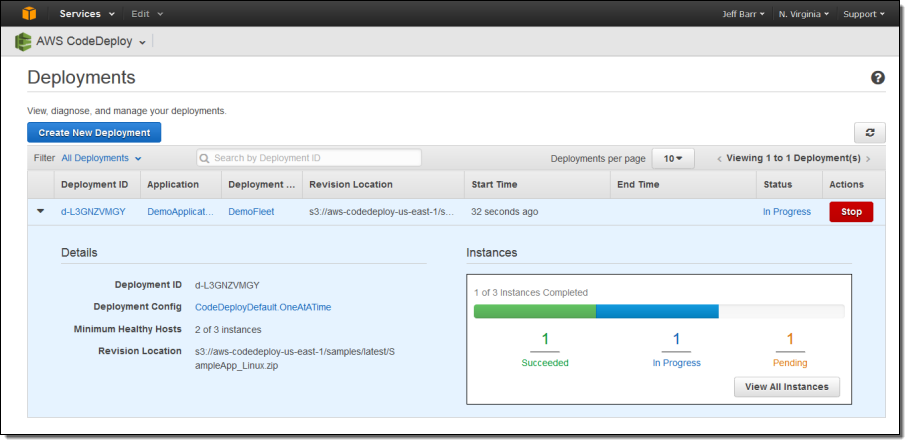
Source: Amazon
12. Buddy
Buddy, also known as Buddy.Works, is a Continuous Integration and delivery software for Git developers, offered both as a web-based solution and self-hosted software. It accelerates the process of building, testing, and deploying websites and applications using code from GitHub, Bitbucket, and GitLab.
Features of Buddy:
- Pipeline configuration: Allows users to configure pipelines by arranging predefined actions into sequences. Pipelines can be triggered automatically on push to a branch, manually, or on a recurrent schedule.
- Caching and performance: All plans include features such as Docker layer caching, concurrent pipelines and steps, vCPU and RAM scaling, reusable environments, repository caching, and artifacts caching.
- Fast execution: Achieves an average deployment time of 12 seconds, thanks to smart change detection, advanced caching, parallelism, and optimizations.
- Action library: Offers over 150 actions that can be dragged and dropped to create delivery pipelines in a fully visualized UI.
- Docker and environment support: Runs builds in customizable containers with ready-to-use environments for popular languages and frameworks. Allows developers to work with technologies like Docker, serverless, NoOps, and ChatOps.
![]()
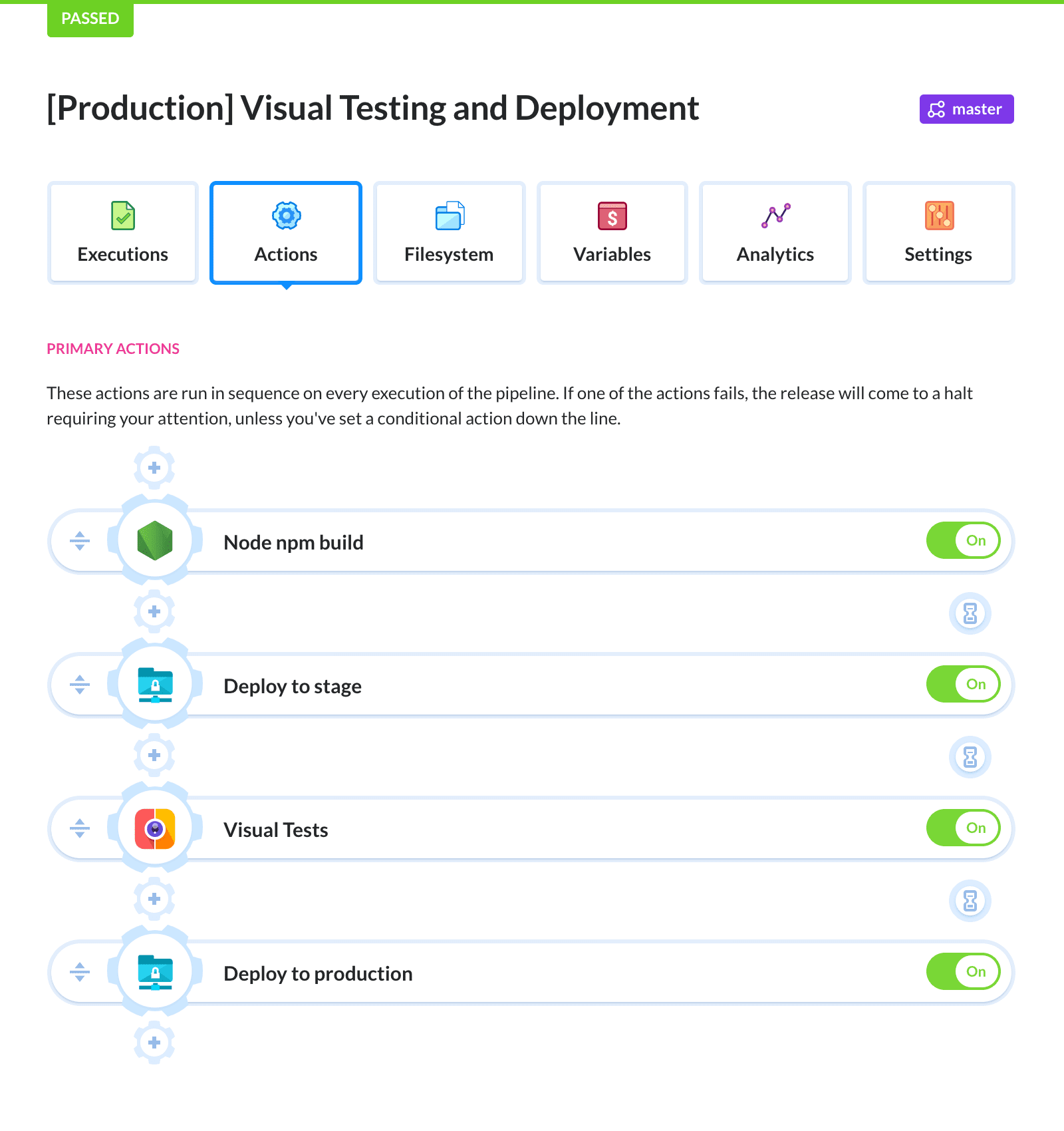
Source: Buddy
13. DeployHQ
DeployHQ is a deployment automation tool to help teams release code updates with minimal downtime. It simplifies the process of deploying changes to multiple servers simultaneously, ensuring smooth transitions between development, staging, and production environments.
Features of DeployHQ:
- Zero downtime deployments: Ensures that changes are made live without any interruptions. All updates are prepared in a staging directory and then moved to the live environment in one step.
- Deployment targets: Supports multiple deployment targets, including FTP, SFTP, AWS S3, DigitalOcean, and Shopify.
- Deployment templates: Makes it easy to set up new projects by offering deployment templates. These templates allow users to save and reuse configuration options like build commands, cached files, SSH commands, and notifications.
![]()
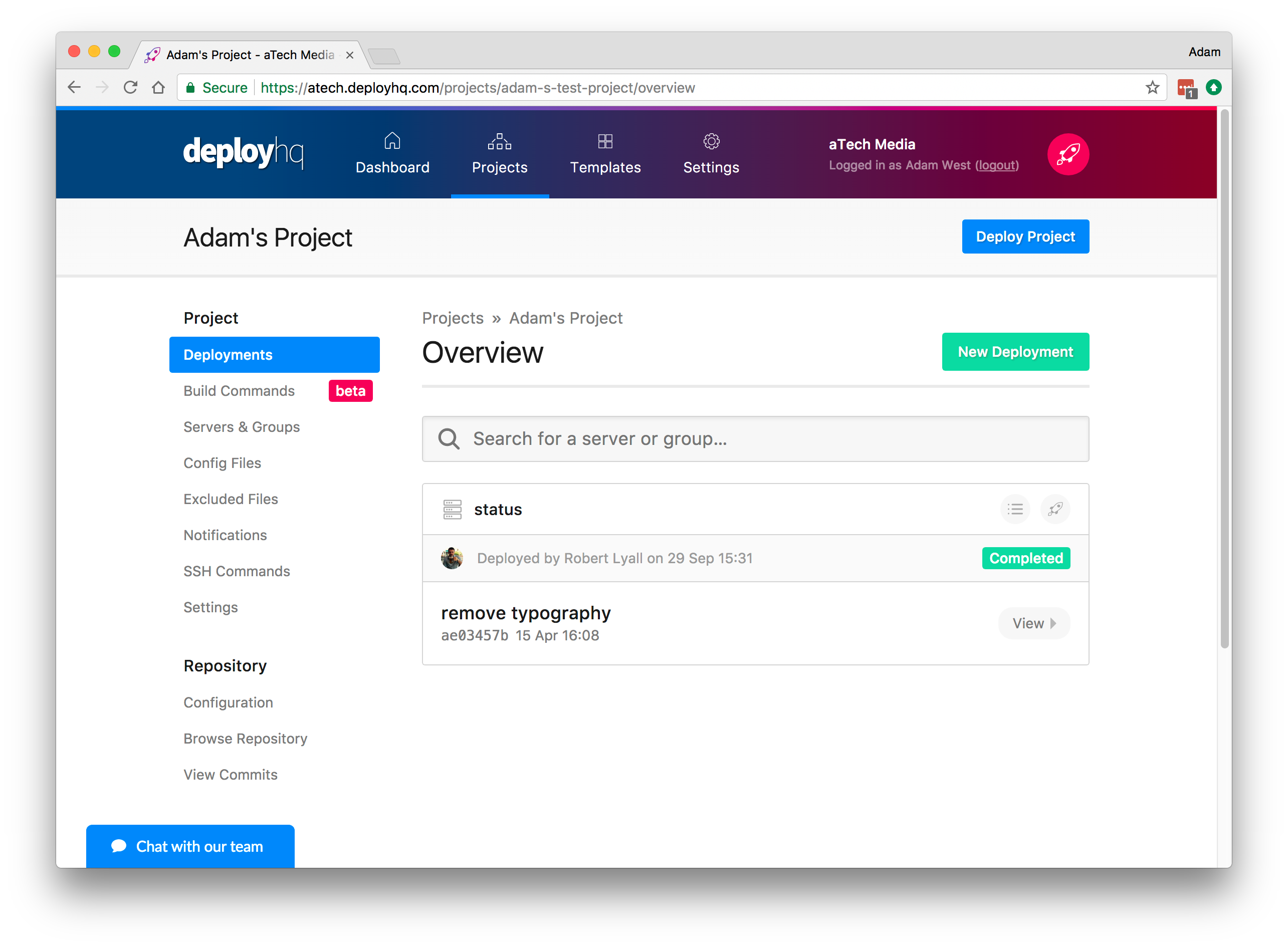
Source: DeployHQ
Conclusion
Continuous Deployment tools play a crucial role in modern software development by automating the release process and reducing manual intervention. By streamlining workflows and ensuring consistent, error-free deployments, these tools help teams maintain high-quality code, accelerate release cycles, and minimize downtime. A well-chosen Continuous Deployment solution should fit seamlessly into an organization’s existing infrastructure.
Learn more about Octopus Deploy
Help us continuously improve
Please let us know if you have any feedback about this page.


