Getting Started - Create Release And Deployment
A release is a snapshot of the deployment process and the associated assets (packages, scripts, variables) as they existed when the release was created. Our hello world deployment process only has one step that executes the script we entered in the previous section.
When you deploy the release, you execute the deployment process with all the associated details, as they existed when the release was created.
- Click CREATE RELEASE.
- The release is created and given a version number. There is a space to add release notes—click SAVE.
- To deploy this version of the release, click DEPLOY TO TEST….
The next screen gives you the details of the release you are about to deploy:
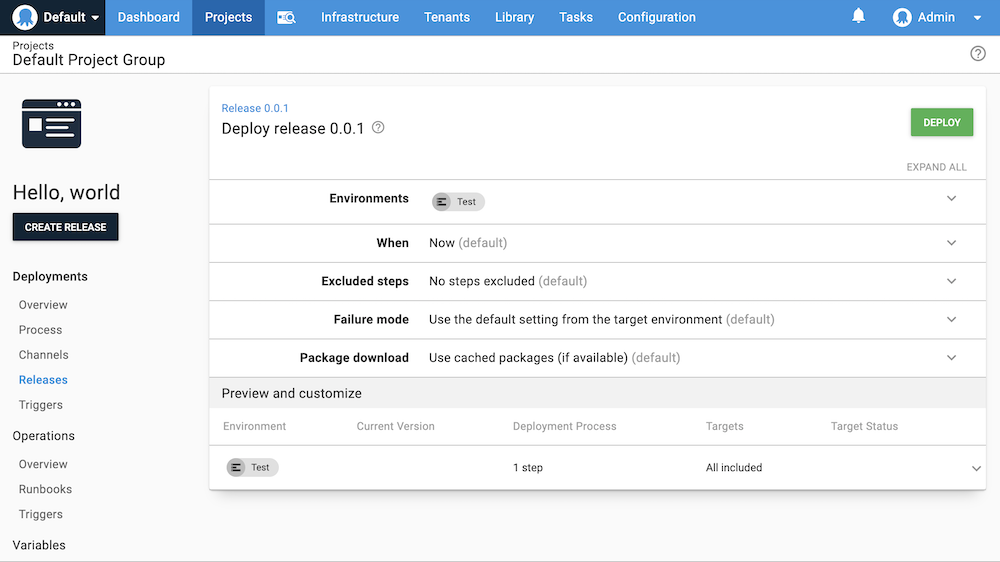
- To deploy the release, click Deploy.
- The next screen displays a task summary. If you click the TASK LOG, you’ll see the steps Octopus took to execute your hello world script.
Because we didn’t define any deployment targets for the Test environment, Octopus leased a dynamic worker (a machine that executes tasks on behalf of the Octopus Server) that was then used to execute the hello world script. If you are on a self-hosted instance of Octopus Deploy, you won’t see that message.
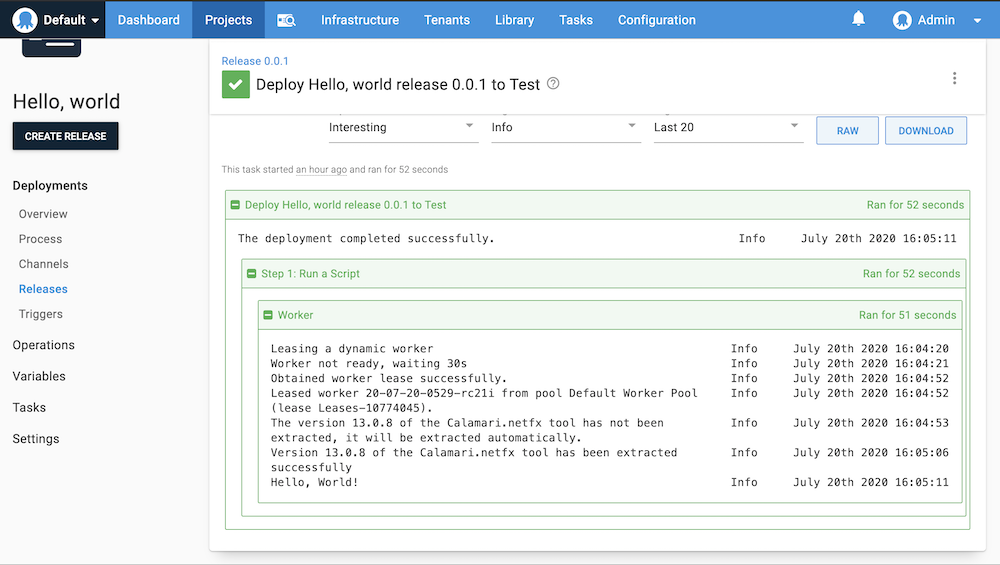
You have finished your first deployment! But there is still a bit of work to do. The next step will define and use variables in the deployment process.
Further Reading
For further reading on creating releases in Octopus Deploy please see:
Help us continuously improve
Please let us know if you have any feedback about this page.
Page updated on Sunday, January 1, 2023