Getting Started - Add Projects And Project Groups
Projects are used to collect all the assets that make up your deployment processes. To deploy our simple hello world script, we first need a project.
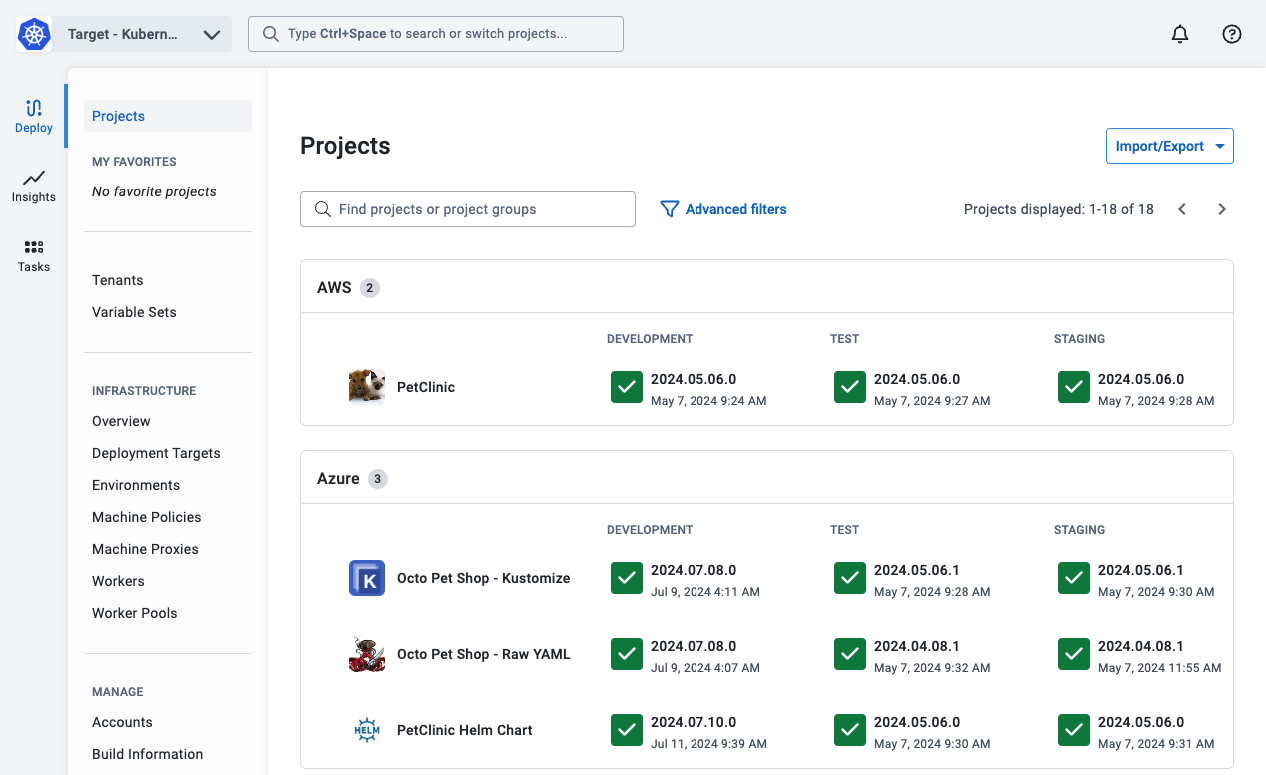
- Navigate to the Projects tab, and click ADD PROJECT.
- Give the project a name, for instance, Hello, world, and click Save.
Optional
By default, Octopus Deploy will store the deployment process, runbook process, and variables in the back-end SQL Server. From Octopus 2022.1, you have the option to store the deployment process in a git repository.
The ability to store runbook processes and variables will be added in future versions.
To configure the project to use version control:
- Select the option Use Version Control for this project
- Click Save and Configure VCS
- Enter the git repository URL and credentials.
- Click Test to verify the connection.
- Click Save to save the VCS information.
Learn more about config as code.
The next step will define the deployment process in the newly created project.
Further Reading
For further reading on projects in Octopus Deploy please see:
Help us continuously improve
Please let us know if you have any feedback about this page.
Page updated on Sunday, January 1, 2023