Getting Started - Deployment Process
The deployment process is the steps the Octopus Server orchestrates to deploy your software. For our simple hello world script, we will only have one step.
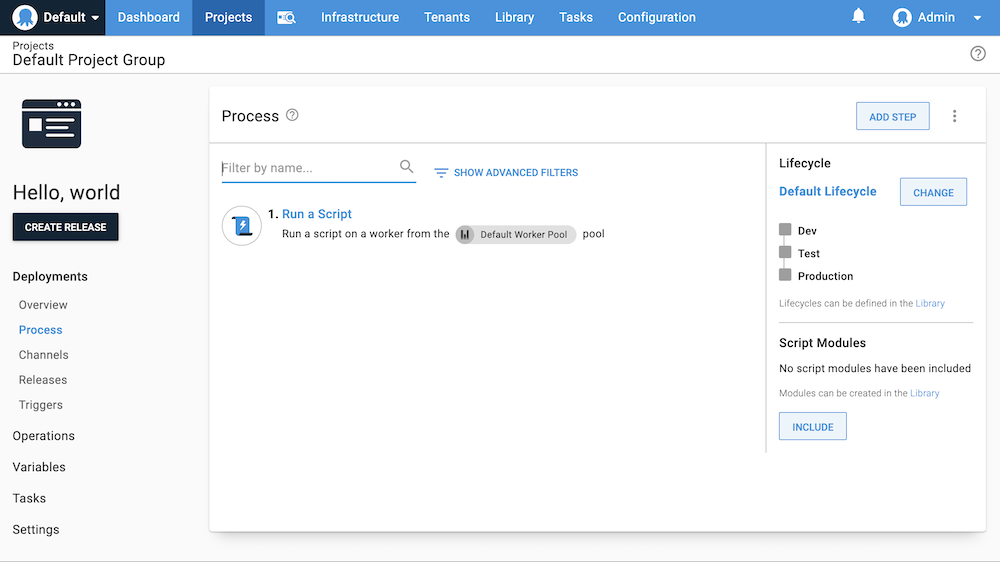
- From the Hello world project you created on the previous page, click DEFINE YOUR DEPLOYMENT PROCESS.
- Click ADD STEP.
- Select the Script tile to filter the types of steps.
- Scroll down and click ADD on the Run a Script tile.
- Accept the default name for the script and leave the Enabled check-box ticked.
- In the Execution Location section, select Run once on a worker (if you are on self-hosted Octopus, select Run once on the Octopus Server). If you are using Octopus Cloud and want to use Bash scripts change the worker pool from Default Worker Pool to Hosted Ubuntu.
- Scroll down to the Script, select your script language of choice, and enter the following script in the Inline Source Code section:
PowerShell
Write-Host "Hello, World!"
Bash
echo "Hello, World!"
If you are using Octopus Cloud, Bash scripts require you to select the Hosted Ubuntu worker pool. The Default Worker Pool is running Windows and doesn’t have Bash installed.
- Click SAVE.
The next step will create a release and deploy it.
Further Reading
For further reading on defining a deployment process in Octopus Deploy please see:
Help us continuously improve
Please let us know if you have any feedback about this page.
Page updated on Sunday, January 1, 2023